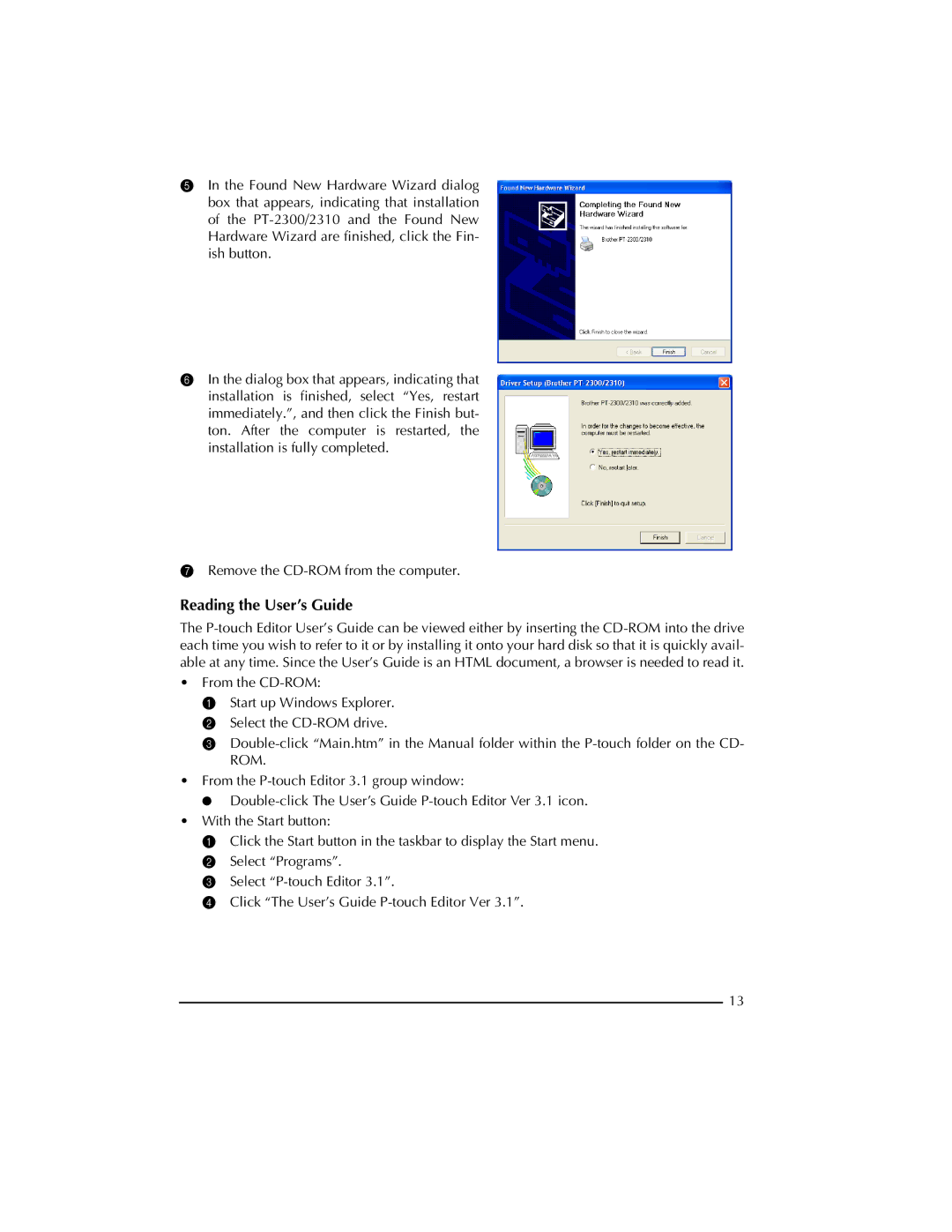5In the Found New Hardware Wizard dialog box that appears, indicating that installation of the
6In the dialog box that appears, indicating that installation is finished, select “Yes, restart immediately.”, and then click the Finish but- ton. After the computer is restarted, the installation is fully completed.
7Remove the
Reading the User’s Guide
The
•From the
1 Start up Windows Explorer.
2 Select the
3
•From the
●
•With the Start button:
1 Click the Start button in the taskbar to display the Start menu. 2 Select “Programs”.
3 Select
4 Click “The User’s Guide
13