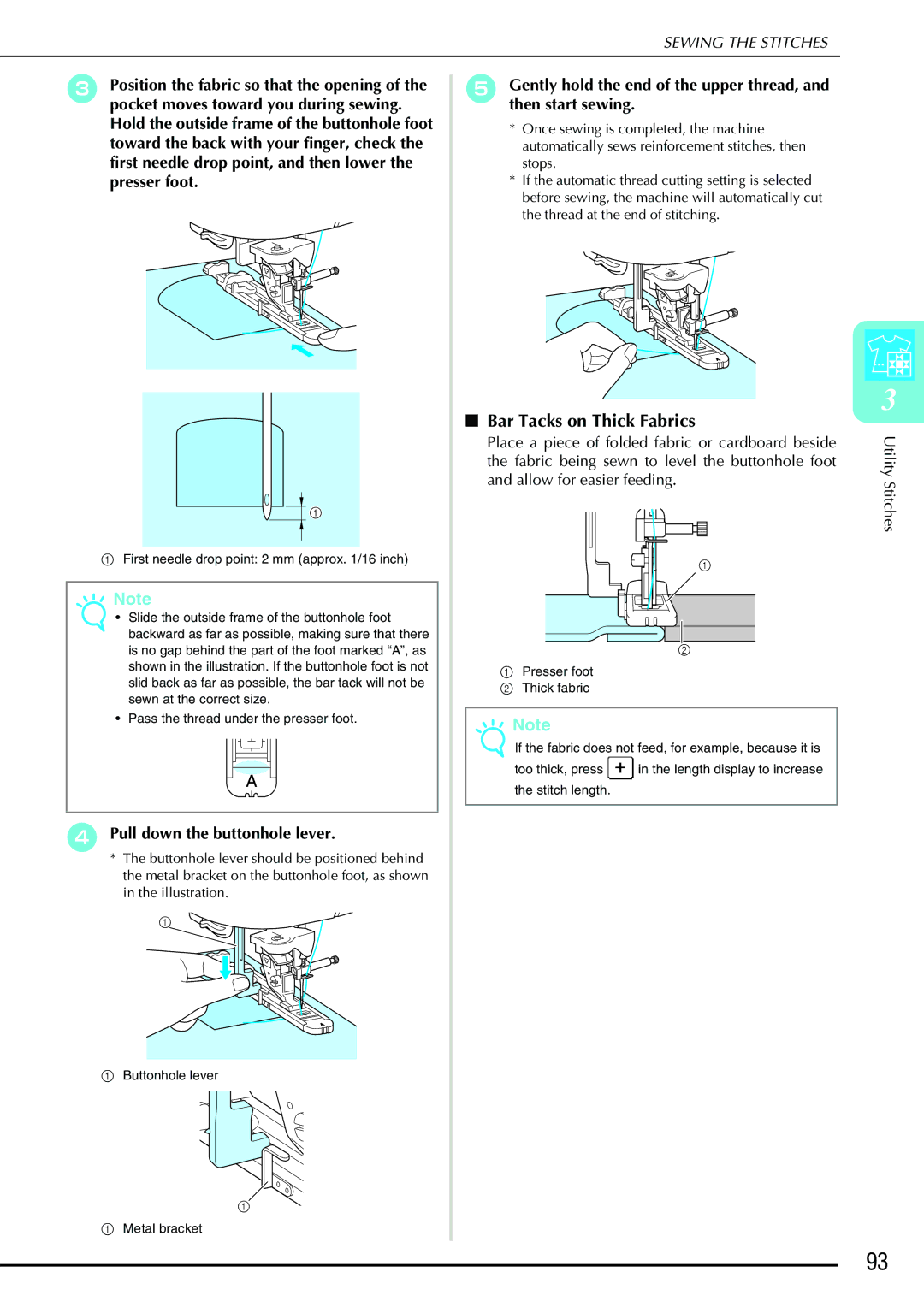Computerized Sewing and Quilting Machine
Important Safety Instructions
For Users in the UK, EIRE, Malta Cyprus only
Page
Congratulations on Choosing OUR Machine
To sew utility stitches
HOW to USE this Manual
To sew characters and patterns
Contents
Appendix 137
Page
Front View
Names of Machine Parts and Their Functions
Right-side/Rear View
Needle and Presser Foot Section
Operation Buttons
How to Assemble the Spool Stand
Screw
Memo
Ball point needle gold colored
Part Code
Options
Getting Ready
Turn the main power switch to O to turn off the machine
Turn the main power switch to I to turn on the machine
Turning the Machine ON/OFF
Display Precautions
LCD Screen
Key Functions
To change
Screen
Using the Machine Setting Mode Key
Press
Using the Machine Operation Mode Key
Using the Pattern Explanation Key
Winding the Bobbin
Using the Supplemental Spool Pin
LOWER/UPPER Threading
Set the supplemental spool pin in the up position
Cut the thread, and then remove the bobbin
Pass the thread through the thread guide
Winding the Bobbin Using the Spool Pin
Follow steps g through j on
Setting the Bobbin
Pulling Up the Bobbin Thread
Upper Threading
Attach the bobbin cover
Press the Needle Position button to raise the needle
Pass the thread through the needle bar thread guide marked
Pass the thread through the thread guide disks marked
Release the needle threader lever
Using the Twin Needle
Press
Press to select the setting for twin needle sewing
Press , or press in the screen Select a stitch
Attaching the Presser Foot
Changing the Presser Foot
Removing the Presser Foot
Or press
Changing the Needle
Checking the Needle
Or press
About the Needle
Fabric/Thread/Needle Combinations
When you are finished using the wide table, remove it
Install the wide table
Sewing Large Pieces of Fabric
Sewing Basics
Sewing a Stitch
Sewing
Lower the presser foot lever
Using the Foot Controller
Release the foot controller to stop the machine
Sewing Reinforcement Stitches
Using the Knee Lifter
Sewing Curves
Sewing Lightweight Fabric
Sewing Heavyweight Fabric
Changing Sewing Direction
Adjusting the Stitch Width
Adjusting Stitch Settings
Adjusting the Stitch Length
Useful Functions
Adjusting the Thread Tension
Automatic Reinforcement Stitching
Automatic Thread Cutting
Pivoting
Automatic Fabric Sensor System
Select a stitch Press to select the pivot setting
Rotate the fabric, and then press the Start/ Stop button
Locking the Screen
Press to return to the original screen
Useful Functions
Utility Stitches
Selecting a Utility Stitch
Stitch Selection Screens
Using the Mirror Image Key
Saving Stitch Settings
Selecting a Stitch
Using the Sewing Type Selection Key
When you have finished sewing, press
Follow the directions to sew the stitch
Sewing the Stitches
Quilting
Stitch Name
Press or , and then attach presser foot J
Piecing Using the 1/4 Quilting Foot with Guide
Piecing
Press , and then attach the 1/4 piecing foot with guide
Quilting
Follow the steps on page 34 to remove the presser foot
Using the Quilting Guide
Appliqués
When you are finished sewing, set Width Control back to OFF
Quilting with Satin Stitches
Select or
Free-motion Quilting
Remove the presser foot holder see
Remove the presser foot holder see
Echo Quilting
Mm approx /4 inch Mm approx /8 inch
Pressmode. to cancel the free-motion sewing
Straight Stitches
Auto Manual
Select a stitch Attach presser foot J
Reverse stitches
Needle Plate and Needle Plate Cover Marks
Basting
Darts Seams
Sew while lightly guiding the fabric
Flat Fell Seams
Gathering
Spread out the fabric along the seam line
Pintucks
Iron the folds in the same direction
Zigzag Stitches
Overcasting
Sewing Curves
Using the Cord Guide Bobbin Cover
Patchwork Crazy Quilts
Remove the bobbin cover from the machine see
Elastic Zigzag Stitches
Tape/Elastic Attaching
Overcasting
Overcasting Using Presser Foot G
Sew along the presser foot guide
Overcasting Using Presser Foot J
Overcasting Using the Optional Side Cutter
Start sewing
→ a seam allowance is cut while the stitching is sewn
Blind Hem Stitches
Fold the fabric again, as shown
If the Needle Catches Too Much of the Fold
Appliqués
If the Needle Does Not Catch the Fold
Press or
Scalloping
Shell Tuck Stitching
Sewing Sharp Curves
Trim along the seam, making sure not to cut the stitches
Top Stitching
Smocking
Select a straight stitch, and then attach presser foot J
Fagoting
Tape or Elastic Attaching
Pull out the threads for the straight stitches
Hemstitching 2 Drawn Work
Heirloom Stitching
Hemstitching 1 Daisy Stitch
Insert the wing needle 130/705H, size
Hemstitching 3 Drawn Work
Press to create a mirror image of the stitch
Buttonhole Stitches
Mark the position and length of the buttonhole on the fabric
Pull down the buttonhole lever
Pin Eyelet punch
Sewing Stretch Fabrics
Buttons That Do Not Fit into the Button Holder Plate
Darning
Use darning stitches for mending and other applications
Bar Tacks
Bar Tacks on Thick Fabrics
Button Sewing
Buttons with 2 or 4 holes can be sewn on
Attaching a 4-Hole Button
Eyelets
Attaching a Button with a Shank
Multi-Directional Sewing Straight Stitch and Zigzag Stitch
Press , and then sew seam
Centered Zipper
Zipper Insertion
Topstitch around the zipper, and then remove the basting
Set the presser foot in the 3 mm approx /8 inch margin
Side Zipper
Inch of sewing space
Inches from the edge of the fabric, then stop the machine
Sewing the Stitches
100
Character Decorative 4Stitches
Selecting Stitch Patterns
102
Alphabet Patterns
103
To combine patterns, select the next pattern
104
Press Press , then
Sewing Attractive Finishes
Sewing Stitch Patterns
105
Basic Sewing
APress Then press
Adjusting Patterns
106
Screen
107
DPress
Editing Stitch Patterns
108
Changing the Pattern Length Mm Satin Stitch Patterns Only
109
Changing the Pattern Size
Creating a Vertical Mirror Image
110
Selecting a Single/Repeating Pattern
Press the Start/Stop button to stop Machine, and then press
111
Returning to the Beginning of the Pattern
Presssewing.the Start/Stop button to continue
Before Combining Patterns
Combining Stitch Patterns
112
Combining Patterns from Different Categories
113
EPress
Example APress BPress
114
Combining Stitch Patterns of Different Sizes
CPress Again, and then press
Combining Stitch Patterns of Different Orientations
115
Example APress CPress Again, and then press
Combining Stitch Patterns of Different Lengths
116
APress BPress , and then press once so that It appears as
Press , and then press
117
Creating Step Patterns 7 mm Satin Stitch Patterns Only
Press again, and then press
118
Examples of Pattern Combinations
119
Using the Memory Function
Stitch Data Precautions
Saving Stitch Patterns Machine’s Memory
Press to continue
120
If the Memory Is Full
Select a stitch pattern to be deleted
121
Saving Stitch Patterns to Computer
Retrieving Stitch Patterns from the Machine’s Memory
122
Select a stitch pattern to be retrieved
123
Retrieving Stitch Patterns from the Computer
124
126
128
Draw the stitch design on the grid sheet part code SA507
Designing a Stitch
126
Decide the spacing of the stitch
127
Examples of Custom Stitches
Entering Stitch Data
128
First point on the grid sheet
129
Press CUse To move
Press to add the point indicated by
HPress
130
Moving a Point
APress or to move to the point that you want to move
Moving Part or All of the Design
131
CPress or to move the section DPress BPress
132
Inserting New Points
Saving Custom Stitches in the Machine’s Memory
Using Stored Custom Stitches
133
APress BPress
Saving Custom Stitches to the Computer
134
Select a custom stitch to be deleted
Retrieving Custom Stitches from the Computer
135
Retrieving Custom Stitches from the Machine’s Memory
Select a custom stitch to be retrieved
136
145
140
142
148
Cleaning the Machine Casing
Care and Maintenance
Cleaning the LCD
Cleaning the Race
Cleaning the Bobbin Case
139
Screen Visibility Is Low
Adjusting the Screen
140
Touch Panel Is Malfunctioning
141
Troubleshooting
142
Problem Cause Solution
143
144
Error Messages
145
146
Alarm
147
Specifications
148
Upgrading Your MACHINE’S Software
When the screen shown in step a appears Again, press
149
When the following screen appears, upgrading is completed
150
Stitch Setting Chart
151
152
153
Auto Manual Straight stitch Left
154
155
156
157
158
Index
159
160
Needle
English 882-U60 XE0783-001