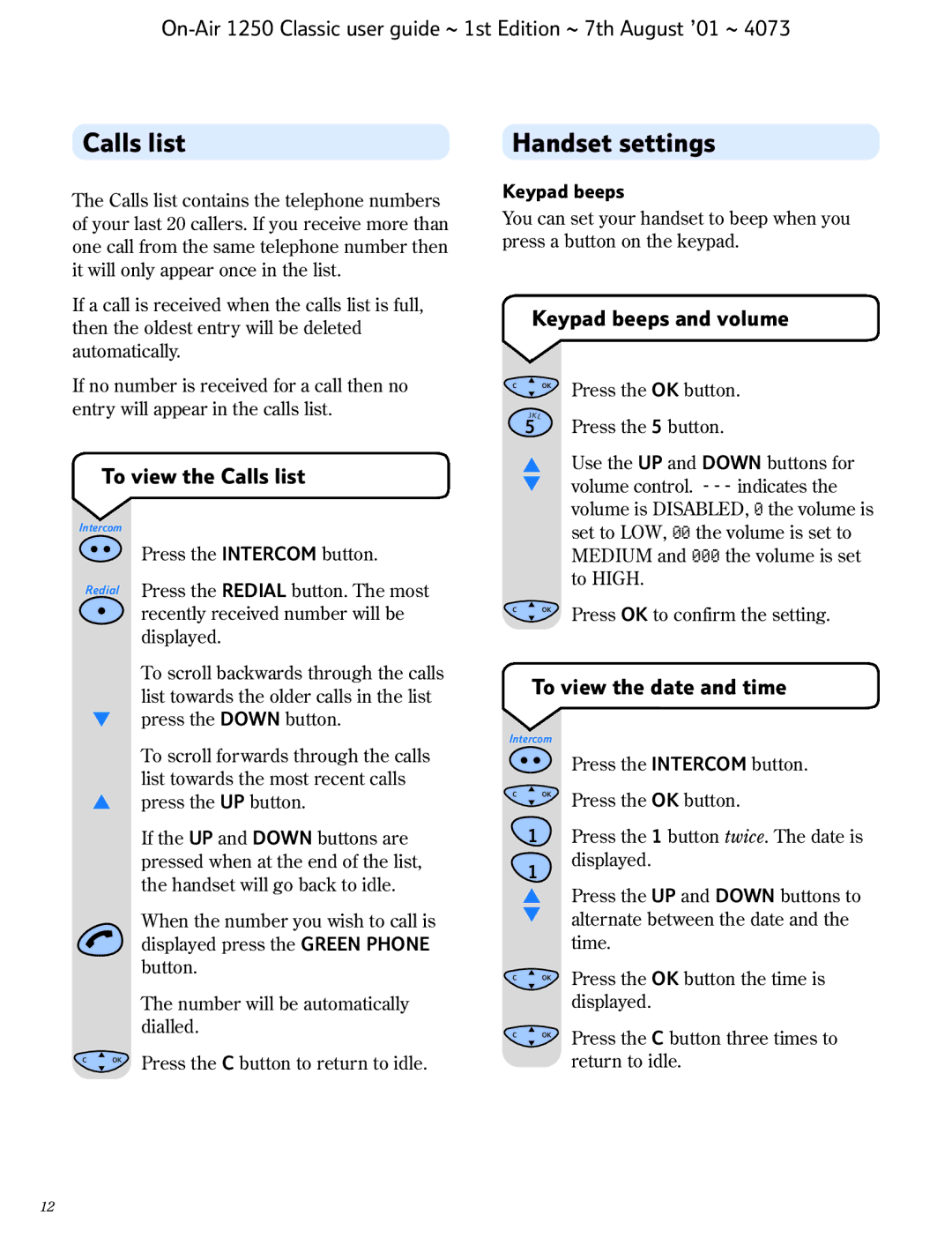Calls list
The Calls list contains the telephone numbers of your last 20 callers. If you receive more than one call from the same telephone number then it will only appear once in the list.
If a call is received when the calls list is full, then the oldest entry will be deleted automatically.
If no number is received for a call then no entry will appear in the calls list.
To view the Calls list
Intercom
Press the INTERCOM button.
Redial Press the REDIAL button. The most ![]() recently received number will be
recently received number will be
displayed.
To scroll backwards through the calls list towards the older calls in the list
▼press the DOWN button.
Handset settings
Keypad beeps
You can set your handset to beep when you press a button on the keypad.
Keypad beeps and volume
C | OK | Press the OK button. |
JKL |
| Press the 5 button. |
5 |
|
▲Use the UP and DOWN buttons for ▼ volume control. - - - indicates the
volume is DISABLED, 0 the volume is set to LOW, 00 the volume is set to MEDIUM and 000 the volume is set to HIGH.
C OK | Press OK to confirm the setting. |
To view the date and time
Intercom
▲
To scroll forwards through the calls list towards the most recent calls press the UP button.
If the UP and DOWN buttons are
Press the INTERCOM button.
C OK | Press the OK button. |
|
1Press the 1 button twice. The date is
pressed when at the end of the list, the handset will go back to idle.
1
displayed.
COK
When the number you wish to call is displayed press the GREEN PHONE button.
The number will be automatically dialled.
Press the C button to return to idle.
▲Press the UP and DOWN buttons to
▼alternate between the date and the time.
C | OK | Press the OK button the time is |
|
| displayed. |
C | OK | Press the C button three times to |
|
| return to idle. |
12