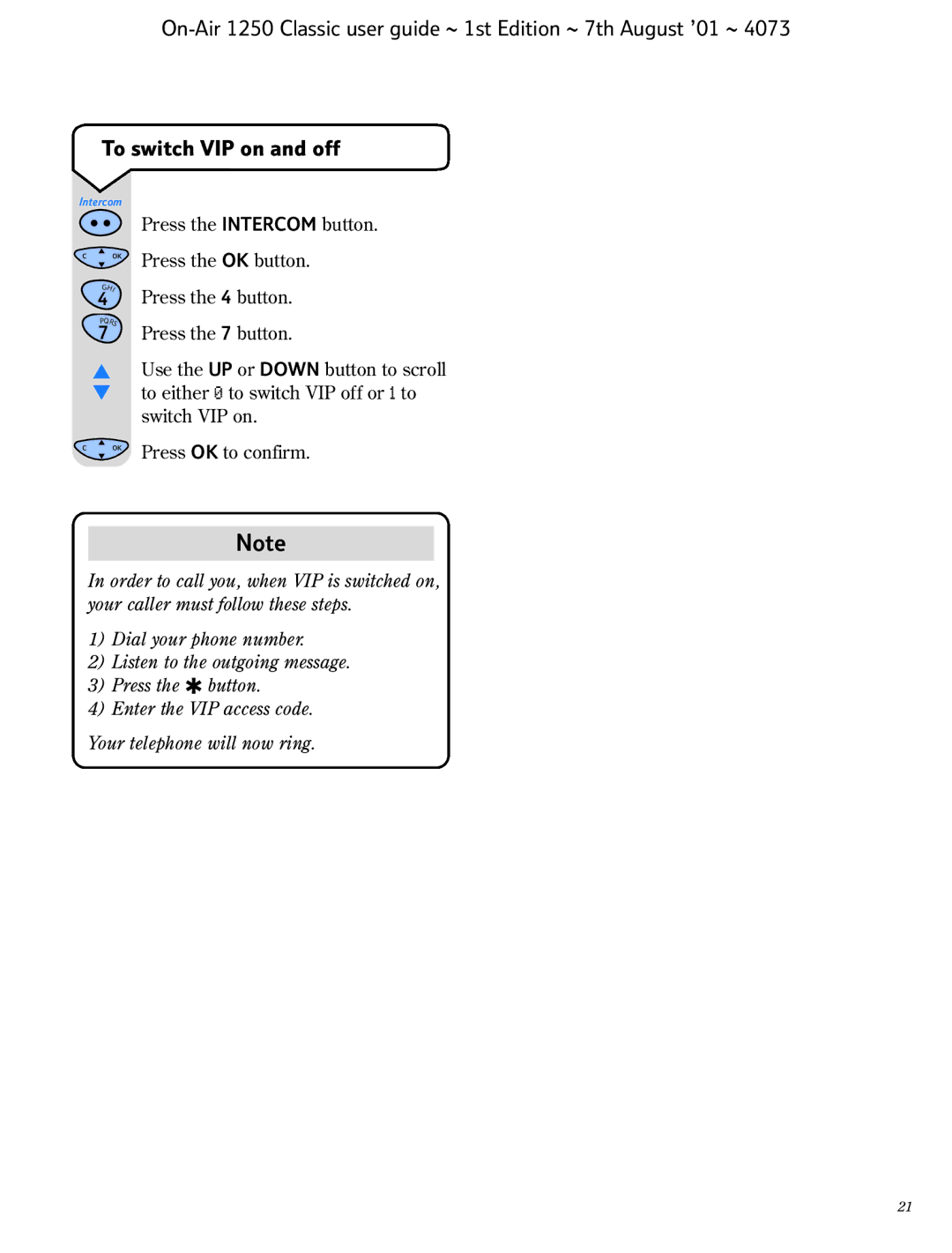To switch VIP on and off
Intercom
Press the INTERCOM button.
C OK
GHI
4
PQRS
7
Press the OK button.
Press the 4 button.
Press the 7 button.
▲Use the UP or DOWN button to scroll ▼ to either 0 to switch VIP off or 1 to
switch VIP on.
C OK | Press OK to confirm. |
Note
In order to call you, when VIP is switched on, your caller must follow these steps.
1)Dial your phone number.
2)Listen to the outgoing message.
3)Press the ✱ button.
4)Enter the VIP access code.
Your telephone will now ring.
21