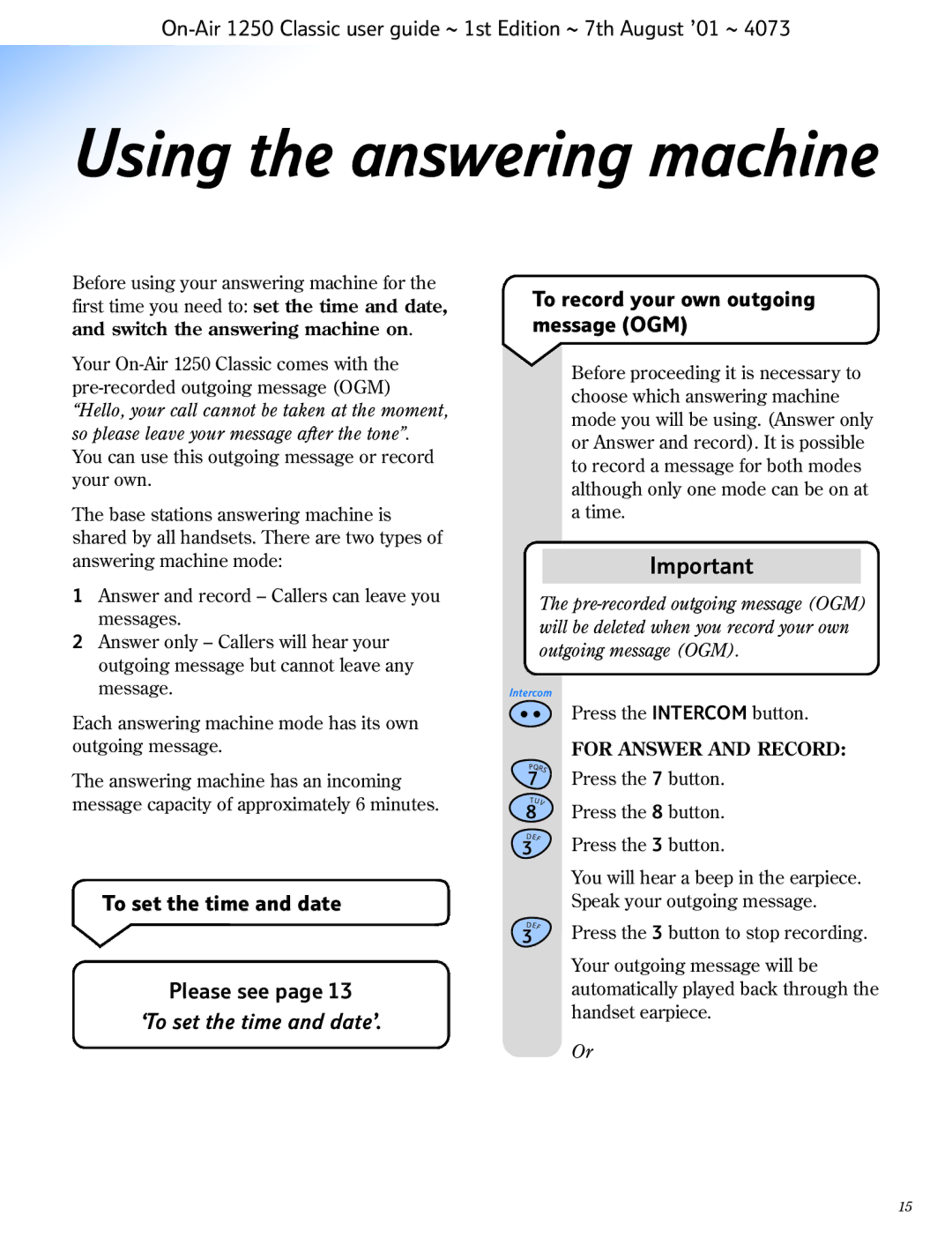Using the answering machine
Before using your answering machine for the first time you need to: set the time and date, and switch the answering machine on.
Your
The base stations answering machine is shared by all handsets. There are two types of answering machine mode:
1Answer and record – Callers can leave you messages.
2 Answer only – Callers will hear your |
outgoing message but cannot leave any |
message. |
To record your own outgoing message (OGM)
Before proceeding it is necessary to choose which answering machine mode you will be using. (Answer only or Answer and record). It is possible to record a message for both modes although only one mode can be on at a time.
Important
The
Each answering machine mode has its own outgoing message.
The answering machine has an incoming message capacity of approximately 6 minutes.
To set the time and date
Please see page 13
‘To set the time and date’.
Intercom
PQRS
7
TUV
8
DEF
3
DEF
3
Press the INTERCOM button.
FOR ANSWER AND RECORD:
Press the 7 button.
Press the 8 button.
Press the 3 button.
You will hear a beep in the earpiece. Speak your outgoing message.
Press the 3 button to stop recording.
Your outgoing message will be automatically played back through the handset earpiece.
Or
15