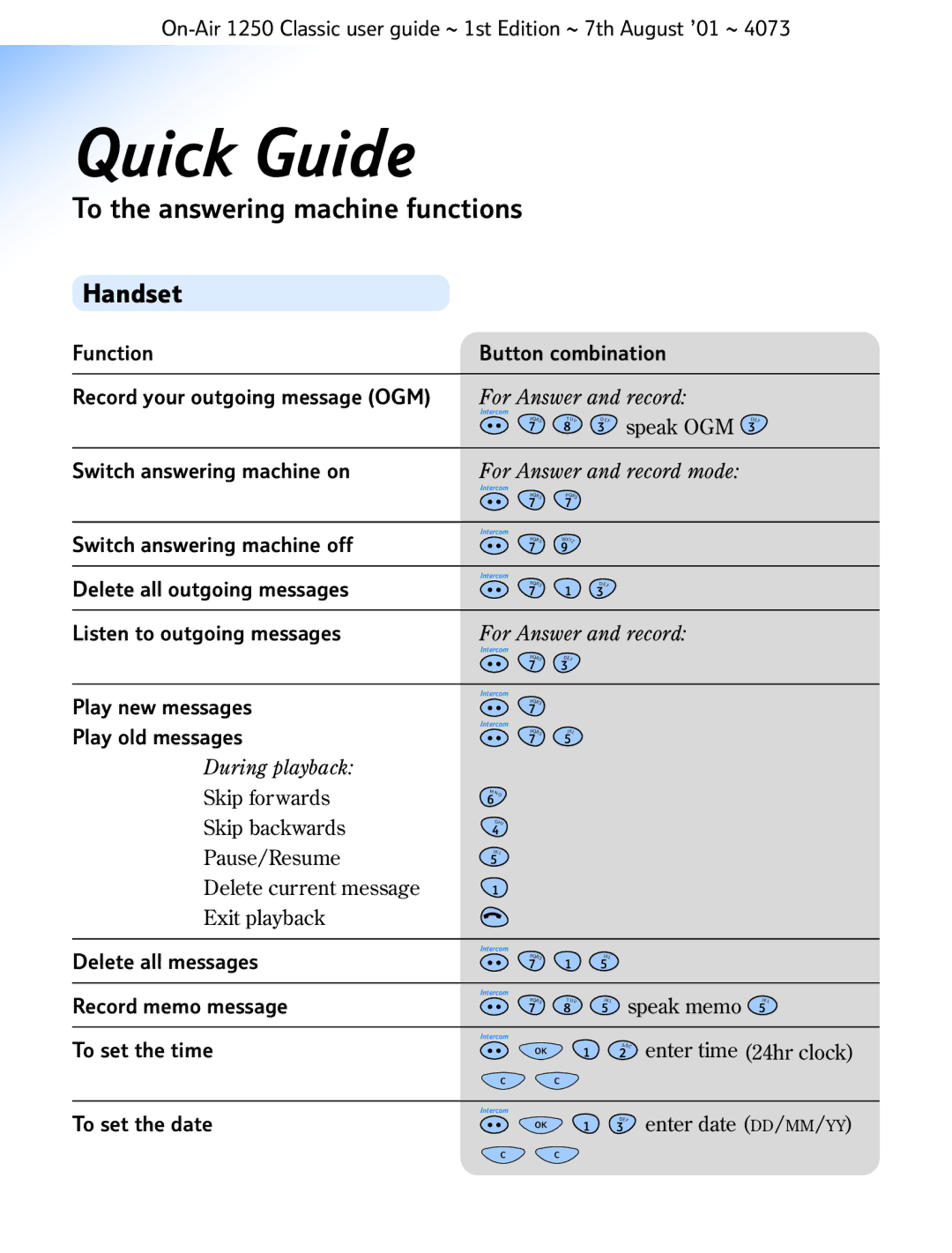Quick Guide
To the answering machine functions
Handset
Function
Record your outgoing message (OGM)
Switch answering machine on
Switch answering machine off
Delete all outgoing messages
Listen to outgoing messages
Play new messages
Play old messages
During playback:
Skip forwards
Skip backwards
Pause/Resume
Delete current message
Exit playback
Delete all messages
Record memo message
To set the time
To set the date
Button combination
For Answer and record:
Intercom
PQRS | TUV | DEF | speak OGM | DEF | |
7 | 8 | 3 | 3 | ||
For Answer and record mode: |
| ||||
Intercom |
|
|
|
|
|
PQRS | PQRS |
|
|
|
|
7 | 7 |
|
|
|
|
Intercom |
|
|
|
|
|
PQRS | WXYZ |
|
|
|
|
7 | 9 |
|
|
|
|
Intercom |
|
|
|
|
|
PQRS | 1 | DEF |
|
|
|
7 | 3 |
|
|
| |
For Answer and record: |
| ||||
Intercom |
|
|
|
|
|
PQRS | DEF |
|
|
|
|
7 | 3 |
|
|
|
|
Intercom |
|
|
|
|
|
PQRS |
|
|
|
|
|
7 |
|
|
|
|
|
Intercom |
|
|
|
|
|
PQRS | JKL |
|
|
|
|
7 | 5 |
|
|
|
|
M |
|
|
|
|
|
NO |
|
|
|
|
|
6 |
|
|
|
|
|
G |
|
|
|
|
|
HI |
|
|
|
|
|
4 |
|
|
|
|
|
JKL |
|
|
|
|
|
5 |
|
|
|
|
|
1 |
|
|
|
|
|
Intercom |
|
|
|
|
|
PQRS | 1 | JKL |
|
|
|
7 | 5 |
|
|
| |
Intercom | 8 | 5 | speak memo | 5 | |
7 | |||||
PQRS | TUV | JKL |
|
| JKL |
Intercom | 1 | 2 enter time | (24hr clock) | ||
|
| A |
|
| |
OK |
|
| BC |
|
|
|
|
|
|
| |
C | C |
|
|
|
|
Intercom | 1 | 3 |
| enter date (DD/MM/YY) | |
|
| ||||
OK |
| DEF |
|
| |
|
|
|
|
| |
CC