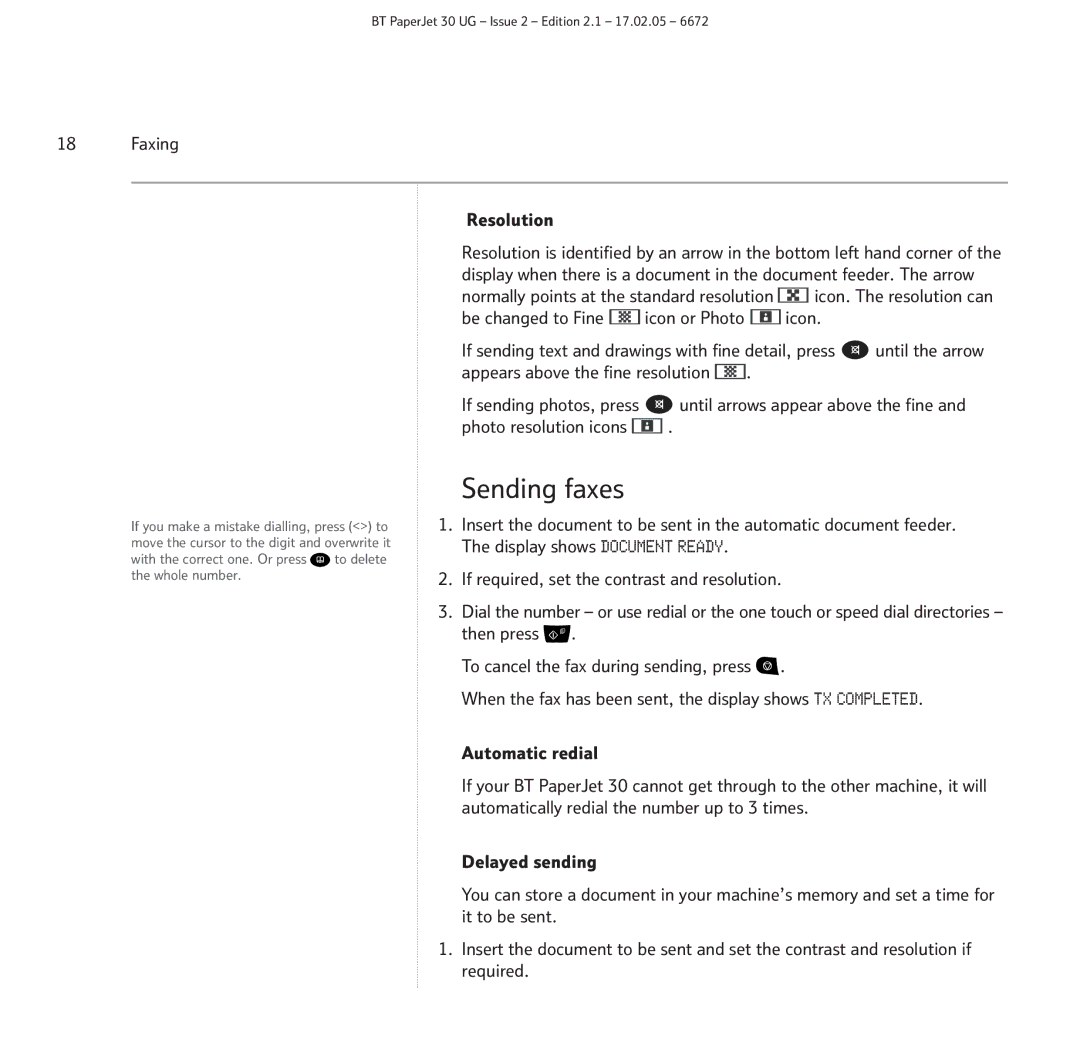BT PaperJet 30 UG – Issue 2 – Edition 2.1 – 17.02.05 – 6672
18 Faxing
Resolution
Resolution is identified by an arrow in the bottom left hand corner of the display when there is a document in the document feeder. The arrow
normally points at the standard resolution ![]()
![]()
![]() icon. The resolution can
icon. The resolution can
be changed to Fine ![]() icon or Photo
icon or Photo ![]() icon.
icon.
If sending text and drawings with fine detail, press ![]() until the arrow appears above the fine resolution
until the arrow appears above the fine resolution ![]()
![]()
![]()
![]()
![]()
![]()
![]() .
.
If sending photos, press ![]() until arrows appear above the fine and
until arrows appear above the fine and
photo resolution icons ![]()
![]()
![]()
![]()
![]() .
.
Sending faxes
If you make a mistake dialling, press (<>) to move the cursor to the digit and overwrite it with the correct one. Or press ![]() to delete the whole number.
to delete the whole number.
1.Insert the document to be sent in the automatic document feeder. The display shows DOCUMENT READY.
2.If required, set the contrast and resolution.
3.Dial the number – or use redial or the one touch or speed dial directories – then press ![]() .
.
To cancel the fax during sending, press ![]() .
.
When the fax has been sent, the display shows TX COMPLETED.
Automatic redial
If your BT PaperJet 30 cannot get through to the other machine, it will automatically redial the number up to 3 times.
Delayed sending
You can store a document in your machine’s memory and set a time for it to be sent.
1.Insert the document to be sent and set the contrast and resolution if required.