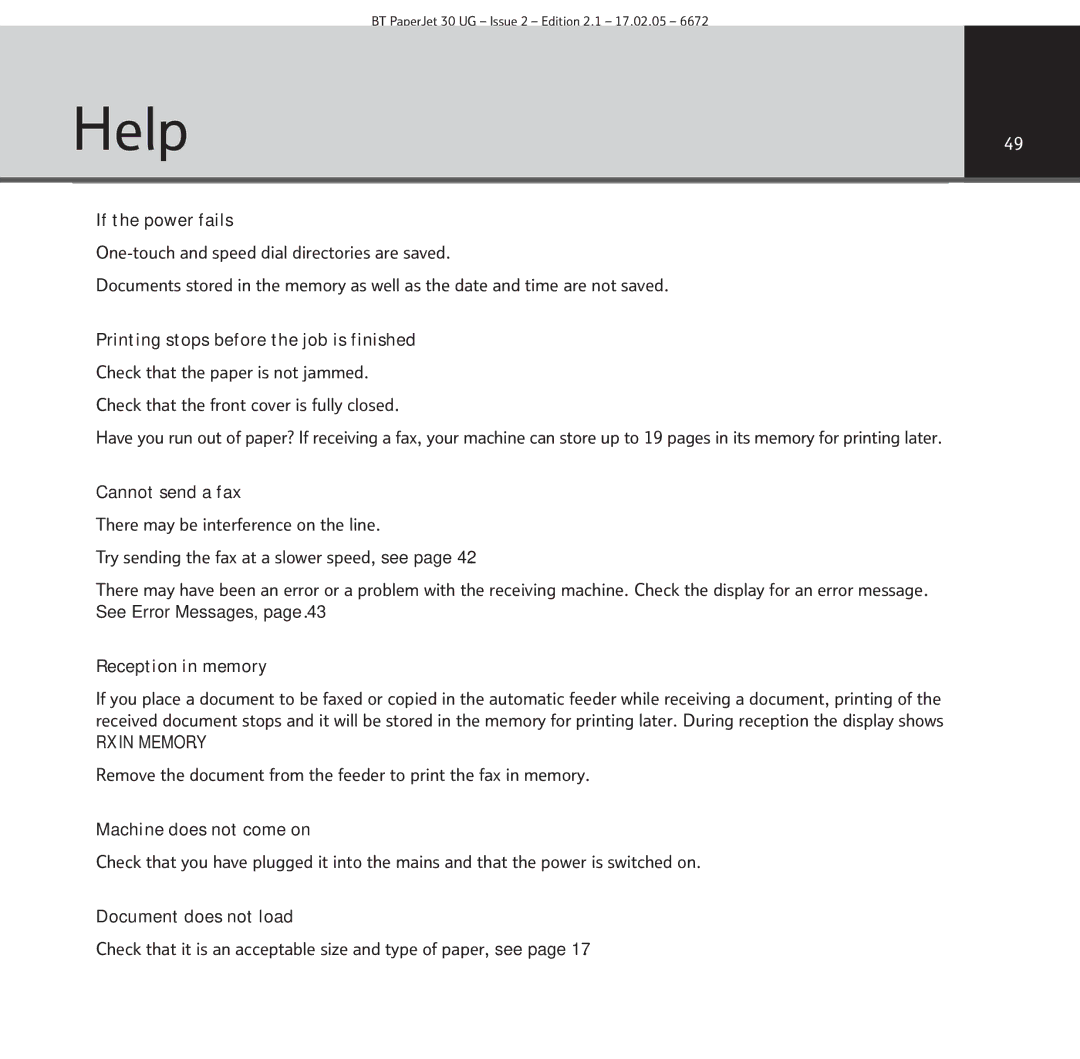BT PaperJet 30 UG – Issue 2 – Edition 2.1 – 17.02.05 – 6672
Help | 49 |
|
|
|
|
If the power fails
Documents stored in the memory as well as the date and time are not saved.
Printing stops before the job is finished
Check that the paper is not jammed.
Check that the front cover is fully closed.
Have you run out of paper? If receiving a fax, your machine can store up to 19 pages in its memory for printing later.
Cannot send a fax
There may be interference on the line.
Try sending the fax at a slower speed, see page 42.
There may have been an error or a problem with the receiving machine. Check the display for an error message. See Error Messages, page 43.
Reception in memory
If you place a document to be faxed or copied in the automatic feeder while receiving a document, printing of the received document stops and it will be stored in the memory for printing later. During reception the display shows
RX IN MEMORY.
Remove the document from the feeder to print the fax in memory.
Machine does not come on
Check that you have plugged it into the mains and that the power is switched on.
Document does not load
Check that it is an acceptable size and type of paper, see page 17.