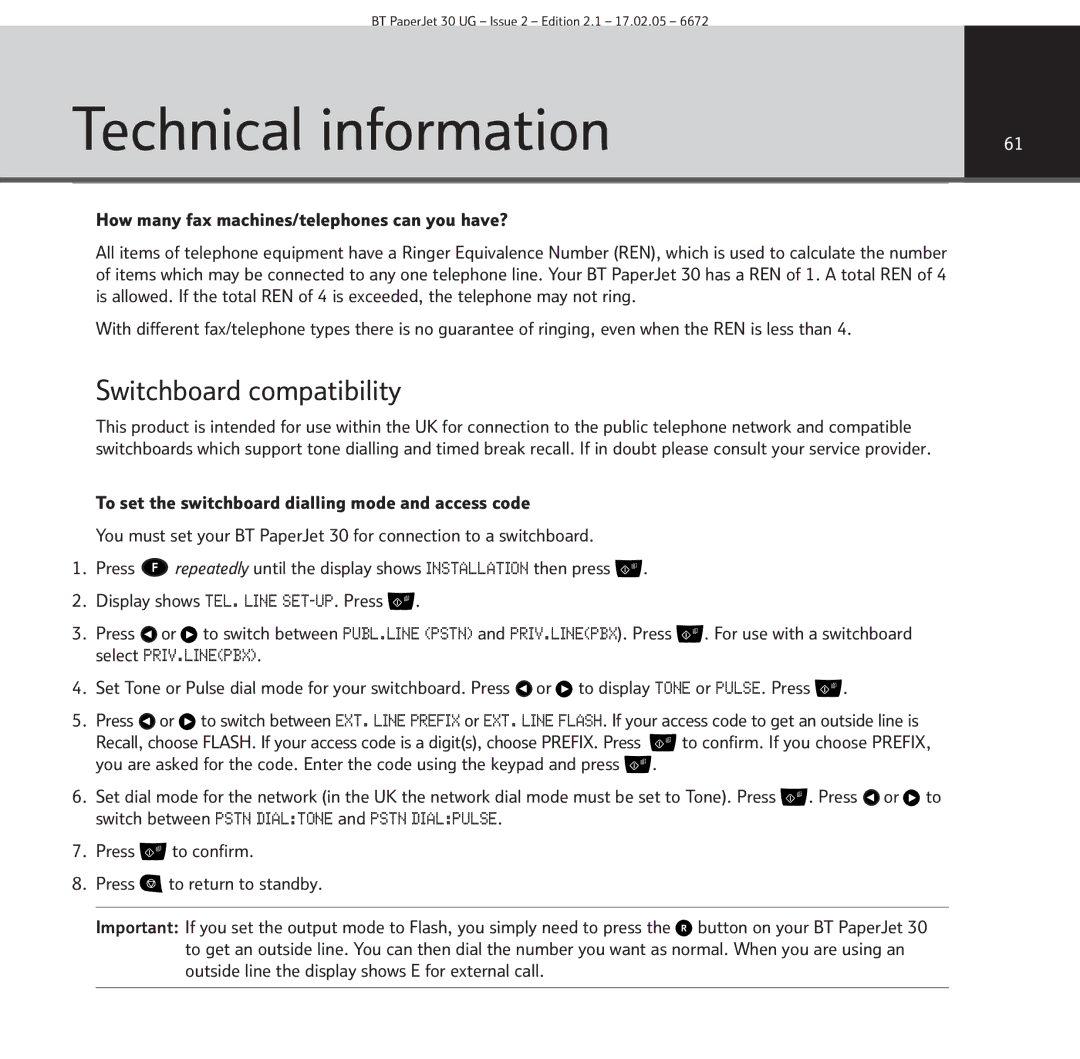BT PaperJet 30 UG – Issue 2 – Edition 2.1 – 17.02.05 – 6672
Technical information | 61 |
|
|
|
|
How many fax machines/telephones can you have?
All items of telephone equipment have a Ringer Equivalence Number (REN), which is used to calculate the number of items which may be connected to any one telephone line. Your BT PaperJet 30 has a REN of 1. A total REN of 4 is allowed. If the total REN of 4 is exceeded, the telephone may not ring.
With different fax/telephone types there is no guarantee of ringing, even when the REN is less than 4.
Switchboard compatibility
This product is intended for use within the UK for connection to the public telephone network and compatible switchboards which support tone dialling and timed break recall. If in doubt please consult your service provider.
To set the switchboard dialling mode and access code
You must set your BT PaperJet 30 for connection to a switchboard.
1.Press ![]() repeatedly until the display shows INSTALLATION then press
repeatedly until the display shows INSTALLATION then press ![]() .
.
2.Display shows TEL. LINE ![]() .
.
3.Press ![]() or
or ![]() to switch between PUBL.LINE (PSTN) and PRIV.LINE(PBX). Press
to switch between PUBL.LINE (PSTN) and PRIV.LINE(PBX). Press ![]() . For use with a switchboard select PRIV.LINE(PBX).
. For use with a switchboard select PRIV.LINE(PBX).
4.Set Tone or Pulse dial mode for your switchboard. Press ![]() or
or ![]() to display TONE or PULSE. Press
to display TONE or PULSE. Press ![]() .
.
5.Press ![]() or
or ![]() to switch between EXT. LINE PREFIX or EXT. LINE FLASH. If your access code to get an outside line is
to switch between EXT. LINE PREFIX or EXT. LINE FLASH. If your access code to get an outside line is
Recall, choose FLASH. If your access code is a digit(s), choose PREFIX. Press ![]() to confirm. If you choose PREFIX, you are asked for the code. Enter the code using the keypad and press
to confirm. If you choose PREFIX, you are asked for the code. Enter the code using the keypad and press ![]() .
.
6.Set dial mode for the network (in the UK the network dial mode must be set to Tone). Press ![]() . Press
. Press ![]() or
or ![]() to switch between PSTN DIAL:TONE and PSTN DIAL:PULSE.
to switch between PSTN DIAL:TONE and PSTN DIAL:PULSE.
7.Press ![]() to confirm.
to confirm.
8.Press ![]() to return to standby.
to return to standby.
Important: If you set the output mode to Flash, you simply need to press the ![]() button on your BT PaperJet 30 to get an outside line. You can then dial the number you want as normal. When you are using an outside line the display shows E for external call.
button on your BT PaperJet 30 to get an outside line. You can then dial the number you want as normal. When you are using an outside line the display shows E for external call.