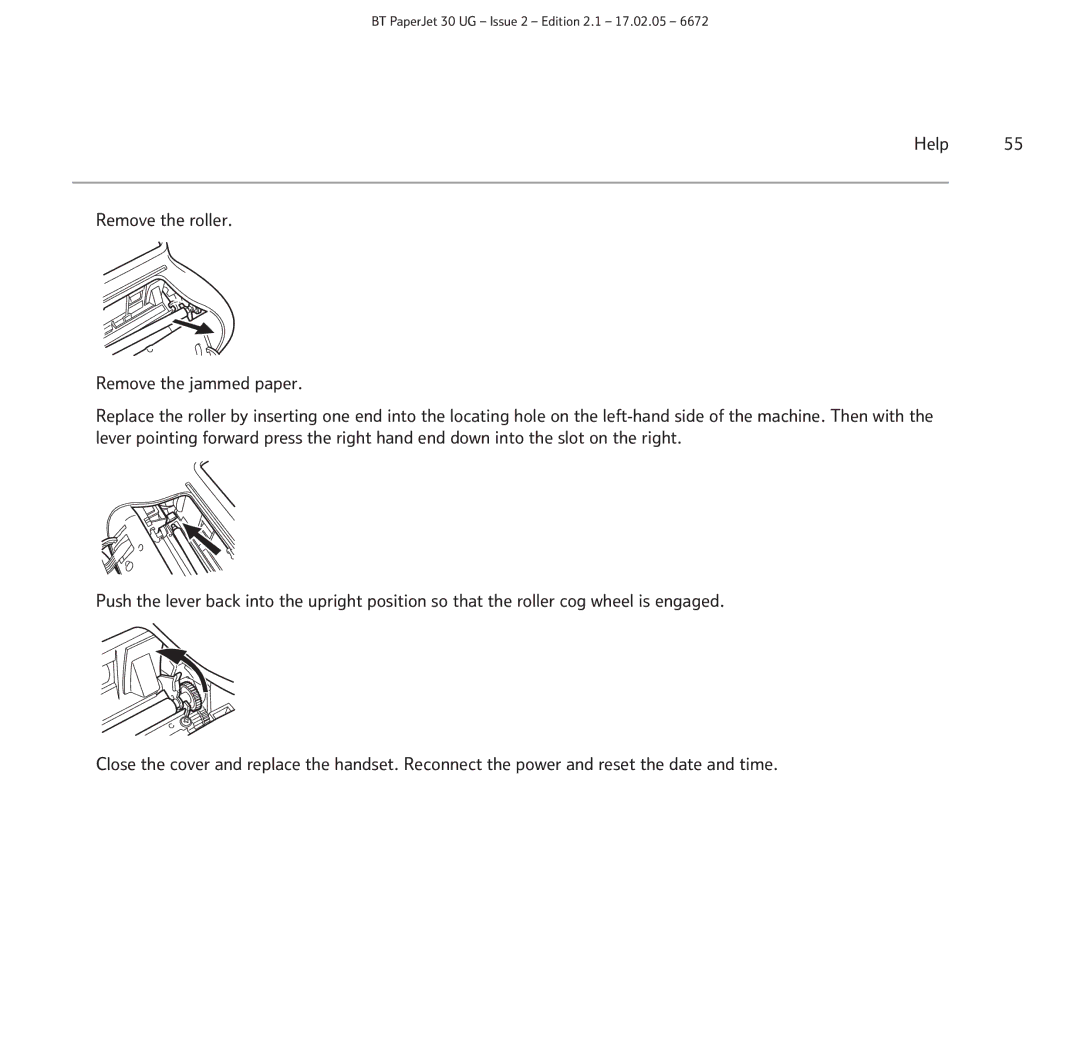BT PaperJet 30 UG – Issue 2 – Edition 2.1 – 17.02.05 – 6672
Help 55
Remove the roller.
Remove the jammed paper.
Replace the roller by inserting one end into the locating hole on the
Push the lever back into the upright position so that the roller cog wheel is engaged.
Close the cover and replace the handset. Reconnect the power and reset the date and time.