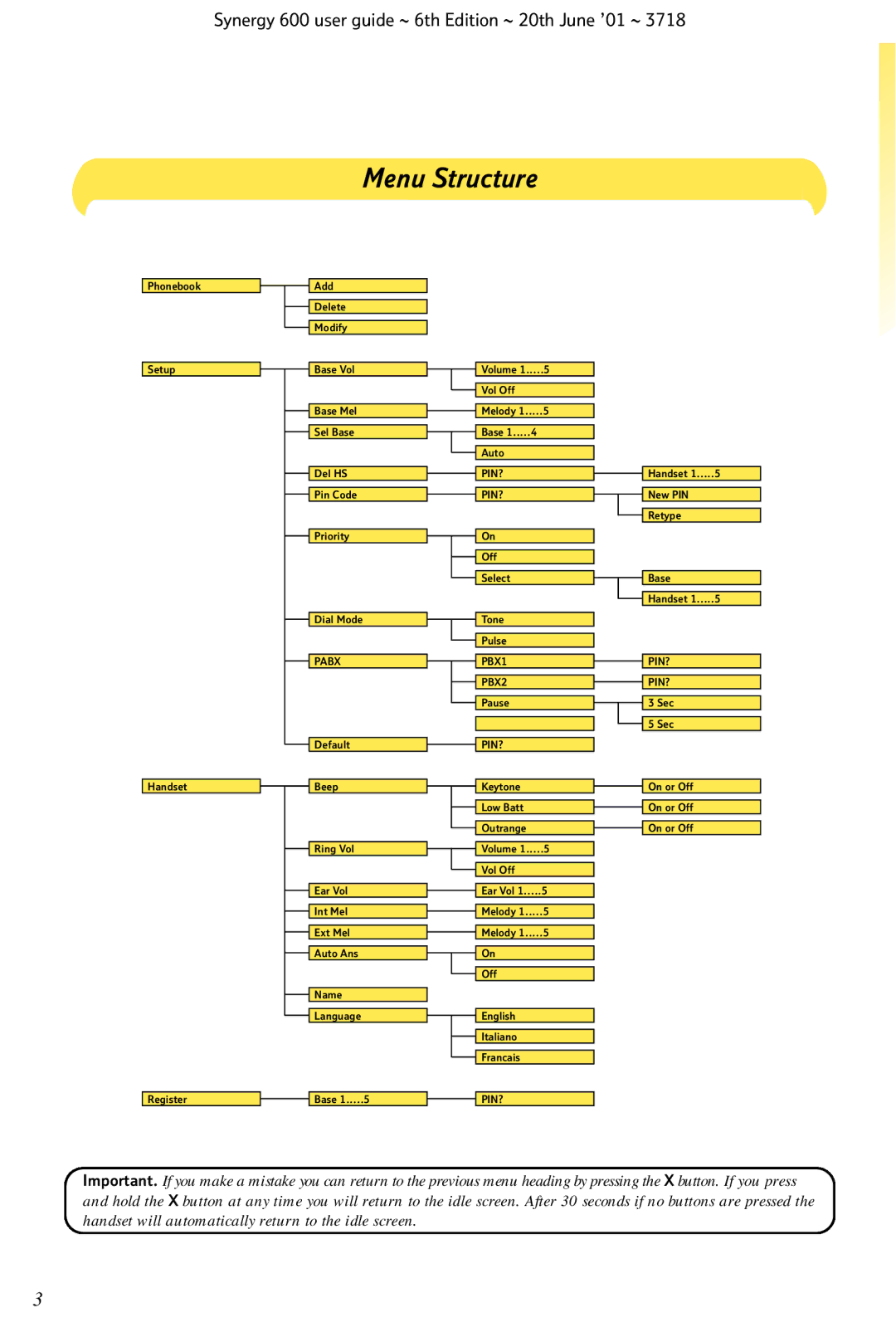Synergy 600 user guide ~ 6th Edition ~ 20th June ’01 ~ 3718
Menu Structure
Phonebook
Setup
Handset
Register
Add
Delete
Modify
|
| Base Vol |
|
| Volume 1.....5 |
|
|
|
|
|
|
|
|
|
|
|
|
|
|
|
|
| Vol Off |
|
|
|
|
|
|
|
|
|
|
| |
|
|
|
|
|
|
|
|
|
|
| Base Mel |
|
| Melody 1.....5 |
|
|
|
|
|
|
|
|
|
| ||
|
|
|
|
|
|
|
|
|
|
| Sel Base |
|
| Base 1.....4 |
|
|
|
|
|
|
|
|
|
| ||
|
|
|
|
|
|
|
|
|
|
|
|
|
| Auto |
|
|
|
|
|
|
|
|
|
|
| |
|
|
|
|
|
|
|
|
|
|
| Del HS |
|
| PIN? |
|
| Handset 1.....5 |
|
|
|
|
|
| |||
|
|
|
|
|
|
|
|
|
|
| Pin Code |
|
| PIN? |
|
| New PIN |
|
|
|
|
|
| |||
|
|
|
|
|
|
|
|
|
|
|
|
|
|
|
|
| Retype |
|
|
|
|
|
|
|
| |
|
|
|
|
|
|
|
|
|
|
| Priority |
|
| On |
|
|
|
|
|
|
|
|
|
| ||
|
|
|
|
|
|
|
|
|
|
|
|
|
| Off |
|
|
|
|
|
|
|
|
|
|
| |
|
|
|
|
|
|
|
|
|
|
|
|
|
| Select |
|
| Base |
|
|
|
|
|
|
| ||
|
|
|
|
|
|
|
|
|
|
|
|
|
|
|
|
| Handset 1.....5 |
|
|
|
|
|
|
|
| |
|
|
|
|
|
|
|
|
|
|
| Dial Mode |
|
| Tone |
|
|
|
|
|
|
|
|
|
| ||
|
|
|
|
|
|
|
|
|
|
|
|
|
| Pulse |
|
|
|
|
|
|
|
|
|
|
| |
|
|
|
|
|
|
|
|
|
|
| PABX |
|
| PBX1 |
|
| PIN? |
|
|
|
|
|
| |||
|
|
|
|
|
|
|
|
|
|
|
|
|
| PBX2 |
|
| PIN? |
|
|
|
|
|
|
| ||
|
|
|
|
|
|
|
|
|
|
|
|
|
| Pause |
|
| 3 Sec |
|
|
|
|
|
|
| ||
|
|
|
|
|
|
|
|
|
|
|
|
|
|
|
|
| 5 Sec |
|
|
|
|
|
|
|
|
|
|
| Default |
|
| PIN? |
|
|
|
|
|
|
|
|
|
| ||
|
|
|
|
|
|
|
|
|
|
| Beep |
|
| Keytone |
|
| On or Off |
|
|
|
|
|
| |||
|
|
|
|
|
|
|
|
|
|
|
|
|
| Low Batt |
|
| On or Off |
|
|
|
|
|
|
| ||
|
|
|
|
|
|
|
|
|
|
|
|
|
| Outrange |
|
| On or Off |
|
|
|
|
|
|
| ||
|
|
|
|
|
|
|
|
|
|
| Ring Vol |
|
| Volume 1.....5 |
|
|
|
|
|
|
|
|
|
| ||
|
|
|
|
|
|
|
|
|
|
|
|
|
| Vol Off |
|
|
|
|
|
|
|
|
|
|
| |
|
|
|
|
|
|
|
|
|
|
| Ear Vol |
|
| Ear Vol 1.....5 |
|
|
|
|
|
|
|
|
|
| ||
|
|
|
|
|
|
|
|
|
|
| Int Mel |
|
| Melody 1.....5 |
|
|
|
|
|
|
|
|
|
| ||
|
|
|
|
|
|
|
|
|
|
| Ext Mel |
|
| Melody 1.....5 |
|
|
|
|
|
|
|
|
|
| ||
|
|
|
|
|
|
|
|
|
|
| Auto Ans |
|
| On |
|
|
|
|
|
|
|
|
|
| ||
|
|
|
|
|
|
|
|
|
|
|
|
|
| Off |
|
|
|
|
|
|
|
|
|
|
| |
|
|
|
|
|
|
|
|
|
|
| Name |
|
|
|
|
|
|
|
|
|
|
|
|
|
| |
|
|
|
|
|
|
|
|
|
|
| Language |
|
| English |
|
|
|
|
|
|
|
|
|
| ||
|
|
|
|
|
|
|
|
|
|
|
|
|
| Italiano |
|
|
|
|
|
|
|
|
|
|
| |
|
|
|
|
|
|
|
|
|
|
|
|
|
| Francais |
|
|
|
|
|
|
|
|
|
|
| |
|
|
|
|
|
|
|
|
|
|
| Base 1.....5 |
|
| PIN? |
|
|
|
|
|
|
|
|
|
|
Important. If you make a mistake you can return to the previous menu heading by pressing the X button. If you press and hold the X button at any time you will return to the idle screen. After 30 seconds if no buttons are pressed the handset will automatically return to the idle screen.
3