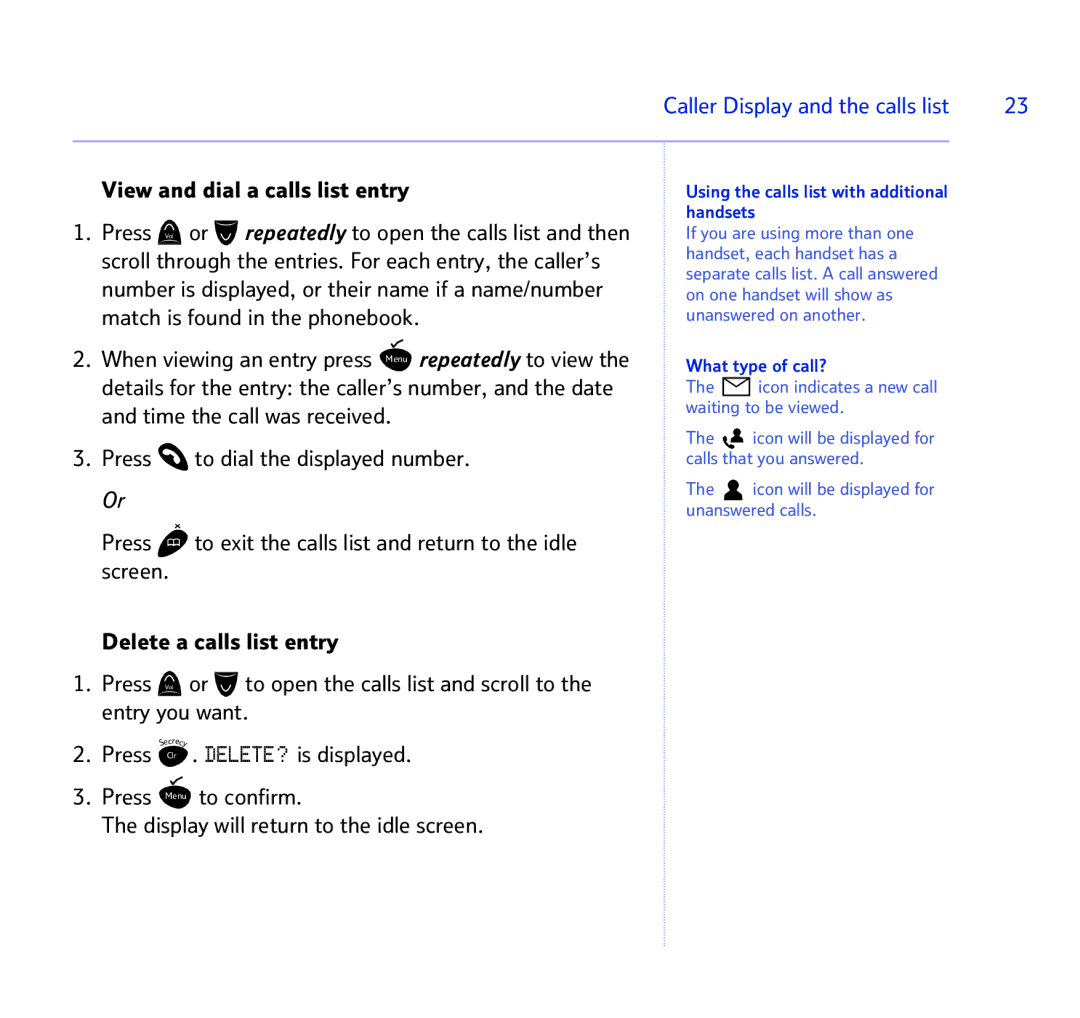Caller Display and the calls list | 23 |
|
|
View and dial a calls list entry
1.Press Volor ![]() repeatedly to open the calls list and then scroll through the entries. For each entry, the caller’s
repeatedly to open the calls list and then scroll through the entries. For each entry, the caller’s
number is displayed, or their name if a name/number match is found in the phonebook.
2.When viewing an entry press Menu repeatedly to view the details for the entry: the caller’s number, and the date and time the call was received.
3.Press ![]() to dial the displayed number. Or
to dial the displayed number. Or
Press ![]() to exit the calls list and return to the idle screen.
to exit the calls list and return to the idle screen.
Delete a calls list entry
1. Press Volor ![]() to open the calls list and scroll to the entry you want.
to open the calls list and scroll to the entry you want.
2. | Press | Secrecy | . DELETE? is displayed. |
Clr | |||
3. | Press | Menu | to confirm. |
The display will return to the idle screen.
Using the calls list with additional handsets
If you are using more than one handset, each handset has a separate calls list. A call answered on one handset will show as unanswered on another.
What type of call?
The ![]() icon indicates a new call waiting to be viewed.
icon indicates a new call waiting to be viewed.
The ![]() icon will be displayed for calls that you answered.
icon will be displayed for calls that you answered.
The ![]() icon will be displayed for unanswered calls.
icon will be displayed for unanswered calls.