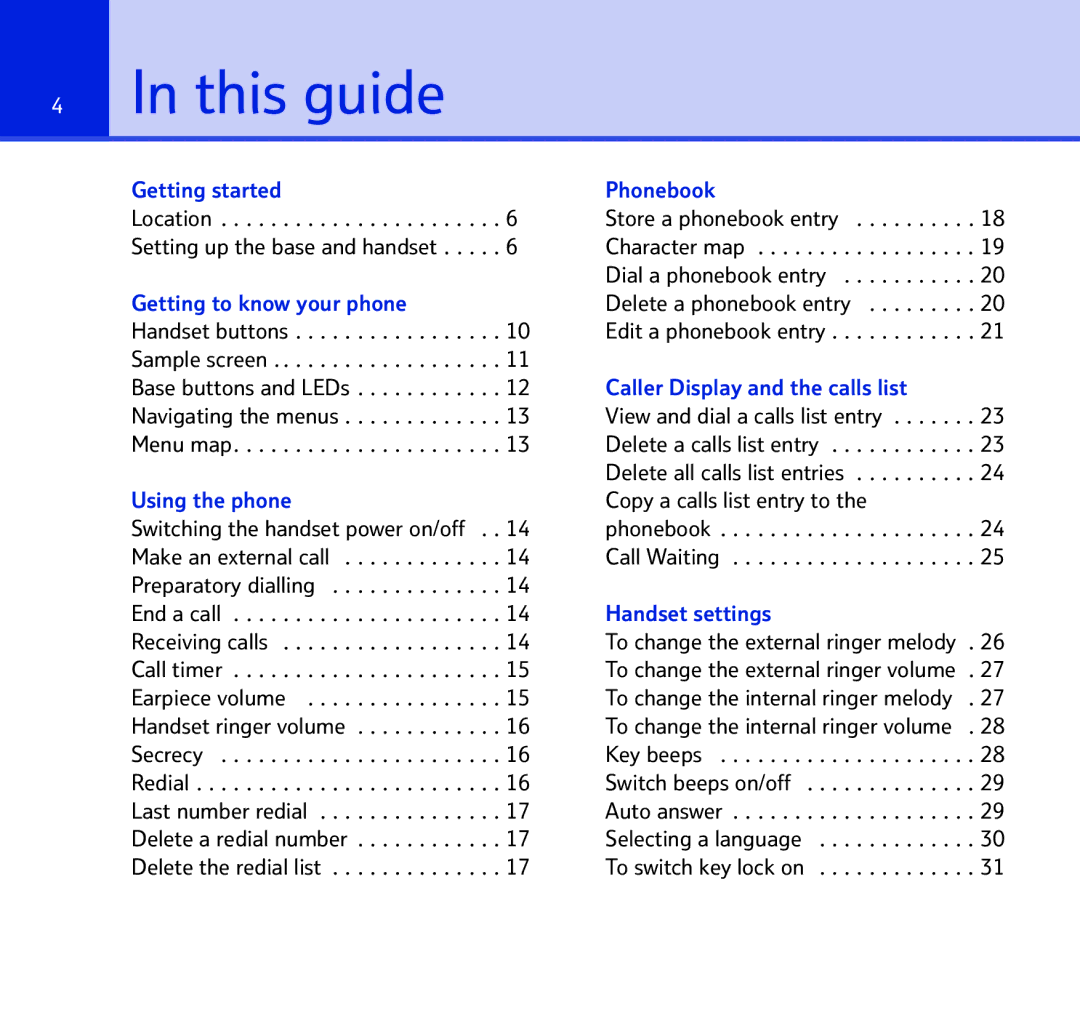4In this guide
Getting started
Location . . . . . . . . . . . . . . . . . . . . . . . 6 Setting up the base and handset . . . . . 6
Getting to know your phone
Handset buttons . . . . . . . . . . . . . . . . . 10 Sample screen .. . . . . . . . . . . . . . . . . . 11 Base buttons and LEDs . . . . . . . . . . . . 12 Navigating the menus . . . . . . . . . . . . . 13 Menu map. . . . . . . . . . . . . . . . . . . . . . 13
Using the phone
Switching the handset power on/off . . 14 Make an external call . . . . . . . . . . . . . 14 Preparatory dialling . . . . . . . . . . . . . . 14 End a call . . . . . . . . . . . . . . . . . . . . . . 14 Receiving calls . . . . . . . . . . . . . . . . . . 14 Call timer . . . . . . . . . . . . . . . . . . . . . . 15 Earpiece volume . . . . . . . . . . . . . . . . 15 Handset ringer volume . . . . . . . . . . . . 16 Secrecy . . . . . . . . . . . . . . . . . . . . . . . 16 Redial . . . . . . . . . . . . . . . . . . . . . . . . . 16 Last number redial . . . . . . . . . . . . . . . 17 Delete a redial number . . . . . . . . . . . . 17 Delete the redial list . . . . . . . . . . . . . . 17
Phonebook
Store a phonebook entry . . . . . . . . . . 18 Character map . . . . . . . . . . . . . . . . . . 19 Dial a phonebook entry . . . . . . . . . . . 20 Delete a phonebook entry . . . . . . . . . 20 Edit a phonebook entry . . . . . . . . . . . . 21
Caller Display and the calls list
View and dial a calls list entry . . . . . . . 23 Delete a calls list entry . . . . . . . . . . . . 23 Delete all calls list entries . . . . . . . . . . 24 Copy a calls list entry to the phonebook . . . . . . . . . . . . . . . . . . . . . 24 Call Waiting . . . . . . . . . . . . . . . . . . . . 25
Handset settings
To change the external ringer melody . 26 To change the external ringer volume . 27 To change the internal ringer melody . 27 To change the internal ringer volume . 28 Key beeps . . . . . . . . . . . . . . . . . . . . . 28 Switch beeps on/off . . . . . . . . . . . . . . 29 Auto answer . . . . . . . . . . . . . . . . . . . . 29 Selecting a language . . . . . . . . . . . . . 30 To switch key lock on . . . . . . . . . . . . . 31