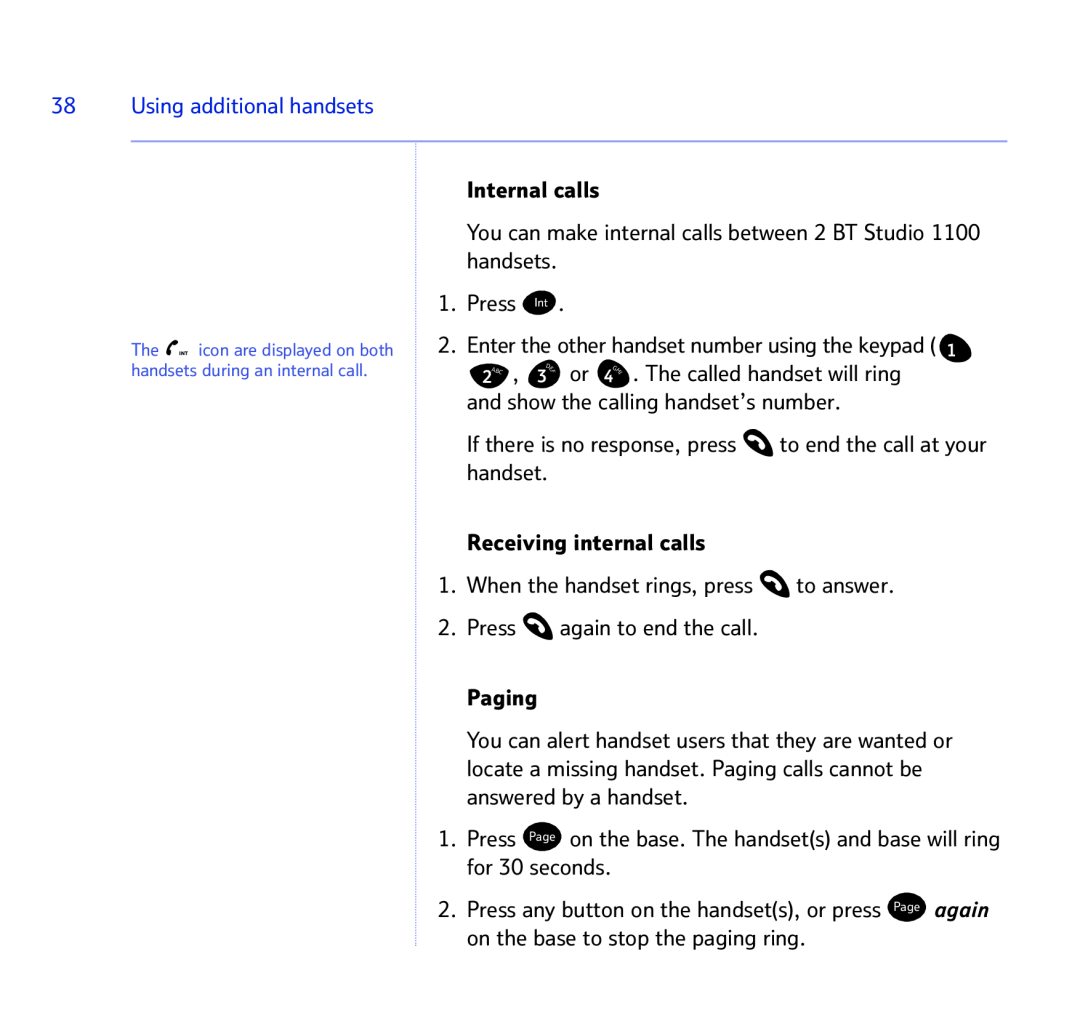38 Using additional handsets
The ![]() INT icon are displayed on both handsets during an internal call.
INT icon are displayed on both handsets during an internal call.
Internal calls
You can make internal calls between 2 BT Studio 1100 handsets.
1.Press Int .
2.Enter the other handset number using the keypad ( 1
A |
| DE |
| GH |
| ||
BC | , 3 | F | or | . The called handset will ring | |||
2 |
| 4 | I | ||||
|
|
| |||||
and show the calling handset’s number.
If there is no response, press ![]() to end the call at your handset.
to end the call at your handset.
Receiving internal calls
1. When the handset rings, press ![]() to answer.
to answer.
2. Press ![]() again to end the call.
again to end the call.
Paging
You can alert handset users that they are wanted or locate a missing handset. Paging calls cannot be answered by a handset.
1.Press Page on the base. The handset(s) and base will ring for 30 seconds.
2.Press any button on the handset(s), or press Page again
on the base to stop the paging ring.