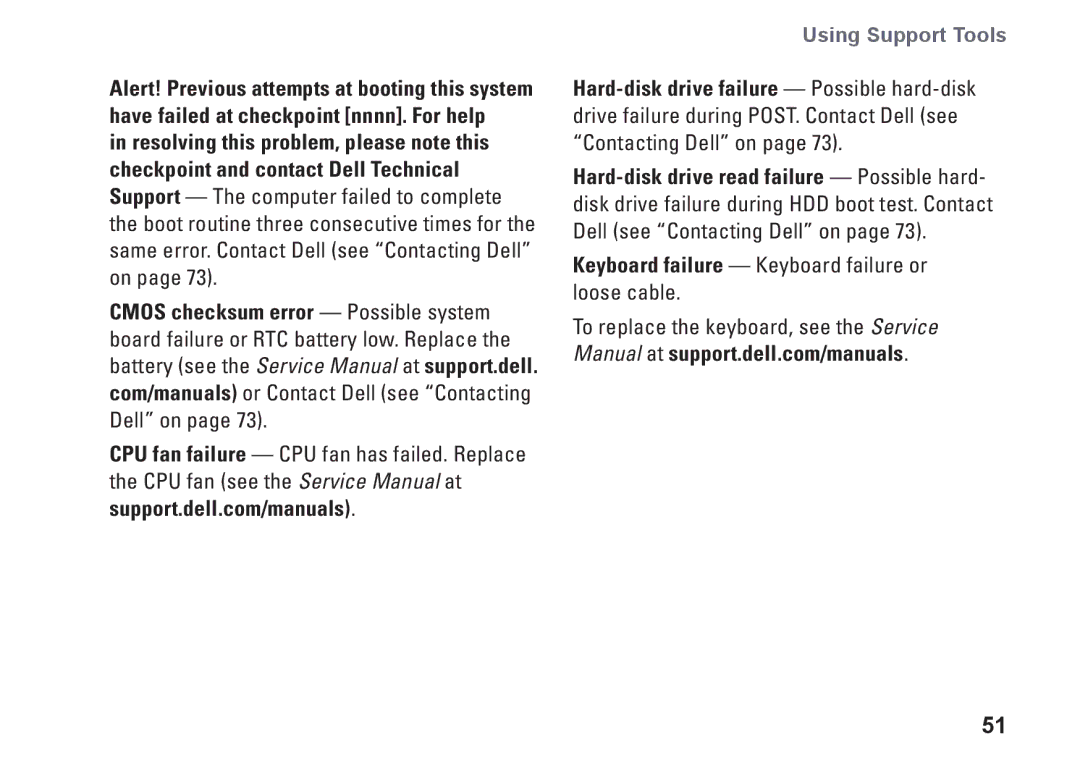Alert! Previous attempts at booting this system have failed at checkpoint [nnnn]. For help
in resolving this problem, please note this checkpoint and contact Dell Technical Support — The computer failed to complete the boot routine three consecutive times for the same error. Contact Dell (see “Contacting Dell” on page 73).
CMOS checksum error — Possible system board failure or RTC battery low. Replace the battery (see the Service Manual at support.dell. com/manuals) or Contact Dell (see “Contacting Dell” on page 73).
CPU fan failure — CPU fan has failed. Replace the CPU fan (see the Service Manual at support.dell.com/manuals).
Using Support Tools
Keyboard failure — Keyboard failure or loose cable.
To replace the keyboard, see the Service Manual at support.dell.com/manuals.
51