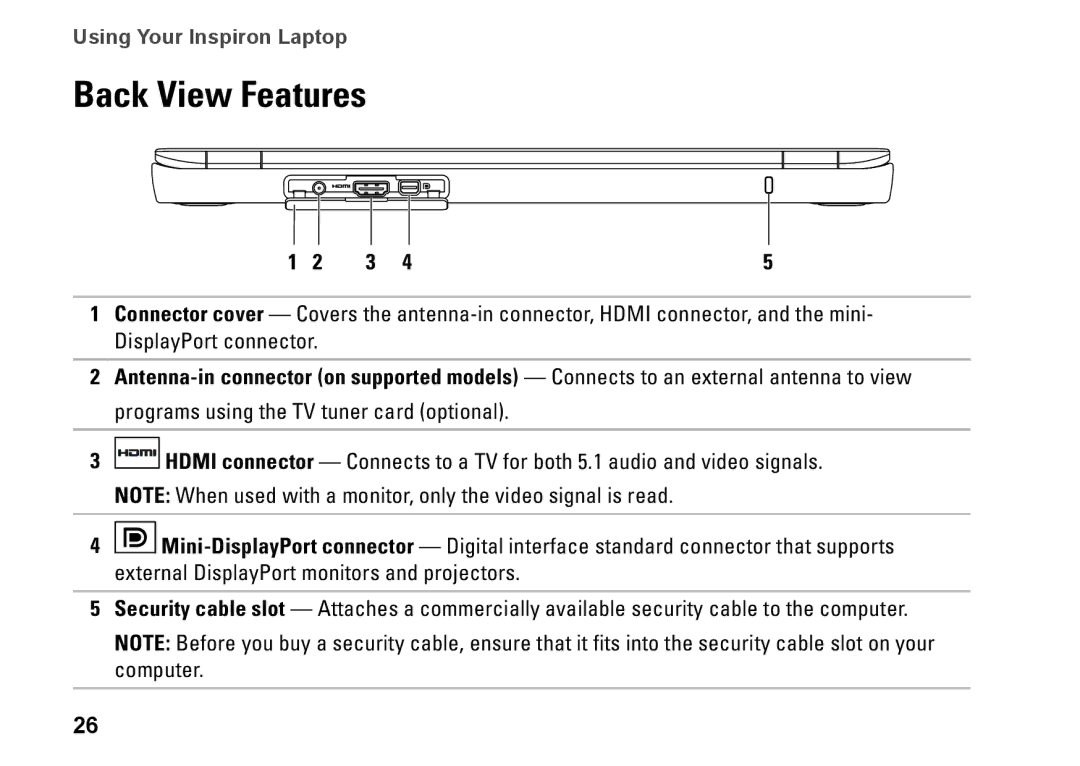Using Your Inspiron Laptop
Back View Features
1 | 2 | 3 | 4 | 5 |
1Connector cover — Covers the
2
3![]() HDMI connector — Connects to a TV for both 5.1 audio and video signals. NOTE: When used with a monitor, only the video signal is read.
HDMI connector — Connects to a TV for both 5.1 audio and video signals. NOTE: When used with a monitor, only the video signal is read.
4![]()
5Security cable slot — Attaches a commercially available security cable to the computer.
NOTE: Before you buy a security cable, ensure that it fits into the security cable slot on your computer.
26