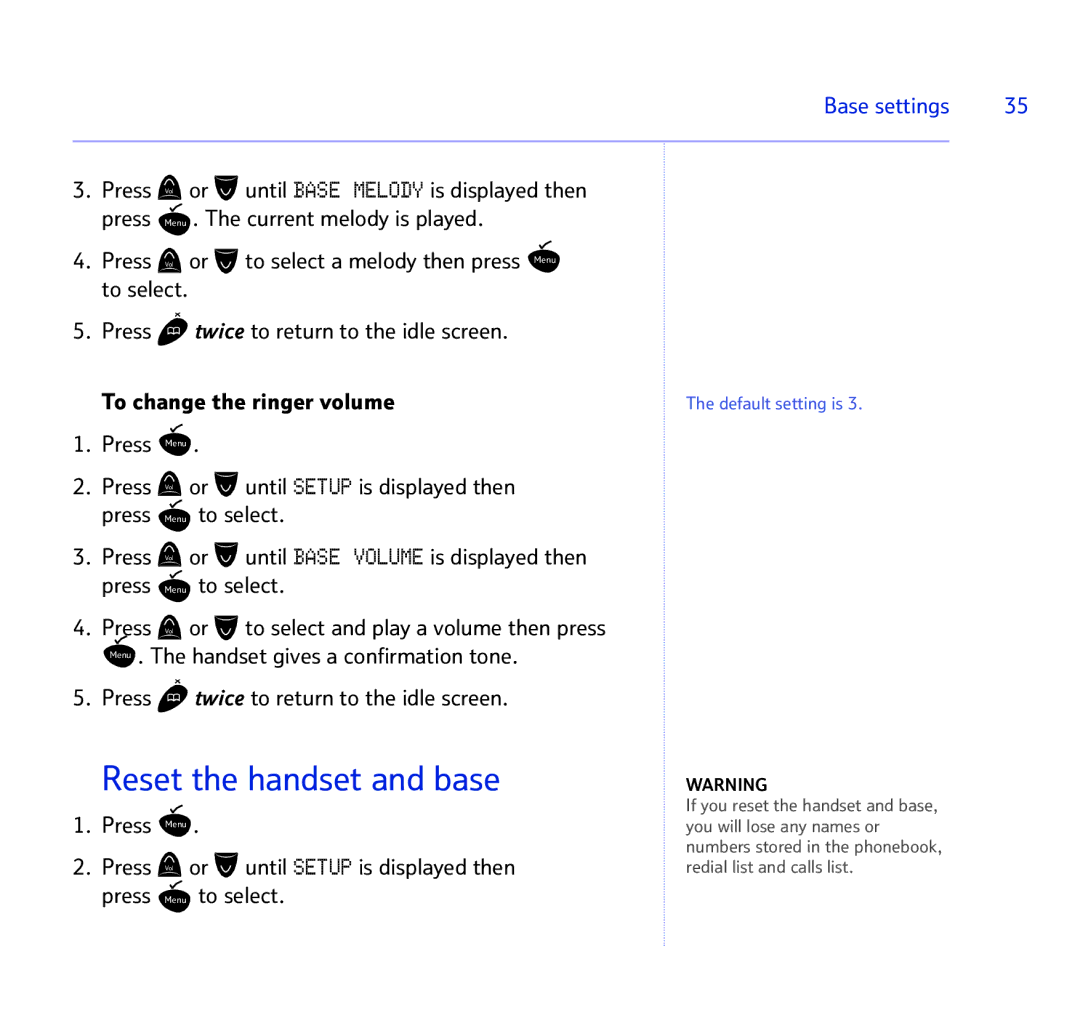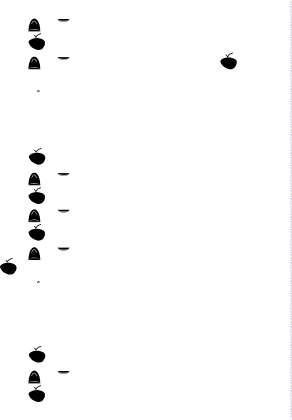
Base settings | 35 |
|
|
3.Press Volor ![]() until BASE MELODY is displayed then press Menu . The current melody is played.
until BASE MELODY is displayed then press Menu . The current melody is played.
4.Press Volor ![]() to select a melody then press Menu to select.
to select a melody then press Menu to select.
5.Press ![]() twice to return to the idle screen.
twice to return to the idle screen.
To change the ringer volume
1.Press Menu .
2.Press Volor ![]() until SETUP is displayed then press Menu to select.
until SETUP is displayed then press Menu to select.
3.Press Volor ![]() until BASE VOLUME is displayed then press Menu to select.
until BASE VOLUME is displayed then press Menu to select.
4.Press Volor ![]() to select and play a volume then press Menu . The handset gives a confirmation tone.
to select and play a volume then press Menu . The handset gives a confirmation tone.
5.Press ![]() twice to return to the idle screen.
twice to return to the idle screen.
Reset the handset and base
1.Press Menu .
2.Press Volor ![]() until SETUP is displayed then press Menu to select.
until SETUP is displayed then press Menu to select.
The default setting is 3.
WARNING
If you reset the handset and base, you will lose any names or numbers stored in the phonebook, redial list and calls list.