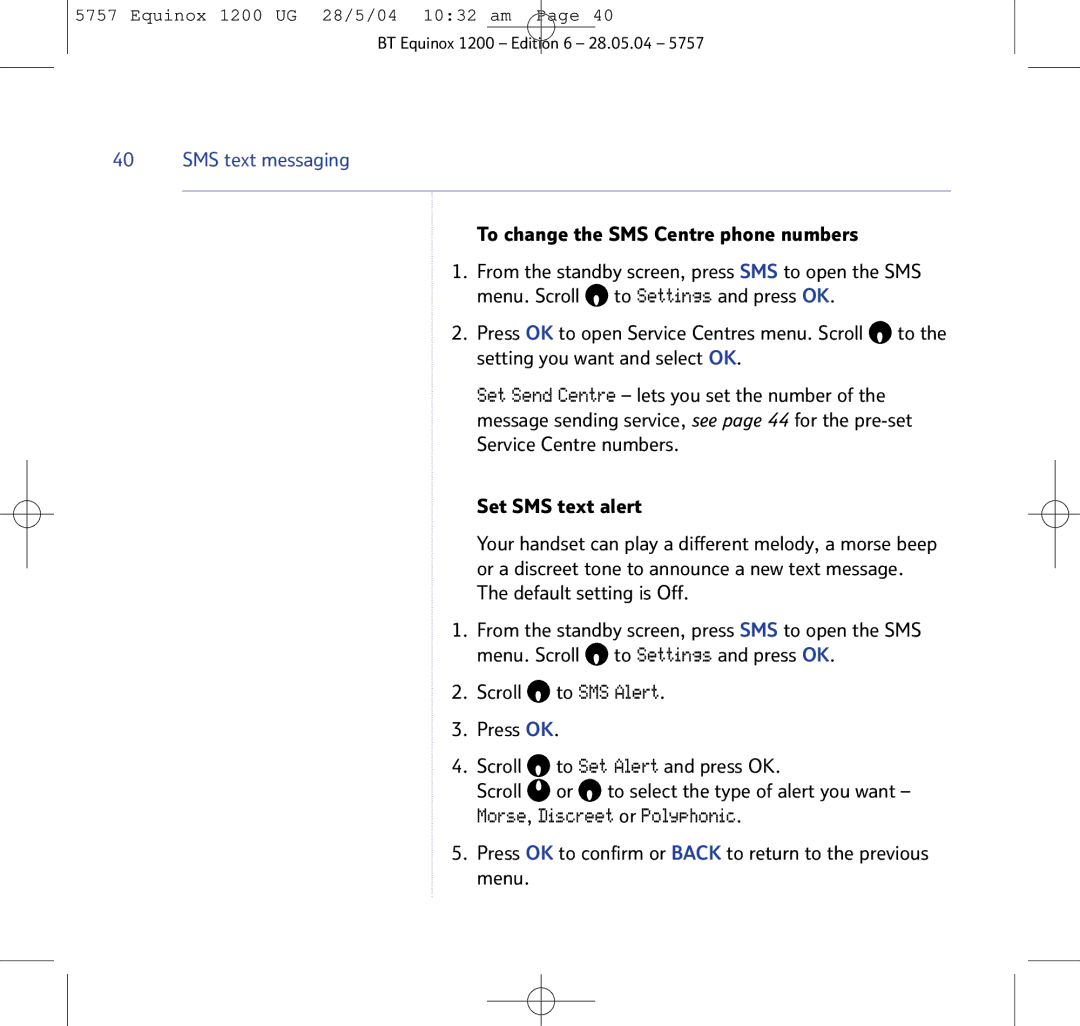5757 Equinox 1200 UG 28/5/04 10:32 am Page 40
BT Equinox 1200 – Edition 6 – 28.05.04 – 5757
40 SMS text messaging
To change the SMS Centre phone numbers
1.From the standby screen, press SMS to open the SMS menu. Scroll ![]() to Settings and press OK.
to Settings and press OK.
2.Press OK to open Service Centres menu. Scroll ![]() to the setting you want and select OK.
to the setting you want and select OK.
Set Send Centre – lets you set the number of the message sending service, see page 44 for the
Service Centre numbers.
Set SMS text alert
Your handset can play a different melody, a morse beep or a discreet tone to announce a new text message. The default setting is Off.
1.From the standby screen, press SMS to open the SMS menu. Scroll ![]() to Settings and press OK.
to Settings and press OK.
2.Scroll ![]() to SMS Alert.
to SMS Alert.
3.Press OK.
4.Scroll ![]() to Set Alert and press OK.
to Set Alert and press OK.
Scroll ![]() or
or ![]() to select the type of alert you want –
to select the type of alert you want –