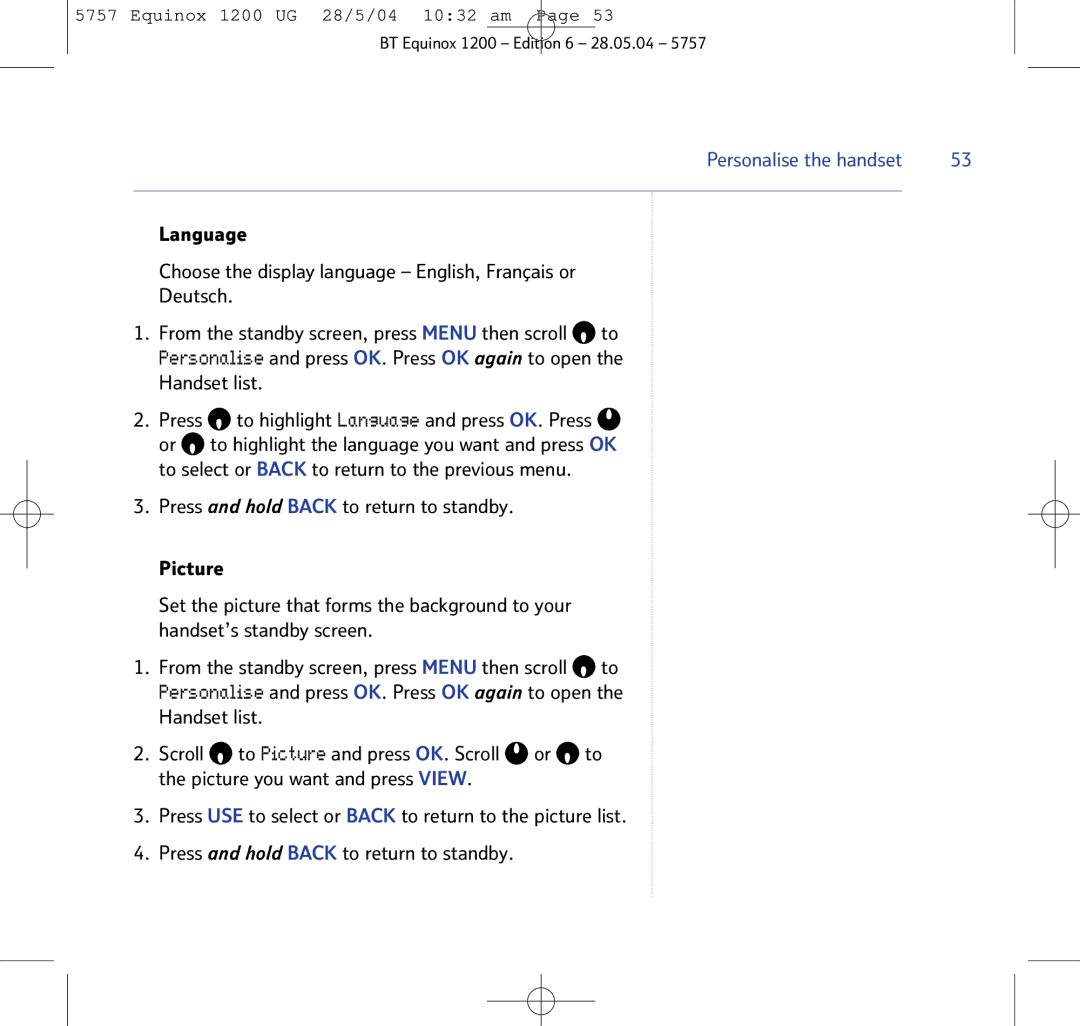5757 Equinox 1200 UG 28/5/04 10:32 am Page 53
BT Equinox 1200 – Edition 6 – 28.05.04 – 5757
Personalise the handset | 53 |
|
|
Language
Choose the display language – English, Français or
Deutsch.
1.From the standby screen, press MENU then scroll ![]() to Personalise and press OK. Press OK again to open the
to Personalise and press OK. Press OK again to open the
Handset list.
2.Press ![]() to highlight Language and press OK. Press
to highlight Language and press OK. Press ![]() or
or ![]() to highlight the language you want and press OK to select or BACK to return to the previous menu.
to highlight the language you want and press OK to select or BACK to return to the previous menu.
3.Press and hold BACK to return to standby.
Picture
Set the picture that forms the background to your handset’s standby screen.
1.From the standby screen, press MENU then scroll ![]() to Personalise and press OK. Press OK again to open the
to Personalise and press OK. Press OK again to open the
Handset list.
2.Scroll ![]() to Picture and press OK. Scroll
to Picture and press OK. Scroll ![]() or
or ![]() to the picture you want and press VIEW.
to the picture you want and press VIEW.
3.Press USE to select or BACK to return to the picture list.
4.Press and hold BACK to return to standby.