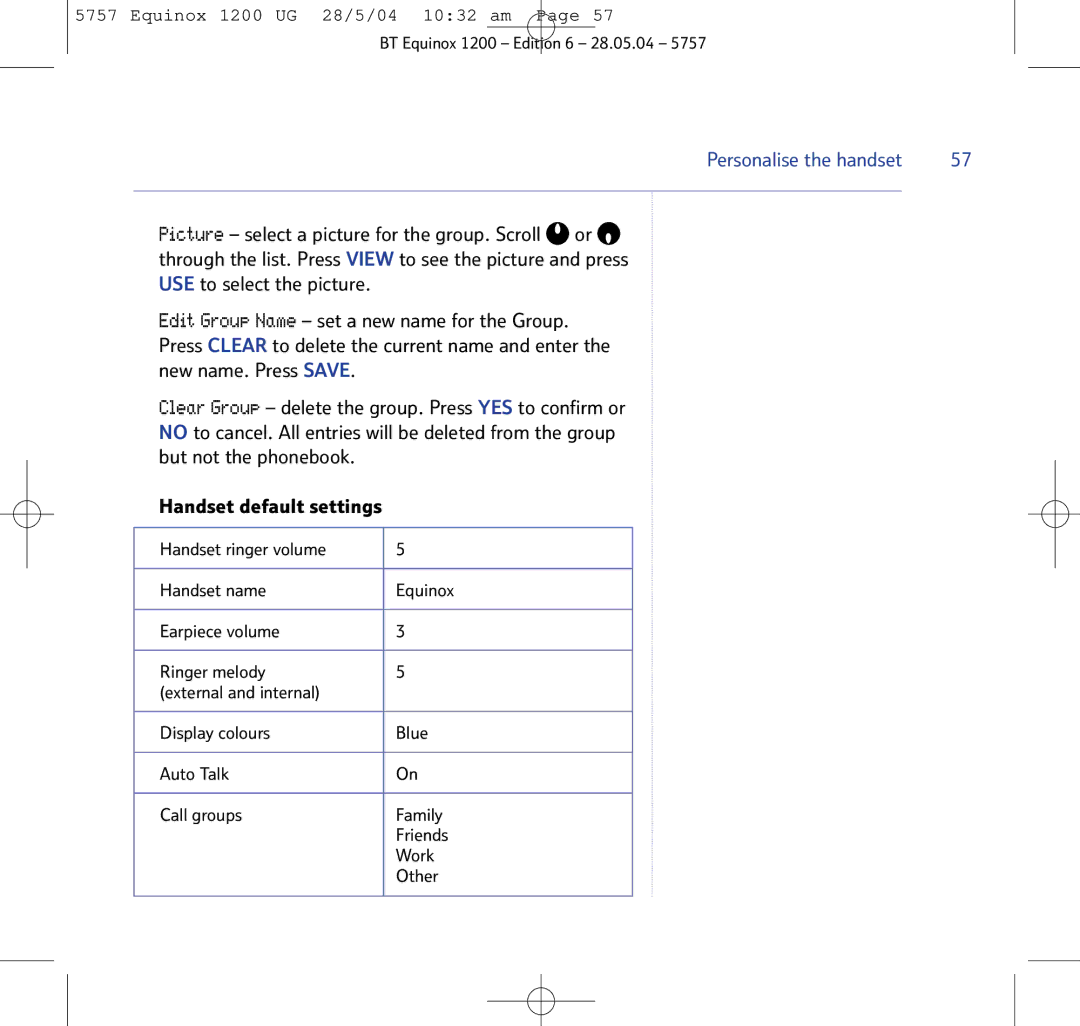5757 Equinox 1200 UG 28/5/04 10:32 am Page 57
BT Equinox 1200 – Edition 6 – 28.05.04 – 5757
Personalise the handset | 57 |
|
|
Picture – select a picture for the group. Scroll ![]() or
or ![]() through the list. Press VIEW to see the picture and press USE to select the picture.
through the list. Press VIEW to see the picture and press USE to select the picture.
Edit Group Name – set a new name for the Group.
Press CLEAR to delete the current name and enter the new name. Press SAVE.
Clear Group – delete the group. Press YES to confirm or
NO to cancel. All entries will be deleted from the group but not the phonebook.
Handset default settings
Handset ringer volume | 5 |
|
|
Handset name | Equinox |
|
|
Earpiece volume | 3 |
|
|
Ringer melody | 5 |
(external and internal) |
|
|
|
Display colours | Blue |
|
|
Auto Talk | On |
|
|
Call groups | Family |
| Friends |
| Work |
| Other |
|
|