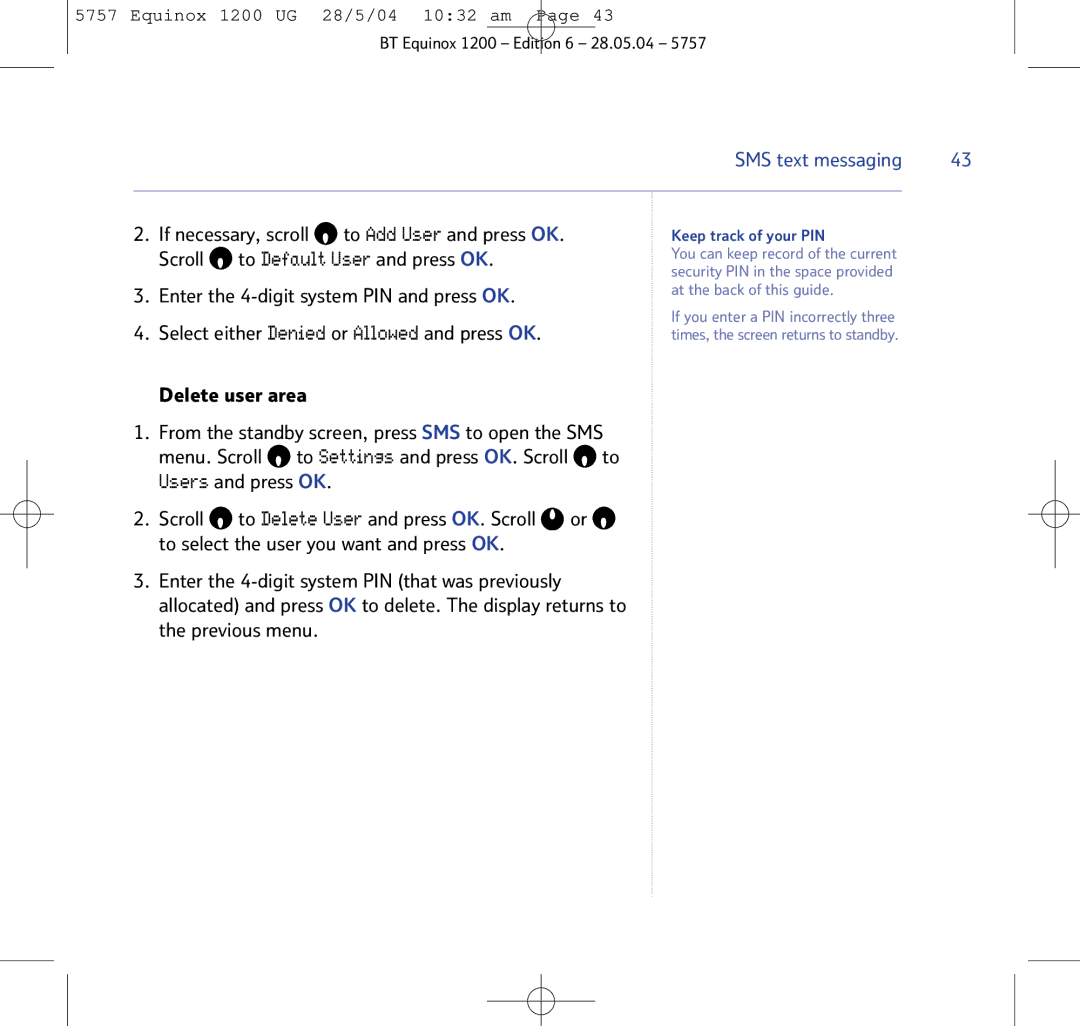5757 Equinox 1200 UG 28/5/04 10:32 am Page 43
BT Equinox 1200 – Edition 6 – 28.05.04 – 5757
|
|
|
| SMS text messaging | 43 | |
|
|
|
|
|
| |
2. | If necessary, scroll | to Add User and press OK. | Keep track of your PIN |
| ||
| Scroll | to Default User and press OK. | You can keep record of the current |
| ||
|
|
|
| security PIN in the space provided |
| |
3. | Enter the | at the back of this guide. |
| |||
|
|
| ||||
4. Select either Denied or Allowed and press OK.
If you enter a PIN incorrectly three times, the screen returns to standby.
Delete user area
1.From the standby screen, press SMS to open the SMS menu. Scroll ![]() to Settings and press OK. Scroll
to Settings and press OK. Scroll ![]() to Users and press OK.
to Users and press OK.
2.Scroll ![]() to Delete User and press OK. Scroll
to Delete User and press OK. Scroll ![]() or
or ![]() to select the user you want and press OK.
to select the user you want and press OK.
3.Enter the