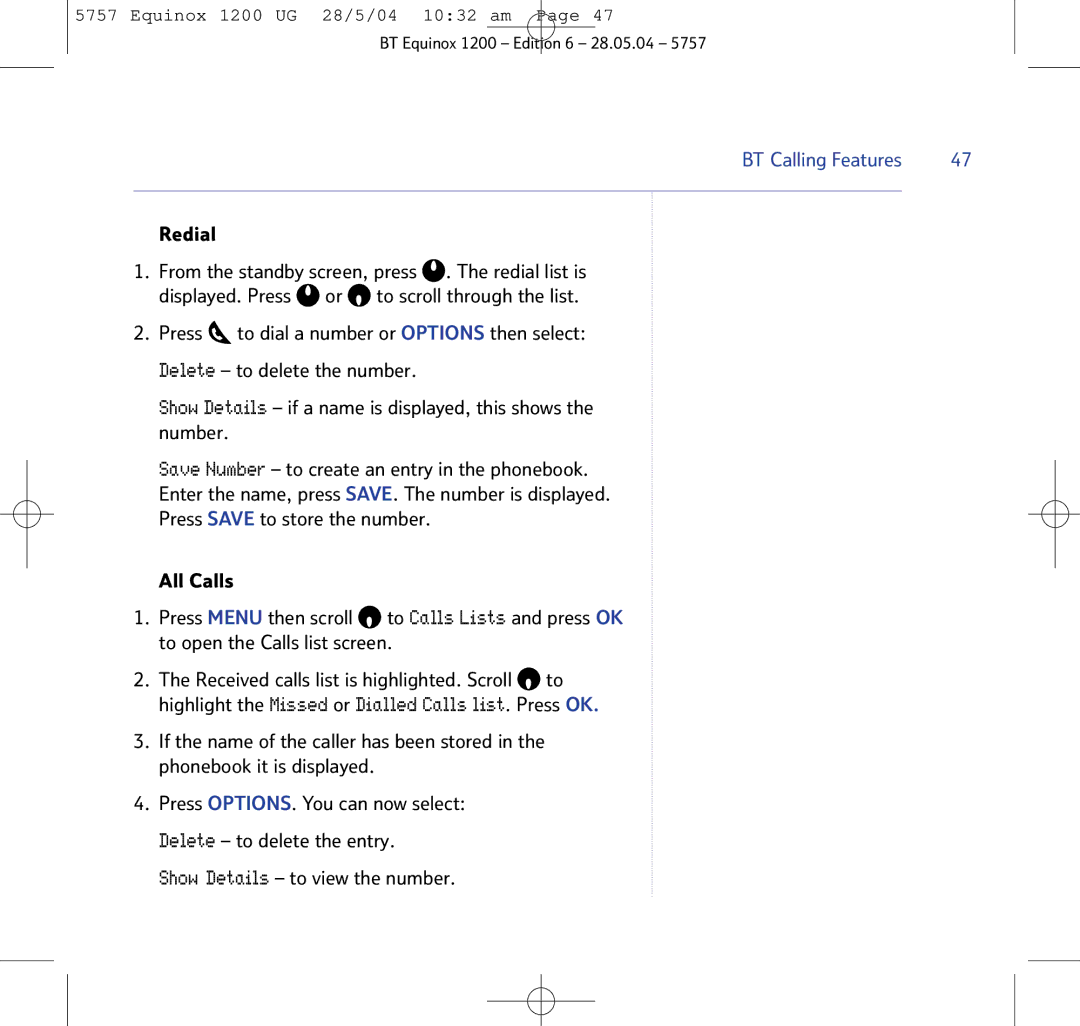5757 Equinox 1200 UG 28/5/04 10:32 am Page 47
BT Equinox 1200 – Edition 6 – 28.05.04 – 5757
BT Calling Features | 47 |
|
|
Redial
1.From the standby screen, press ![]() . The redial list is displayed. Press
. The redial list is displayed. Press ![]() or
or ![]() to scroll through the list.
to scroll through the list.
2.Press ![]() to dial a number or OPTIONS then select:
to dial a number or OPTIONS then select:
Delete – to delete the number.
Show Details – if a name is displayed, this shows the number.
Save Number – to create an entry in the phonebook.
Enter the name, press SAVE. The number is displayed. Press SAVE to store the number.
All Calls
1.Press MENU then scroll ![]() to Calls Lists and press OK to open the Calls list screen.
to Calls Lists and press OK to open the Calls list screen.
2.The Received calls list is highlighted. Scroll ![]() to highlight the Missed or Dialled Calls list. Press OK.
to highlight the Missed or Dialled Calls list. Press OK.
3.If the name of the caller has been stored in the phonebook it is displayed.
4.Press OPTIONS. You can now select:
Delete – to delete the entry.
Show Details – to view the number.