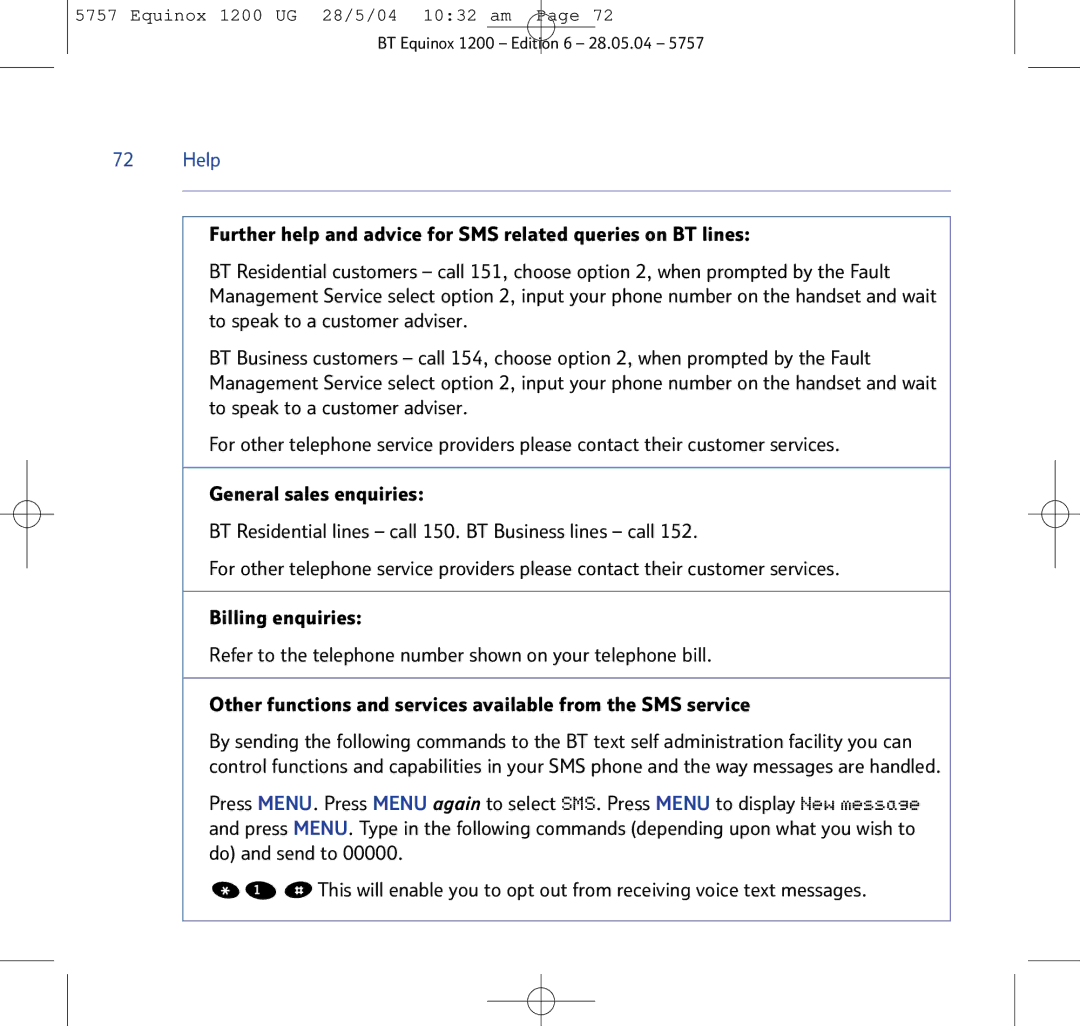5757 Equinox 1200 UG 28/5/04 10:32 am Page 72
BT Equinox 1200 – Edition 6 – 28.05.04 – 5757
72 Help
Further help and advice for SMS related queries on BT lines:
BT Residential customers – call 151, choose option 2, when prompted by the Fault Management Service select option 2, input your phone number on the handset and wait to speak to a customer adviser.
BT Business customers – call 154, choose option 2, when prompted by the Fault Management Service select option 2, input your phone number on the handset and wait to speak to a customer adviser.
For other telephone service providers please contact their customer services.
General sales enquiries:
BT Residential lines – call 150. BT Business lines – call 152.
For other telephone service providers please contact their customer services.
Billing enquiries:
Refer to the telephone number shown on your telephone bill.
Other functions and services available from the SMS service
By sending the following commands to the BT text self administration facility you can control functions and capabilities in your SMS phone and the way messages are handled.
Press MENU. Press MENU again to select SMS. Press MENU to display New message and press MENU. Type in the following commands (depending upon what you wish to do) and send to 00000.
1 | This will enable you to opt out from receiving voice text messages. |