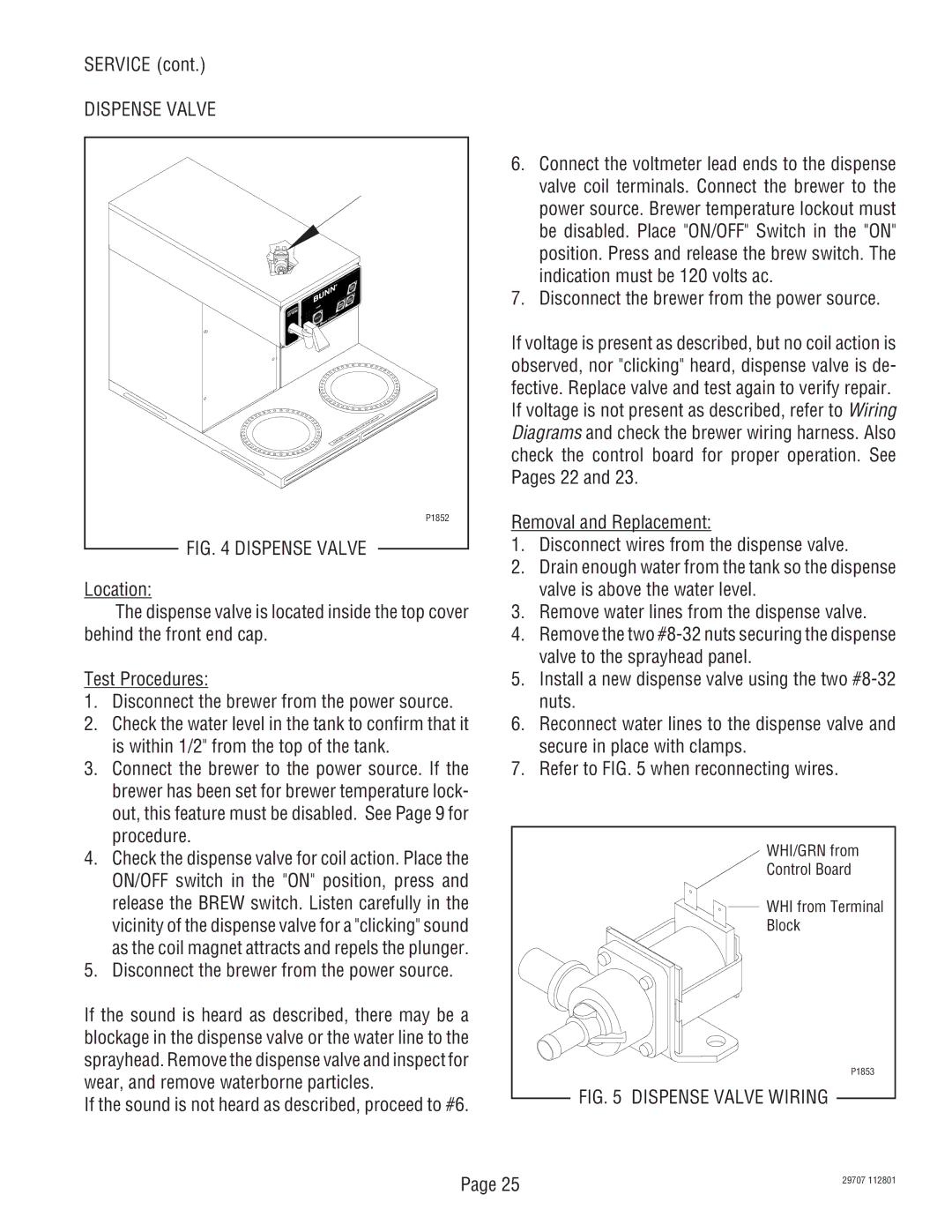CDBCF-MV, CDBCF APS-DV, CDBCF APS-MV, CDBC-DV, CDBC-MV specifications
The Bunn CDBCF-DV is a distinguished coffee brewer designed for commercial use, ideal for establishments that demand high-quality coffee at a fast pace. This brewer is notable for its innovative design and advanced brewing technology, making it an essential asset for cafes, restaurants, and coffee shops.One of the standout features of the Bunn CDBCF-DV is its dual-voltage capability. This versatility allows the brewer to operate efficiently on both 120V and 240V power sources, ensuring that it meets the needs of various establishments regardless of electrical setup. This adaptability makes it a favorite among coffee vendors looking to optimize performance without the inconvenience of electrical constraints.
The BDCBF-DV also boasts a large capacity, allowing it to brew up to 14 cups of coffee in a single cycle. This is facilitated by its large water tank and high brewing rate, which can produce coffee in just a matter of minutes. The ability to brew rapidly while maintaining quality is crucial in busy environments where time is of the essence.
Key to the Bunn CDBCF-DV's performance is its patented brewing system that utilizes a pre-infusion feature. This technology ensures that the coffee grounds are saturated before the brewing process begins, promoting optimal extraction of flavors and aromas. The result is a rich, well-balanced cup of coffee that delights patrons and encourages repeat business.
Another notable characteristic is the brewer's easy-to-use control interface. With simple dial settings, baristas can effortlessly adjust brew strength and temperature, ensuring consistency with every batch. The intuitive design minimizes training time for new staff and enhances overall workflow in commercial settings.
Durability and maintenance are critical in commercial coffee brewing equipment, and the Bunn CDBCF-DV excels in this area as well. Constructed with high-quality materials, it is built to withstand the rigors of daily use. Additionally, it features easily accessible parts for straightforward cleaning and servicing, reducing downtime and ensuring that the coffee remains fresh and delicious.
In summary, the Bunn CDBCF-DV is a versatile, efficient, and user-friendly coffee brewer loaded with innovative features aimed at delivering exceptional coffee quality. Its dual-voltage operation, large capacity, pre-infusion technology, and durable design make it an indispensable choice for businesses looking to enhance their coffee offerings and improve customer satisfaction. Whether you're a small cafe or a larger restaurant chain, the Bunn CDBCF-DV is engineered to meet your coffee brewing demands with excellence.