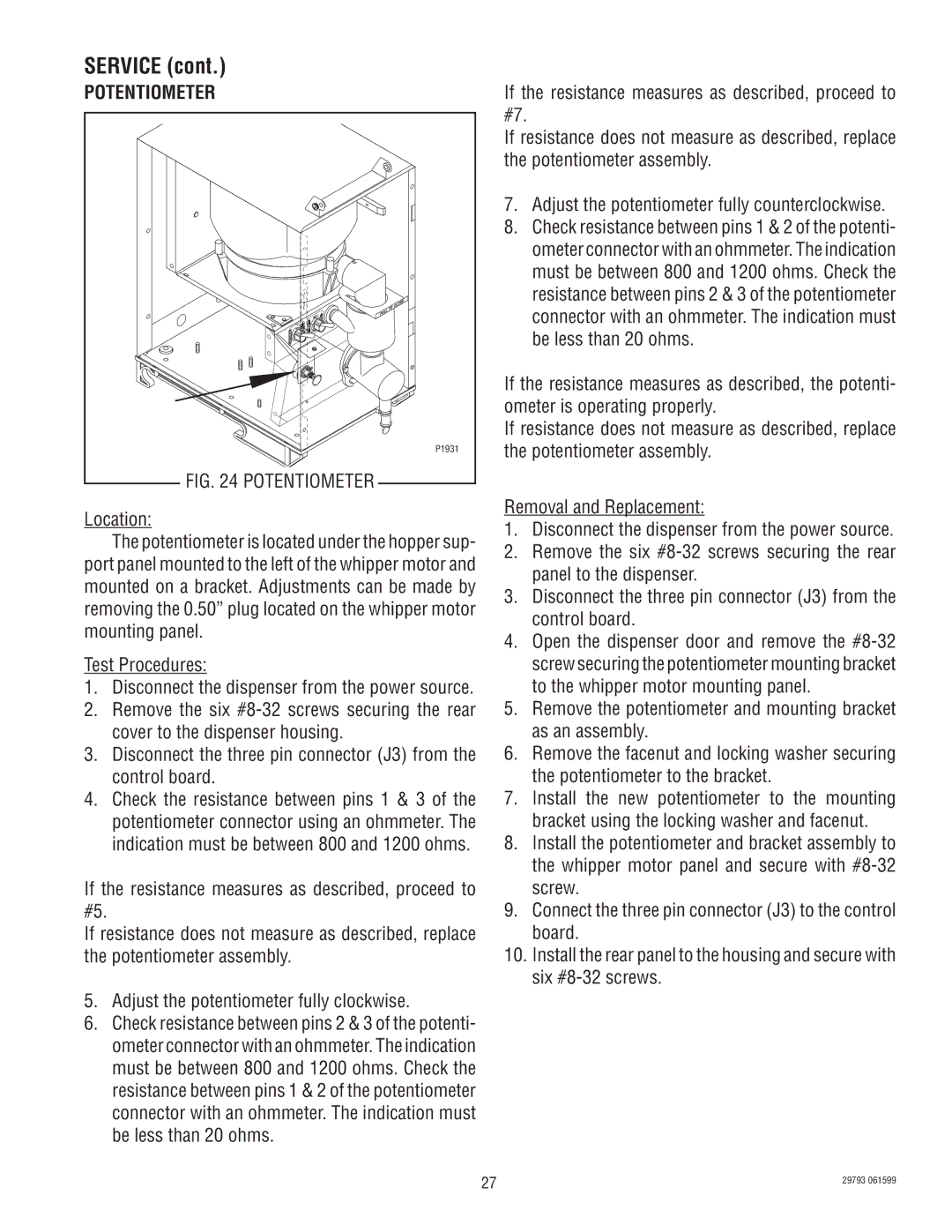CDS-3 specifications
The Bunn CDS-3 is a commercial coffee brewer renowned for its reliability, efficiency, and high-quality performance. Designed for busy environments such as cafés, restaurants, and convenience stores, it offers the perfect balance of capacity and functionality, making it ideal for high-demand situations.One of the standout features of the Bunn CDS-3 is its ability to brew up to 3.8 gallons of coffee per hour. This impressive capacity meets the needs of busy establishments where a constant supply of fresh coffee is crucial. The brewer’s stainless steel construction not only ensures durability but also maintains temperature, thus preserving the coffee’s rich flavor and aroma.
The CDS-3 incorporates Bunn's patented brewing technology, including the "Pour-Over" method. This feature allows for easy operation and contributes to the even extraction of coffee grounds. The machine is equipped with a pre-infusion mode that saturates coffee grounds before brewing, enhancing extraction for a fuller, more complex flavor profile.
Temperature control is another vital characteristic of the Bunn CDS-3. It maintains the water temperature between 195°F to 205°F, the ideal range for optimal coffee brewing. The brewer’s internals are designed for rapid heating, ensuring that the water reaches the desired temperature quickly and consistently, which is essential for high-quality coffee production.
In terms of usability, the Bunn CDS-3 offers an intuitive interface, allowing staff to operate it with minimal training. The front-access design not only simplifies maintenance, but also makes it easy to refill water and perform routine cleaning. Furthermore, the large capacity coffee pots ensure that the brewed coffee can be stored efficiently, minimizing waste.
Equipped with a unique spray head system, the Bunn CDS-3 ensures uniform saturation of the coffee grounds. This feature supports optimal extraction, allowing users to produce a rich and flavorful brew that keeps customers coming back for more.
In summary, the Bunn CDS-3 is a well-engineered, commercial-grade coffee brewer that excels in high-demand environments. Its robust construction, advanced brewing technology, consistent temperature control, and user-friendly design make it a favorite among coffee enthusiasts and professionals alike, affirming its reputation as a reliable and effective solution for coffee brewing needs. Whether for a bustling café or a catering service, the Bunn CDS-3 delivers a consistently great cup of coffee every time.