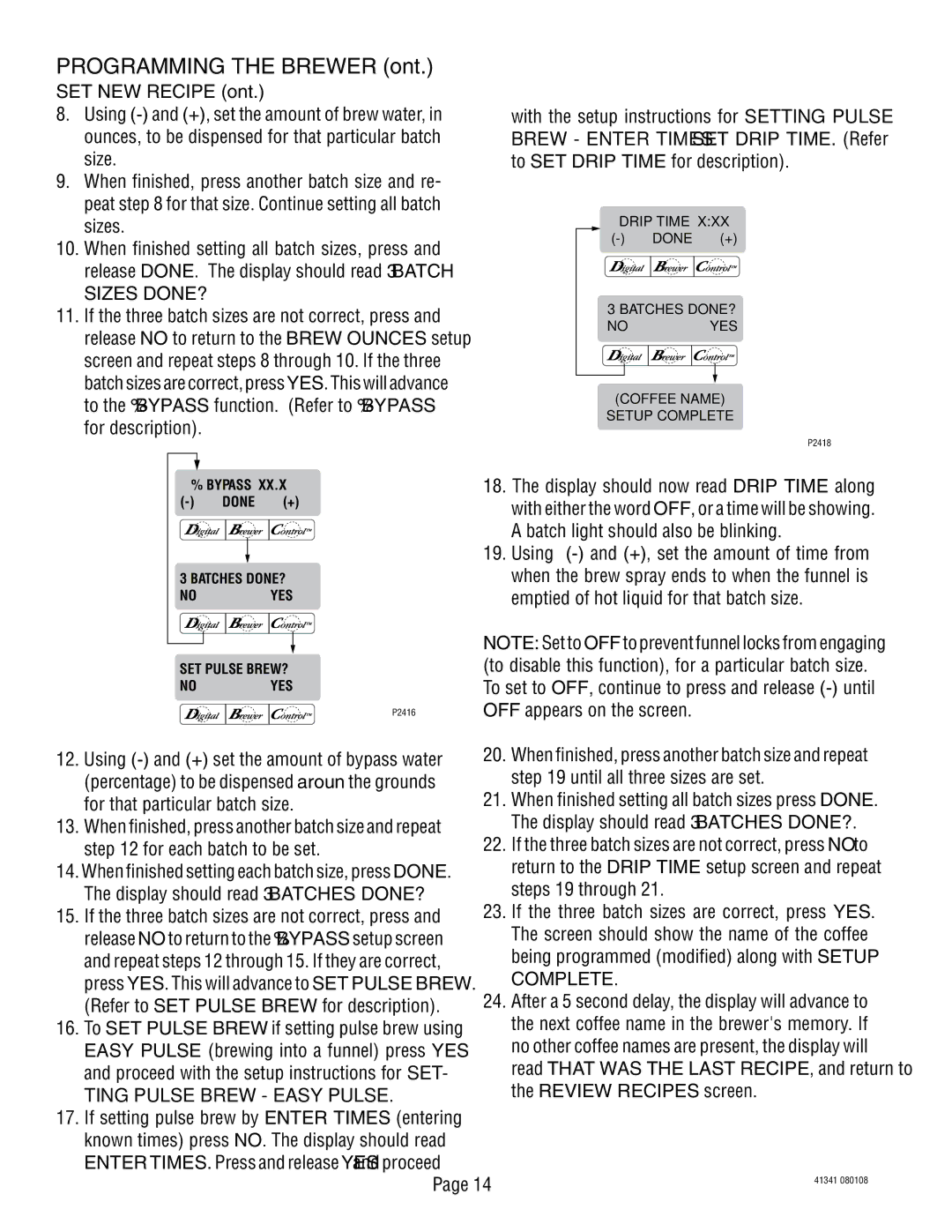41341 080108
with the setup instructions for SETTING PULSE BREW - ENTER TIMES. SET DRIP TIME. (Refer to SET DRIP TIME for description).
DRIP TIME X:XX
(-) DONE (+)
3 BATCHES DONE?
NO YES
(COFFEE NAME)
SETUP COMPLETE
P2418
18. The display should now read DRIP TIME, along with either the word OFF, or a time will be showing. A batch light should also be blinking.
19. Using (-)and (+), set the amount of time from when the brew spray ends to when the funnel is emptied of hot liquid for that batch size.
NOTE: Set to OFF to prevent funnel locks from engaging (to disable this function), for a particular batch size. To set to OFF, continue to press and release (-)until OFF appears on the screen.
20. When finished, press another batch size and repeat step 19 until all three sizes are set.
21. When finished setting all batch sizes press DONE. The display should read 3 BATCHES DONE?.
22. If the three batch sizes are not correct, press NO to return to the DRIP TIME setup screen and repeat steps 19 through 21.
23. If the three batch sizes are correct, press YES. The screen should show the name of the coffee being programmed (modified) along with SETUP COMPLETE.
24. After a 5 second delay, the display will advance to the next coffee name in the brewer's memory. If no other coffee names are present, the display will read THAT WAS THE LAST RECIPE, and return to the REVIEW RECIPES screen.
PROGRAMMING THE BREWER (cont.)
SET NEW RECIPE (cont.)
8.Using (-)and (+), set the amount of brew water, in ounces, to be dispensed for that particular batch size.
9.When finished, press another batch size and re- peat step 8 for that size. Continue setting all batch sizes.
10.When finished setting all batch sizes, press and release DONE. The display should read 3 BATCH
SIZES DONE?
11.If the three batch sizes are not correct, press and release NO to return to the BREW OUNCES setup screen and repeat steps 8 through 10. If the three batch sizes are correct, press YES. This will advance to the % BYPASS function. (Refer to % BYPASS for description).
% BYPASS XX.X |
(-) | DONE | (+) |
3 BATCHES DONE? |
NO | | YES |
SET PULSE BREW?
NO YES
P2416
12.Using (-)and (+) set the amount of bypass water (percentage) to be dispensed around the grounds for that particular batch size.
13.When finished, press another batch size and repeat step 12 for each batch to be set.
14.When finished setting each batch size, press DONE. The display should read 3 BATCHES DONE?
15.If the three batch sizes are not correct, press and release NO to return to the % BYPASS setup screen and repeat steps 12 through 15. If they are correct, press YES. This will advance to SET PULSE BREW. (Refer to SET PULSE BREW for description).
16.To SET PULSE BREW, if setting pulse brew using EASY PULSE (brewing into a funnel) press YES and proceed with the setup instructions for SET-
TING PULSE BREW - EASY PULSE.
17.If setting pulse brew by ENTER TIMES (entering known times) press NO. The display should read ENTER TIMES. Press and release YES and proceed
Page 14