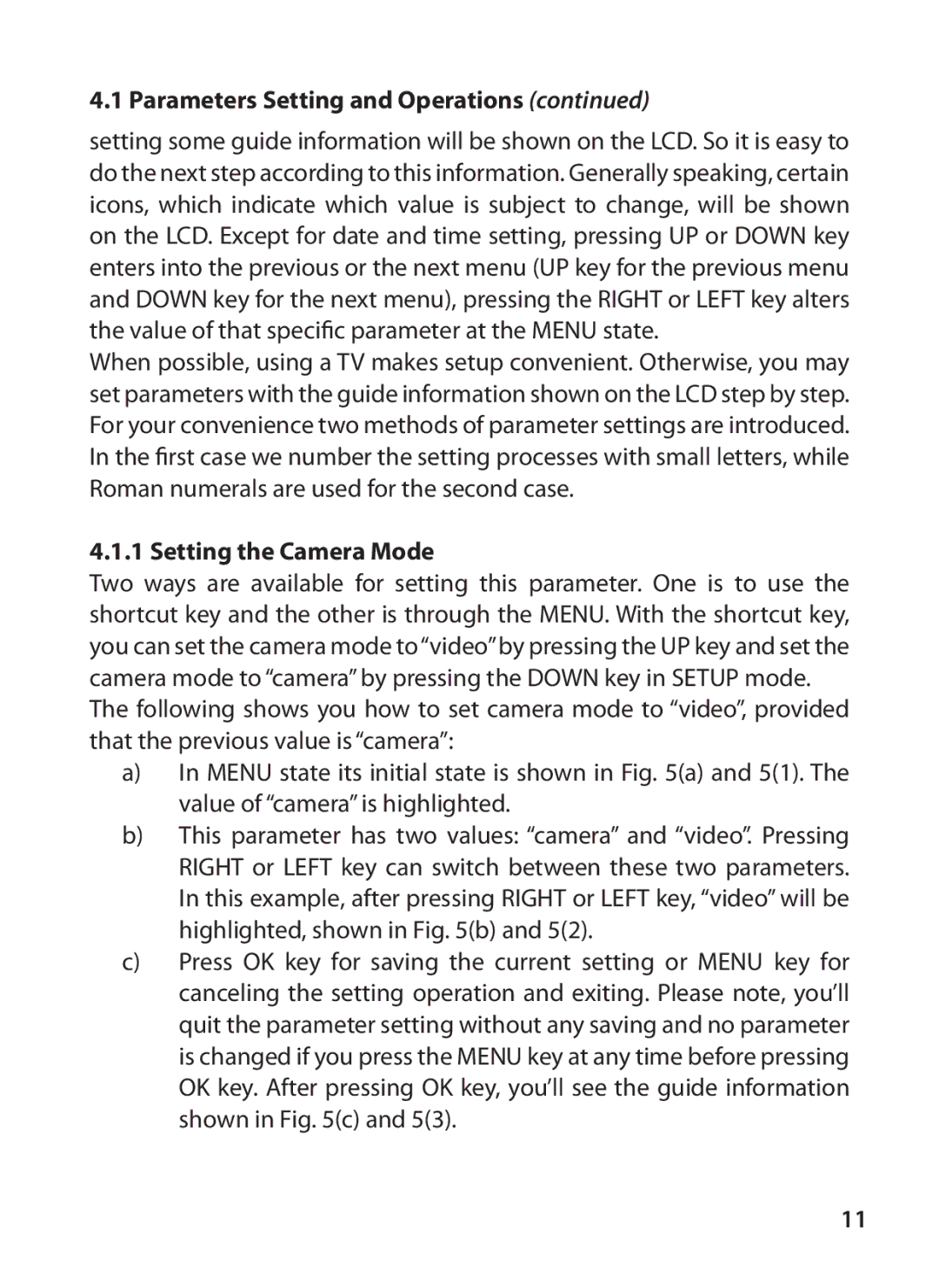4.1 Parameters Setting and Operations (continued)
setting some guide information will be shown on the LCD. So it is easy to do the next step according to this information. Generally speaking, certain icons, which indicate which value is subject to change, will be shown on the LCD. Except for date and time setting, pressing UP or DOWN key enters into the previous or the next menu (UP key for the previous menu and DOWN key for the next menu), pressing the RIGHT or LEFT key alters the value of that specific parameter at the MENU state.
When possible, using a TV makes setup convenient. Otherwise, you may set parameters with the guide information shown on the LCD step by step. For your convenience two methods of parameter settings are introduced. In the first case we number the setting processes with small letters, while Roman numerals are used for the second case.
4.1.1 Setting the Camera Mode
Two ways are available for setting this parameter. One is to use the shortcut key and the other is through the MENU. With the shortcut key, you can set the camera mode to“video”by pressing the UP key and set the camera mode to “camera” by pressing the DOWN key in SETUP mode.
The following shows you how to set camera mode to “video”, provided that the previous value is “camera”:
a)In MENU state its initial state is shown in Fig. 5(a) and 5(1). The value of “camera” is highlighted.
b)This parameter has two values: “camera” and “video”. Pressing RIGHT or LEFT key can switch between these two parameters. In this example, after pressing RIGHT or LEFT key, “video” will be highlighted, shown in Fig. 5(b) and 5(2).
c)Press OK key for saving the current setting or MENU key for canceling the setting operation and exiting. Please note, you’ll quit the parameter setting without any saving and no parameter is changed if you press the MENU key at any time before pressing OK key. After pressing OK key, you’ll see the guide information shown in Fig. 5(c) and 5(3).
11