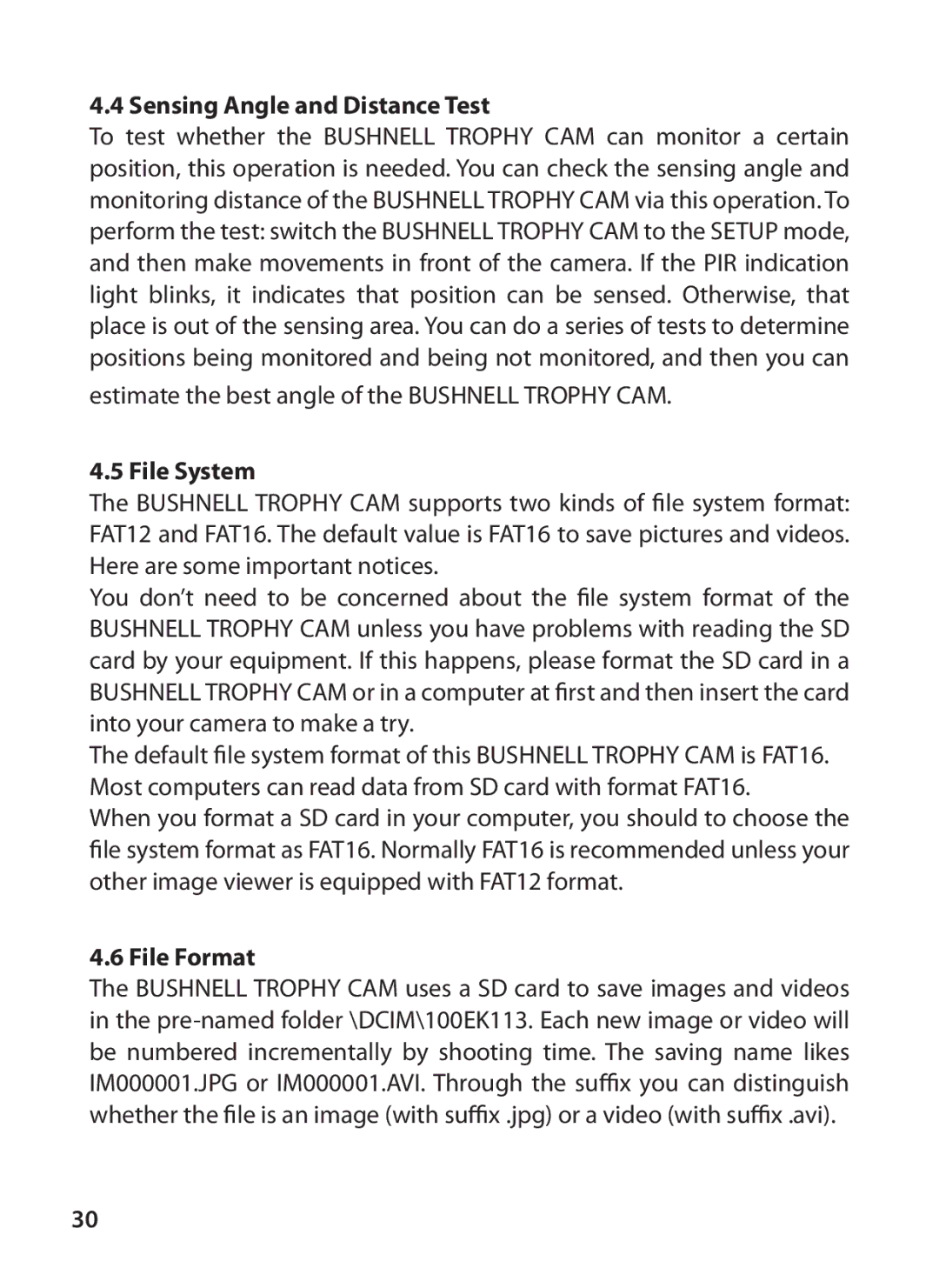4.4 Sensing Angle and Distance Test
To test whether the BUSHNELL TROPHY CAM can monitor a certain position, this operation is needed. You can check the sensing angle and monitoring distance of the BUSHNELL TROPHY CAM via this operation. To perform the test: switch the BUSHNELL TROPHY CAM to the SETUP mode, and then make movements in front of the camera. If the PIR indication light blinks, it indicates that position can be sensed. Otherwise, that place is out of the sensing area. You can do a series of tests to determine positions being monitored and being not monitored, and then you can
estimate the best angle of the BUSHNELL TROPHY CAM.
4.5 File System
The BUSHNELL TROPHY CAM supports two kinds of file system format: FAT12 and FAT16. The default value is FAT16 to save pictures and videos. Here are some important notices.
You don’t need to be concerned about the file system format of the BUSHNELL TROPHY CAM unless you have problems with reading the SD card by your equipment. If this happens, please format the SD card in a BUSHNELL TROPHY CAM or in a computer at first and then insert the card into your camera to make a try.
The default file system format of this BUSHNELL TROPHY CAM is FAT16. Most computers can read data from SD card with format FAT16.
When you format a SD card in your computer, you should to choose the file system format as FAT16. Normally FAT16 is recommended unless your other image viewer is equipped with FAT12 format.
4.6 File Format
The BUSHNELL TROPHY CAM uses a SD card to save images and videos in the
30