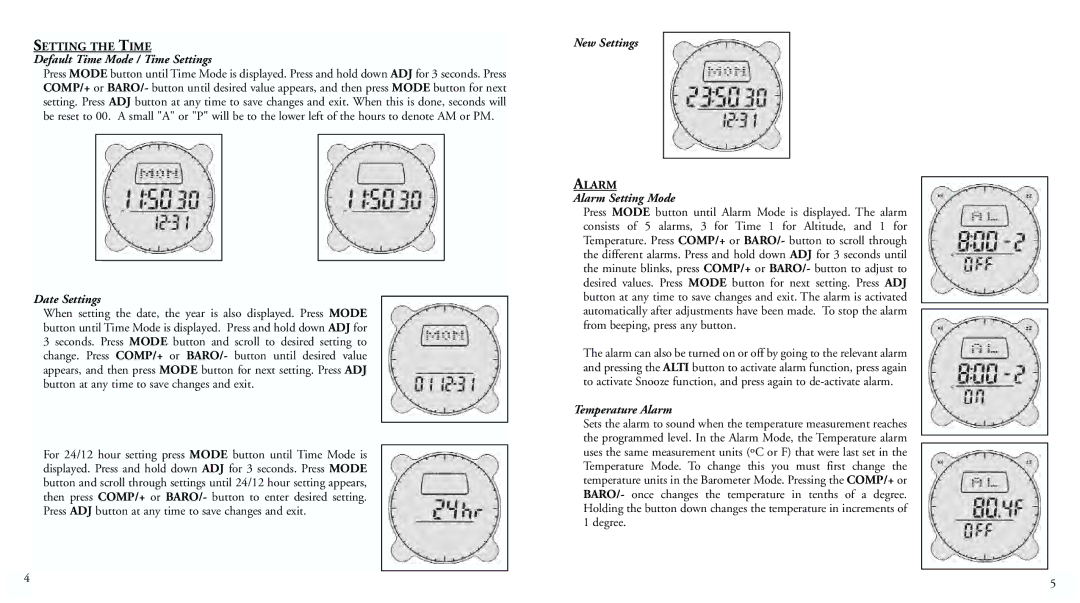70-0102 specifications
The Bushnell 70-0102 is a versatile pair of binoculars designed for outdoor enthusiasts and nature lovers who require high-quality optics for a variety of applications. One of the standout features of the Bushnell 70-0102 is its impressive 10x magnification, allowing users to see distant subjects in great detail. This level of magnification is ideal for birdwatching, wildlife observation, or sports events, where clarity and distance are crucial.The binoculars come equipped with a 42mm objective lens, which contributes to bright and clear images, even in low-light conditions. This is particularly beneficial for early morning or late afternoon excursions. The large lens diameter enables a wider field of view, allowing users to scan landscapes or follow moving subjects with ease.
Bushnell’s 70-0102 binoculars feature fully multi-coated optics, which significantly enhance light transmission and image quality. This technology ensures that users experience bright, sharp colors and improved contrast in their viewing experiences. The prisms utilized in the Bushnell 70-0102 are made of BaK-4 glass, a material known for its superior light-gathering ability, which minimizes light loss and enhances overall performance.
In terms of durability, the Bushnell 70-0102 binoculars are designed to withstand the rigors of outdoor use. They are encased in a rugged rubber armor, providing a non-slip grip and extra protection against shocks and impacts. Furthermore, these binoculars are also waterproof and fog proof, thanks to their nitrogen-purged construction. This means users can confidently use the binoculars in various weather conditions without worrying about internal moisture or damage.
The Bushnell 70-0102 is user-friendly, featuring a comfortable and adjustable eyecup system that accommodates both eyeglass wearers and those without. The twist-up eyecups allow for optimal eye relief, ensuring that every user can enjoy a full field of view.
Overall, the Bushnell 70-0102 binoculars combine powerful magnification, quality optics, and durable construction, making them an excellent choice for anyone looking to explore the great outdoors. With their user-centric design and advanced optical technologies, these binoculars provide an exceptional viewing experience, whether you're in the field, at a game, or simply enjoying nature.