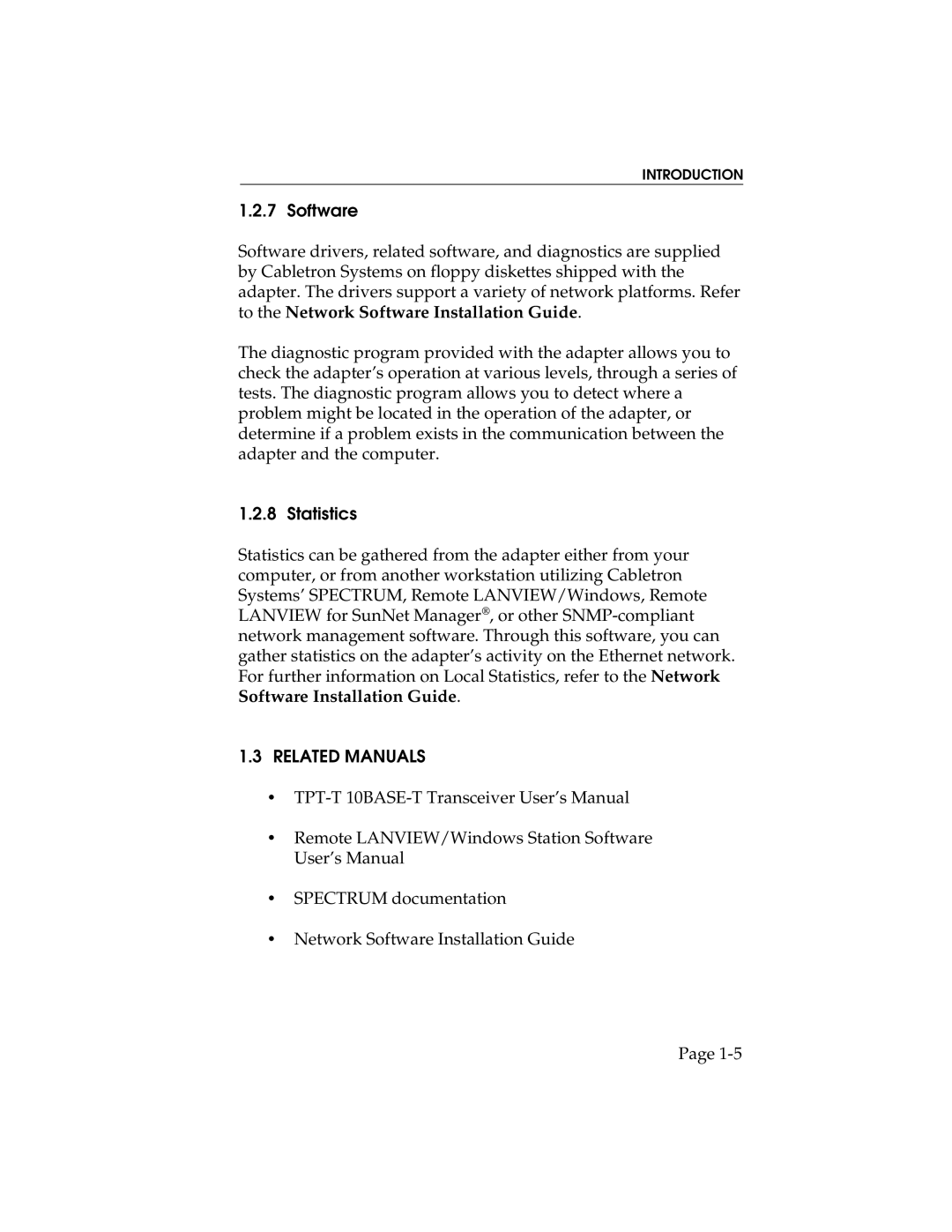INTRODUCTION
1.2.7 Software
Software drivers, related software, and diagnostics are supplied by Cabletron Systems on floppy diskettes shipped with the adapter. The drivers support a variety of network platforms. Refer to the Network Software Installation Guide.
The diagnostic program provided with the adapter allows you to check the adapter’s operation at various levels, through a series of tests. The diagnostic program allows you to detect where a problem might be located in the operation of the adapter, or determine if a problem exists in the communication between the adapter and the computer.
1.2.8 Statistics
Statistics can be gathered from the adapter either from your computer, or from another workstation utilizing Cabletron Systems’ SPECTRUM, Remote LANVIEW/Windows, Remote LANVIEW for SunNet Manager®, or other
1.3RELATED MANUALS
•
•Remote LANVIEW/Windows Station Software User’s Manual
•SPECTRUM documentation
•Network Software Installation Guide
Page