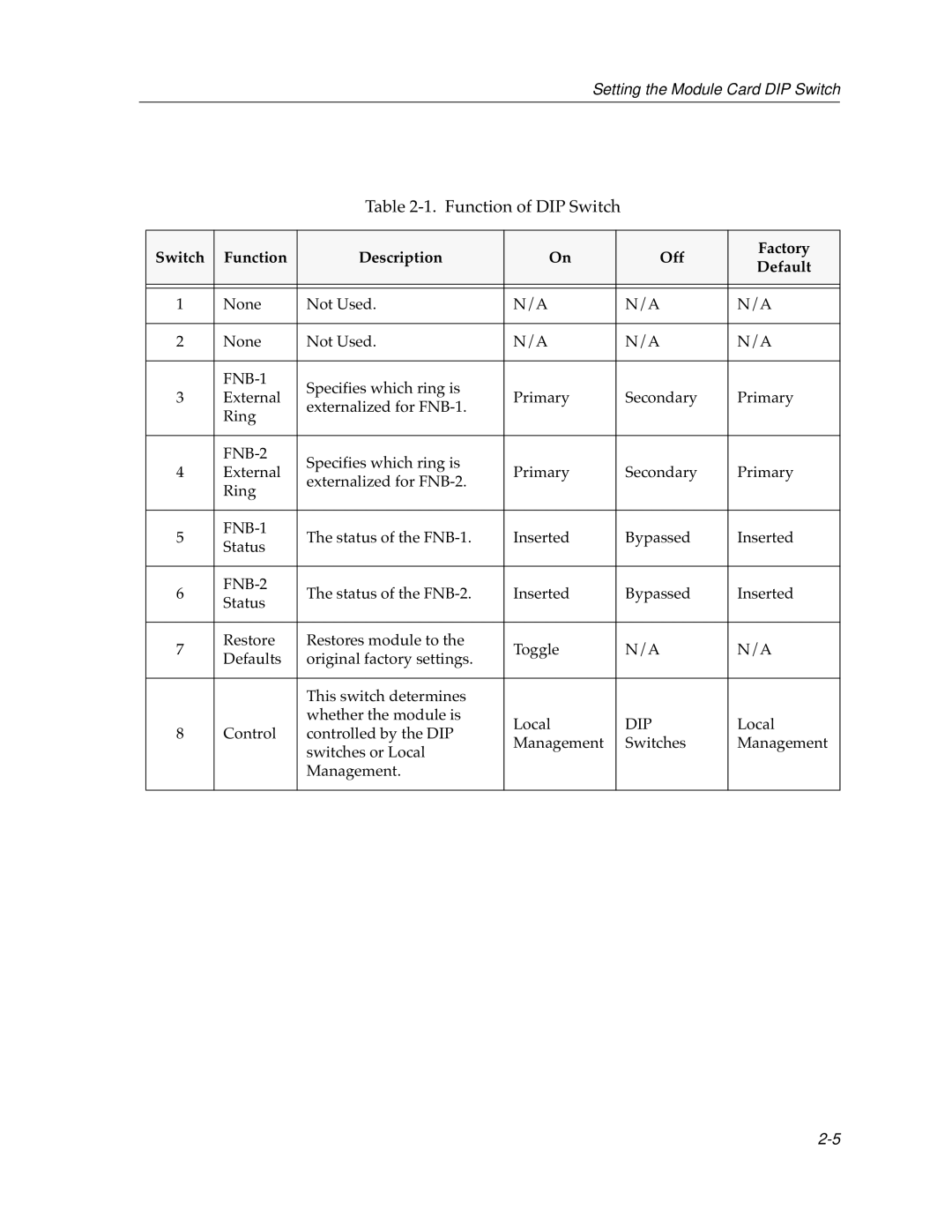Setting the Module Card DIP Switch
Table 2-1. Function of DIP Switch
Switch | Function | Description | On | Off | Factory | |
Default | ||||||
|
|
|
|
| ||
|
|
|
|
|
| |
|
|
|
|
|
| |
1 | None | Not Used. | N/A | N/A | N/A | |
|
|
|
|
|
| |
2 | None | Not Used. | N/A | N/A | N/A | |
|
|
|
|
|
| |
| Specifies which ring is |
|
|
| ||
3 | External | Primary | Secondary | Primary | ||
externalized for | ||||||
| Ring |
|
|
| ||
|
|
|
|
| ||
|
|
|
|
|
| |
| Specifies which ring is |
|
|
| ||
4 | External | Primary | Secondary | Primary | ||
externalized for | ||||||
| Ring |
|
|
| ||
|
|
|
|
| ||
|
|
|
|
|
| |
5 | The status of the | Inserted | Bypassed | Inserted | ||
Status | ||||||
|
|
|
|
| ||
|
|
|
|
|
| |
6 | The status of the | Inserted | Bypassed | Inserted | ||
Status | ||||||
|
|
|
|
| ||
|
|
|
|
|
| |
7 | Restore | Restores module to the | Toggle | N/A | N/A | |
Defaults | original factory settings. | |||||
|
|
|
| |||
|
|
|
|
|
| |
|
| This switch determines |
|
|
| |
|
| whether the module is | Local | DIP | Local | |
8 | Control | controlled by the DIP | ||||
Management | Switches | Management | ||||
|
| switches or Local | ||||
|
|
|
|
| ||
|
| Management. |
|
|
| |
|
|
|
|
|
|