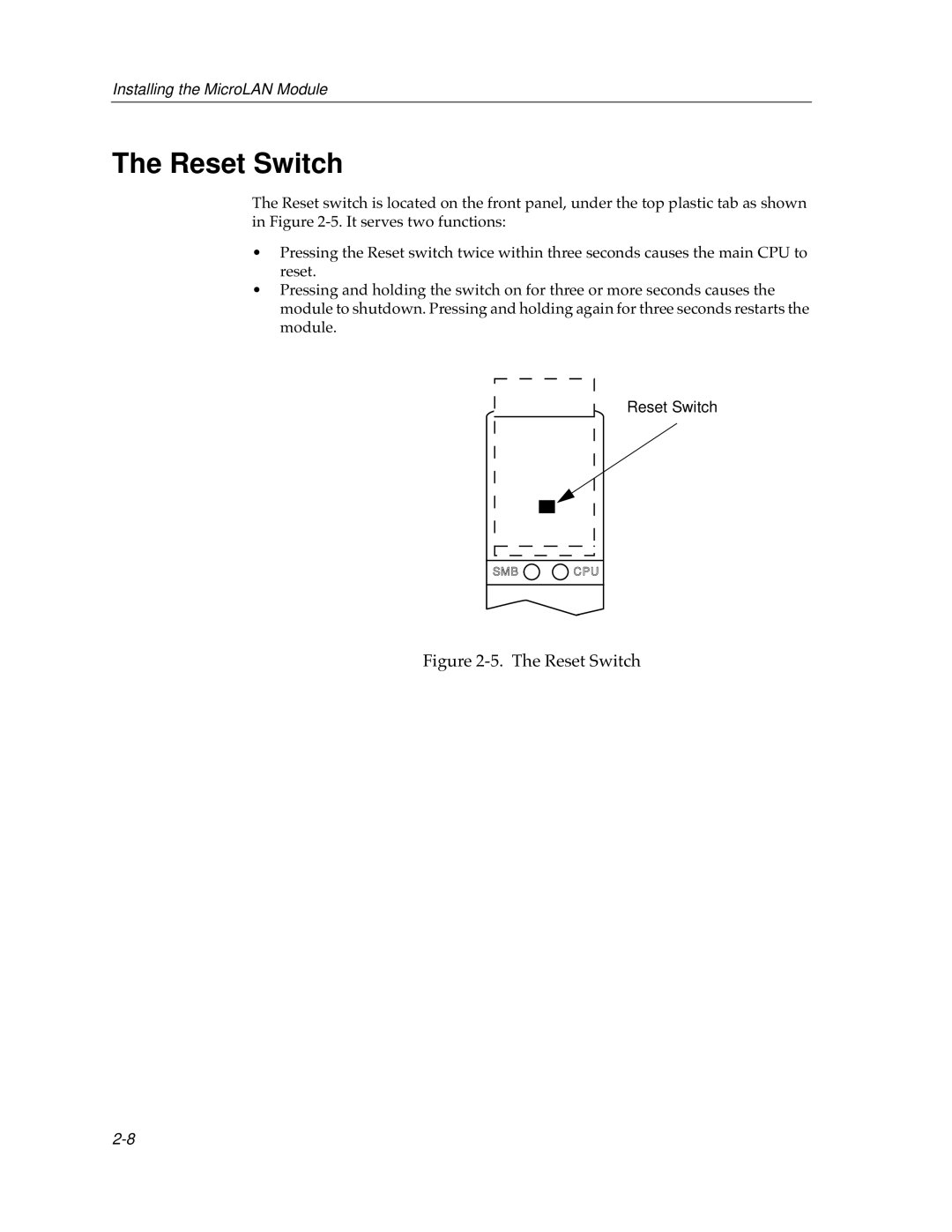Installing the MicroLAN Module
The Reset Switch
The Reset switch is located on the front panel, under the top plastic tab as shown in Figure
•Pressing the Reset switch twice within three seconds causes the main CPU to reset.
•Pressing and holding the switch on for three or more seconds causes the module to shutdown. Pressing and holding again for three seconds restarts the module.
Reset Switch