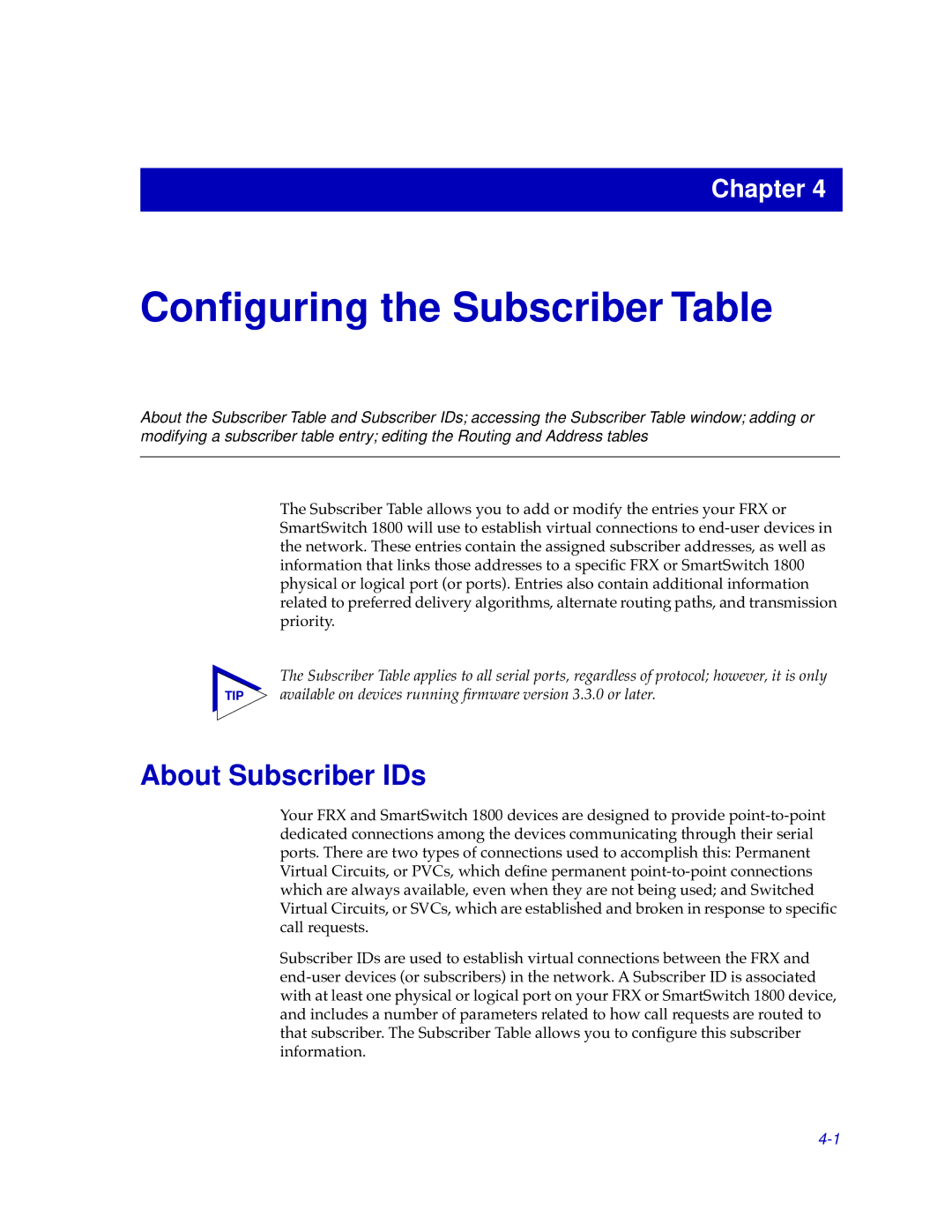Page
Page
Virus Disclaimer
Restricted Rights Notice
Contents
Chapter Configuring the Trap Table
Chapter
Chapter Status and Configuration
Chapter SNA Status and Configuration
Chapter BSC Interactive Configuration
Chapter IP Interface Configuration
Appendix a FRX4000, FRX6000, and SmartSwitch MIB Components
Chapter SmartSwitch Voice Configuration
IPX Interface Configuration
Chapter Bridge Configuration
Chapter
Using this Guide
Using this Guide
What’s not in the FRX User’s Guide
Conventions
Screen Displays
Button
Using the Mouse
Getting Help
Year 2000 Compliance
FRX4000, FRX6000, and SmartSwitch 1800 Firmware
Using the Hub View
Using the FRX4000, FRX6000, and SmartSwitch 1800 Hub View
Navigating Through the Hub View
Using the FRX4000, FRX6000, and SmartSwitch 1800 Hub View
FRX4000, FRX6000 and the SmartSwitch 1800 Hub Views
Module and Port Color Codes
Port and Module Color Codes
Down
Mousing Around a Module Display
Using the Mouse in a Hub View Module
Uptime
Hub View Front Panel
Name
Location
IP Address
Clicking the Device button displays the Device menu, Figure
Monitoring Hub Performance
Device, Module, and Port Menus
Operation Status
Selecting a Port Display Form
Admin Status
Port Type
Port State
Yet
Speed
Connector Type
Max Packet Size
If Index
Configuring RLP Protocols
Viewing Device Information
Present in the hub
Change or add protocols for the selected RLP
Configuring Serial Port Protocols
Serial Port Information Window
Viewing Serial Port Information
Serial Port Pin Status
Using the FRX4000, FRX6000, and SmartSwitch 1800 Hub View
Viewing LAN Port Information
RLP Health
Viewing Statistics
Little differently in general, however, frames are rejected
Serial Port Health
LAN Card Health
Transmitted by the selected LAN interface, expressed as a
RLP Statistics Thresholds
Viewing Statistics Thresholds
Serial Port Statistics Thresholds
Using the FRX4000, FRX6000, and SmartSwitch 1800 Hub View
Managing the Hub
Setting the Polling Intervals
Device General Status
Contact Status
Device Configuration
Port Operational State
Applying Port-level Changes
Enabling and Disabling Serial Ports
Launching the Trap Table
About Traps
Severity
Status
Configuring Traps
Trap Messages
Transmitter Stuck 146
Configured for normal sequence numbering
Excessively noisy line 250
Illegal TC/Gen Clk Combination 219
LP Buf Usage exceeded T n C n 304
LP Msg Queued exceeded T n C n 305
Rcv Frm/Sec exceeded T n C n 311
LP Rej Frm/Sec exceeded T n C n 308
Tran Frm/Sec exceeded T n C n 312
RTrn Frm/Sec exceeded T n C n 313
Log Rej/Sec exceeded T n C n 315
FCS Rej/Sec exceeded T n C n 314
Trn Err Ratio exceeded T n C n 316
Rcv Err Ratio exceeded T n C n 317
Receive Yellow Alarm Condition Set 339
Receive Yellow Alarm Condition Set 338
LIC n Installed, Not Configured 377
LIC n Configured, Not Installed 378
Link Disconnected 402
Link Disabled 401
Link Up 403
Link Failed 404
Received Reset LCN = n, cc = n dc = n 411
PVC Reset 410
Received Reset Confirm 412
Call Clr LCN = n cc = n dc = n 407
PAD Autocall Retries Exhausted 416
End of Congestion, n events lost 415
Frame Relay Link Failed 417
PU Status p = n stn = 0xn status = n 426
Received Port Disable Request 430
File Update FRDLCI.DAT 429
Node Under Remote Control 432
Remote Control Released 433
Database Error, Access Restricted 439
DOS Error Handler Exceeded Limit 438
Async Init File Upd ASYSETUP.DAT 441
RCV Unknown Event Code from Net 436
Alarm Enable File Upd ERRMSG.TXT 453
Default File Upd X25REC.DAT 452
Remote Update File Upd UPDATE.TXT 454
Port Config File Upd PRTPAR.DAT 445
CUG File Updated CUGPAR.DAT 461
PAD Login File Upd PADLOG.DAT 458
IP Route File Upd IPRSUB.DAT 459
IP Interface File Upd IPRSUB.DAT 460
LP Rcv Frm/Sec Under Threshold 466
LP Msg Queued Under Threshold 465
LP Trn Frm/Sec Under Threshold 467
LP Rej Frm/Sec Under Threshold 468
Error modifying interface n 484
Error adding interface n 483
Rcv Err Ratio Under Threshold 477
Port Rcv Usage Under Threshold 478
491
Error adding route with destination n, mask n, router n 490
BAG n capped at n but trunk Maxdps n 492
IPX Route File Upd IPXRSUB.DAT 493
Bpad Invalid Q Pkt n-PL 500
Alloc Error on Master Snmp Agent 494
Bpad Invalid Pkt n-PL 501
Bpad Invalid MSG n-Link 502
Bsci Invalid message transfer 516
Bsci Invalid port number or type 515
Bsci Invalid circuit operations 517
Bsci Invalid state event action 518
Enter Service Affecting Condition 532
Dlci n Flow Control On 537
Dlci n No Response to Status ENQ 536
Dlci n Frame Discarded-Flow Ctl 538
Dlci n Line does not exist 539
Dlci n frame relay PVC connected 546
Dlci n frame relay PVC deleted 545
Dlci n Data Received on Inactive PVC 547
Dlci n No Status ENQ Received 548
Fr RLP/PORT/DLCI Mismatch 644
Receive Remote Alarm condition Cleared 655
Receive Remote Alarm condition Set 652
Receive Loss of Sync condition Cleared 653
Receive Carrier Loss condition Cleared 654
Sdlc Link Stn rcvd FRMR, Inv. cmd 704
Sdlc Rem Stn sent Invalid Command 708
Sdlc Stn rcvd FRMR, Ifld invalid 705
Sdlc Stn rcvd FRMR, Nr invalid 706
Sdlc XID Retries exhausted 713
Sdlc Station Inactivity time exp 712
Sdlc Rem Tx Frame exceeds Maxdata 717
Sdlc Rem sent UA in NRM 718
LLC/2 Frmr Rcvd, Invalid Command 739
LLC/2 Sabme Received when open 738
LLC/2 Frmr Rcvd, Ifld not permitted 740
LLC/2 Frmr Rcvd, Invalid Nr 741
Excessive Link CRC errors 759
LLC/2 Frmr Rcvd, Invalid Command 743
Sdlc Transmit link error 761
LLC/2 Frmr Sent, Ifld not permitted 744
Sdlc Link Stn rcv FRMR, Unexp. Ifld 762
About Subscriber IDs
Configuring the Subscriber Table
Subscriber Table Window
Accessing the Subscriber Table
Subscriber ID
Configuring the Subscriber Table
Systematic Redirect
Algorithm
Redirect Busy
Redirect Out-of-Order
Priority
Configuring Routing Table Entries
Path
Port
Configuring Address Table Entries
Adding or Modifying Subscriber Table Entries
Index
Address
Routing Table
Address Table
Deleting Table Entries
Frame Relay Status Configuration
Port Configuration
Configuring Frame Relay Ports
Line Speed
Max Bytes per Frame
N1 Polling Count
N2 Error Threshold
T2 Polling Verification Timer
T1 Link Integrity Timer
N3 Monitored Events Count
Maximum Supported VCs
Logical DCE
Blocked Flag
Generate Clock
Receive Clock from DTE
Backup Use Only
Outgoing Rate Control
Bandwidth Allocation
Dlci Rate Configuration
Changing Configuration Values
Applying Port-level Changes
CIR In/Out
Dlci
Be In/Out
BC In/Out
Backup Protocol
Backup Group Number
State
Changing Dlci Rate Values
Frame Relay Backup Groups
Configuring Frame Relay Backup Groups
Protocol Enabled
Wait Timer
Changing Backup Group Values
Group
Configuring Logical Ports
Dlci Number
Logical Port
Bandwidth Allocation Group
Default Packet Size
Default Throughput Class
Setup Packet Window Size
Max UnACK Packets/Channel
Closed User Group Member
Encapsulation Method
Make Calls Outside CUG
Flow Control Negotiation
Throughput Class Negotiation
Changing Configuration Values
Viewing Frame Relay Status
Management Stats
LMI Transmitted and Received
Anxd Transmitted and Received
DE Transmitted and Received
Congestion Stats
Becn Transmitted and Received
Errors
Fecn Transmitted and Received
Frames Discarded
Page
Status and Configuration
X.25 Physical Port ConÞguration
Configuring X.25 Physical Ports
Disconnect Timer
Inactivity Timer
Setup Timer
Closed User Group Index
Network Trunk Group
Dial In/Out
Flow Control Negotiation
Viewing X.25 Status
UA Transmitted/Received
Sabm Transmitted/Received
Disc Transmitted/Received
DM Transmitted/Received
RNR Transmitted/Received
Info Transmitted/Received
Rej Transmitted/Received
Frmr Transmitted/Received
Status and Configuration Viewing X.25 Status
SNA Status and Configuration
Sdlc Port Configuration
Configuring SNA Ports
Packet Size
MAX Retries
PAD Type
Lpda Support
NRZ Data Encoding
Disable Rqst Disconnect
Idle Fill Char
L1 Duplex
Sdlc PU Configuration
Local Subscriber Id
L2 Data Mode
Auto Call Enabled
Remote Subscriber Id
Lpda Resource Id
Changing Sdlc PU Subscriber Values
Sdlc PU LLC2 Configuration
Local MAC Address
Local SAP Address
T1-LLC2 Reply Timer
Ti-Inactivity Timer
N2-Max LPDUs
T2-Rcv Ack Timer
N3-Max Info LPDUs
Tw-Max Out LPDUs
Changing Sdlc PU LLC2 Values
Suppress XID
Sdlc Link Station ConÞguration window
Sdlc Link Station Configuration
Max RX PDU Size
Reply Timeout
Max TX PDU Size
Max Rx UnACK I-Frames
Retry Sequence Repeat Count
Data Mode
RNR Limit
Group Poll Address
Changing Sdlc Link Station Values
Configuring LLC2
Host Index
Traffic Group
Host MAC Address
Session Type
T2-Recv Ack Timer
T1-Reply Timer
N3-LPDU Count
Tw-LPDUs Outstanding
N2-Expired T1 LPDUs
Routing Subscriber ID
Source MAC Address Mask
Interface Number
Originated Connections Table
Configuring LLC2 Host Connections
Type
Sequence
Viewing Sdlc Status
Sdlc Port Statistics
Changing Host Connections
Invalid LS Addr
Dwarf Frames Received
Frames Received and Transmitted
Inactivity Timeouts
Protocol Errors
Local Re-Tx I-Frames
Remote Re-Tx I-Frames
Inactivity TOs
Sdlc Link Station General Statistics
Retries Exp
Sdlc Link Station Rx and Tx Statistics
Poll Response
Poll
Frame
UI-Frames
Retransmits
Octets
Configuring Bsci Ports
BSC Interactive Configuration
Max Frame Size
Retransmission Period
No Response Timer
Max Retransmissions
Start Sync Chars
NAK Retry Count
Error Retransmit Count
Multidrop
Slow Poll Retry Count
Full Duplex
End-to-End ACK
Clear VC on Last Dev Down
Changing Bsci Port Configuration Values
Pad Packet Assembler/Disassembler Type
Answer Non Configured
Bsci Subscriber Information
Bsci Subscriber ID Information
Retry Timer
Connection ID
Auto Call
Adding or Modifying Bsci Subscriber Information
Configuring Bsci Devices
Control Unit ID
Device Unit ID
Single User VC virtual circuit
Adding or Modifying Bsci Device Information
Transparent Text Support
Printer Attached
BSC Interactive Configuration Configuring Bsci Devices
IP Interface Configuration
Configuring IP Node Defaults
IP Interface Configuration
Configuring IP Interfaces
Interface Number
Maximum Transmission Unit
IP Interface Type
Network Mask
Route Metric Hops
RIP Delta Updates
RIP Full Updates
Icmp Add Routes
Destination Address
Source Address
Broadcast Address
LAN Card
SVC Idle Timer
SVC Retry Timer
Max VC
PVC Connection
Inverse ARP
Proxy ARP
Unnumbered Interface
IP Interface Secondary Address ConÞguration
Configuring IP Interface Secondary Addresses
Sequence Number
Interfaces,
Adding or Modifying IP Interfaces
Adding or Modifying Secondary Addresses
IPX Interface Configuration
Configuring IPX Node Defaults
IPX Interface Configuration
Configuring IPX Interfaces
Configuring IPX Interfaces 10-3
Interface Type
Network Address
Frame Type
Configuring IPX Interfaces 10-5
Serialization Enabled
Diagnostics Enabled
WAN Enabled
NetBIOS Enabled
RIP Enabled
Periodic RIP Enabled
Watchdog Spoofing
Transport Time
Periodic SAP Timer
NetBIOS Hops
SAP Age Timer
Periodic RIP Timer
RIP Max Size
Adding or Modifying IPX Interfaces
IPX Static SAP Configuration
Configuring IPX Static Routes
Adding or Modifying Static SAP Routes
IPX Static Route Configuration
Circuit Index
Network Number
Router Address
Adding or Modifying IPX Static Routes
Configuring Device-Level Bridging Parameters
Bridge Configuration
Virtual LAN ID
Forwarding Table Size
Source Route Bridge ID
IP Enabled
Bridge Enabled
IPX Enabled
Ethernet Frame Type
Configuring Frame Relay Bridge Ports
Configuring Bridge Ports
Configuring Bridge Ports 11-5
LAN ID
Format
Adding or Modifying Frame Relay Bridge Ports
Configuring LAN Bridge Ports
LAN Card Number
Adding or Modifying LAN Bridge Ports
LAN Type
11-10 Configuring Bridge Ports
SmartSwitch Voice Configuration
Configuring System-Level Voice Parameters
Voice Node Number
Country Code
Country Code
Dial Digits
Extended Dial Digits
Ring Voltage/Frequency
Changing Parameter Values
Speed Dial Configuration
Minimum Voice Rate
Maximum Voice Rate
Long Dial Map
Speed Dial Digits
Extended Dial String
Adding or Modifying Speed Dial Numbers
Dtmf
Configuring Voice Ports
TE Timer
Call Timer
Dial Timer
Sample Delay
SLT Timeout
Jitter
Level
Make Ratio
Forward Delay
Break Ratio
Dtmf On Duration
Auto Poll Timer
Auto Dial Number
Auto Poll
Telephony Type
Hunt Group
Suppression
Forwarded Type
Ext. Digits Source
Forwarded Digits
Tone Type
Configuring Voice Interfaces
Changing Port Configuration Values
Fax Supported
Peer Node Type
Adding or Modifying Voice Interfaces
Viewing Voice Statistics
Calls Received and Transmitted
Call Timeouts
Call Accepts Received and Transmitted
Clears Received and Transmitted
SmartSwitch 1800 Voice Configuration 12-20
Ietf MIB Support
FRX4000, FRX6000, and SmartSwitch 1800 MIB Components
CSI Netlink MIB Support
Index
Index-2
Index-3
Index-4
Index-5
Index-6