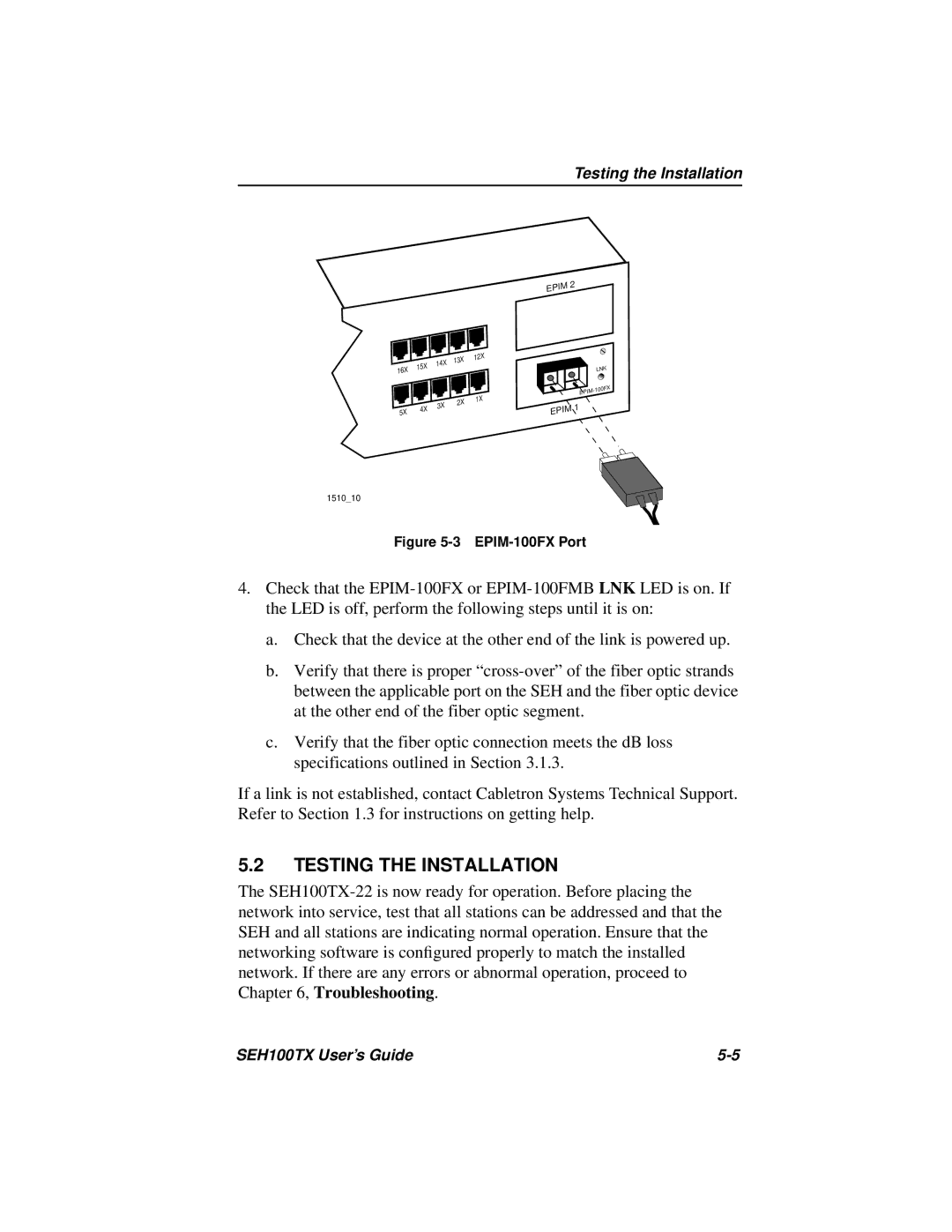Testing the Installation
16X
5X
15X
4X
14X
3X
13X
2X
12X
1X
EPIM | 2 |
|
LNK
EPIM | 1 |
|
1510_10
Figure 5-3 EPIM-100FX Port
4.Check that the
a.Check that the device at the other end of the link is powered up.
b.Verify that there is proper
c.Verify that the fiber optic connection meets the dB loss specifications outlined in Section 3.1.3.
If a link is not established, contact Cabletron Systems Technical Support. Refer to Section 1.3 for instructions on getting help.
5.2TESTING THE INSTALLATION
The
SEH100TX User’s Guide |