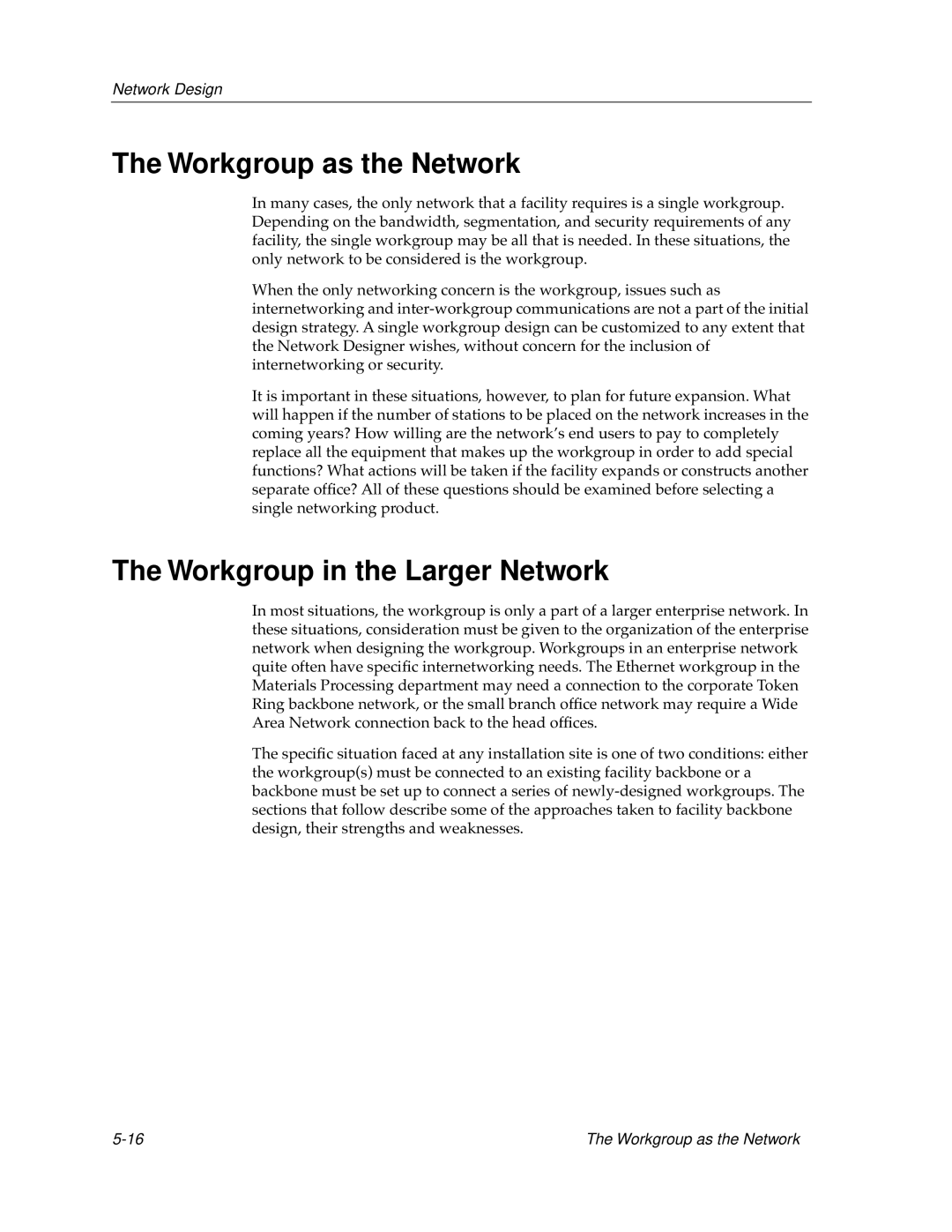Network Design
The Workgroup as the Network
In many cases, the only network that a facility requires is a single workgroup. Depending on the bandwidth, segmentation, and security requirements of any facility, the single workgroup may be all that is needed. In these situations, the only network to be considered is the workgroup.
When the only networking concern is the workgroup, issues such as internetworking and
It is important in these situations, however, to plan for future expansion. What will happen if the number of stations to be placed on the network increases in the coming years? How willing are the network’s end users to pay to completely replace all the equipment that makes up the workgroup in order to add special functions? What actions will be taken if the facility expands or constructs another separate office? All of these questions should be examined before selecting a single networking product.
The Workgroup in the Larger Network
In most situations, the workgroup is only a part of a larger enterprise network. In these situations, consideration must be given to the organization of the enterprise network when designing the workgroup. Workgroups in an enterprise network quite often have specific internetworking needs. The Ethernet workgroup in the Materials Processing department may need a connection to the corporate Token Ring backbone network, or the small branch office network may require a Wide Area Network connection back to the head offices.
The specific situation faced at any installation site is one of two conditions: either the workgroup(s) must be connected to an existing facility backbone or a backbone must be set up to connect a series of
The Workgroup as the Network |