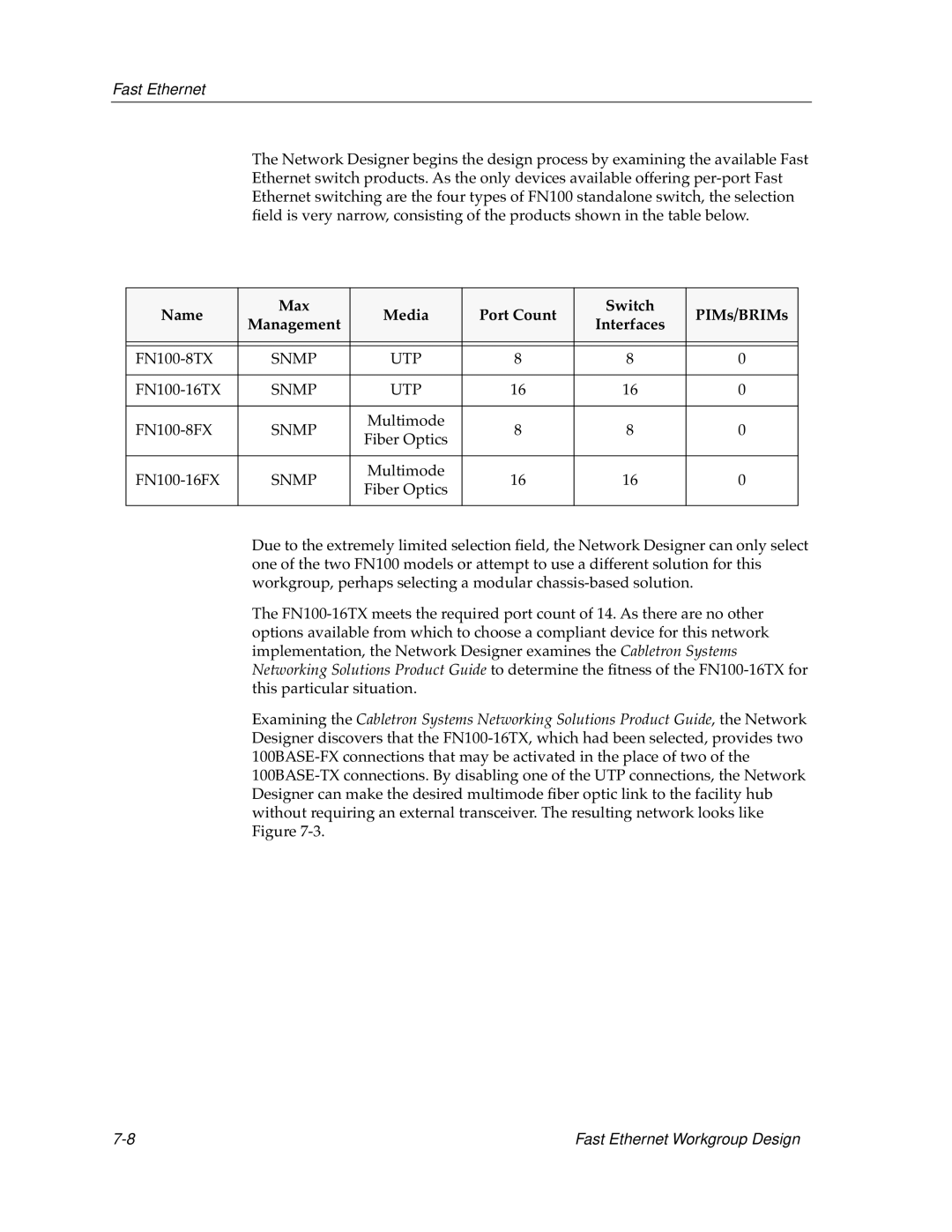Fast Ethernet
The Network Designer begins the design process by examining the available Fast Ethernet switch products. As the only devices available offering per-port Fast Ethernet switching are the four types of FN100 standalone switch, the selection field is very narrow, consisting of the products shown in the table below.
| Name | Max | Media | Port Count | Switch | PIMs/BRIMs |
| Management | Interfaces |
| | | | |
| | | | | | |
| | | | | | |
| FN100-8TX | SNMP | UTP | 8 | 8 | 0 |
| | | | | | |
| FN100-16TX | SNMP | UTP | 16 | 16 | 0 |
| | | | | | |
| FN100-8FX | SNMP | Multimode | 8 | 8 | 0 |
| Fiber Optics |
| | | | | |
| | | | | | |
| FN100-16FX | SNMP | Multimode | 16 | 16 | 0 |
| Fiber Optics |
| | | | | |
| | | | | | |
Due to the extremely limited selection field, the Network Designer can only select one of the two FN100 models or attempt to use a different solution for this workgroup, perhaps selecting a modular chassis-based solution.
The FN100-16TX meets the required port count of 14. As there are no other options available from which to choose a compliant device for this network implementation, the Network Designer examines the Cabletron Systems Networking Solutions Product Guide to determine the fitness of the FN100-16TX for this particular situation.
Examining the Cabletron Systems Networking Solutions Product Guide, the Network Designer discovers that the FN100-16TX, which had been selected, provides two 100BASE-FX connections that may be activated in the place of two of the 100BASE-TX connections. By disabling one of the UTP connections, the Network Designer can make the desired multimode fiber optic link to the facility hub without requiring an external transceiver. The resulting network looks like Figure 7-3.
7-8 | Fast Ethernet Workgroup Design |