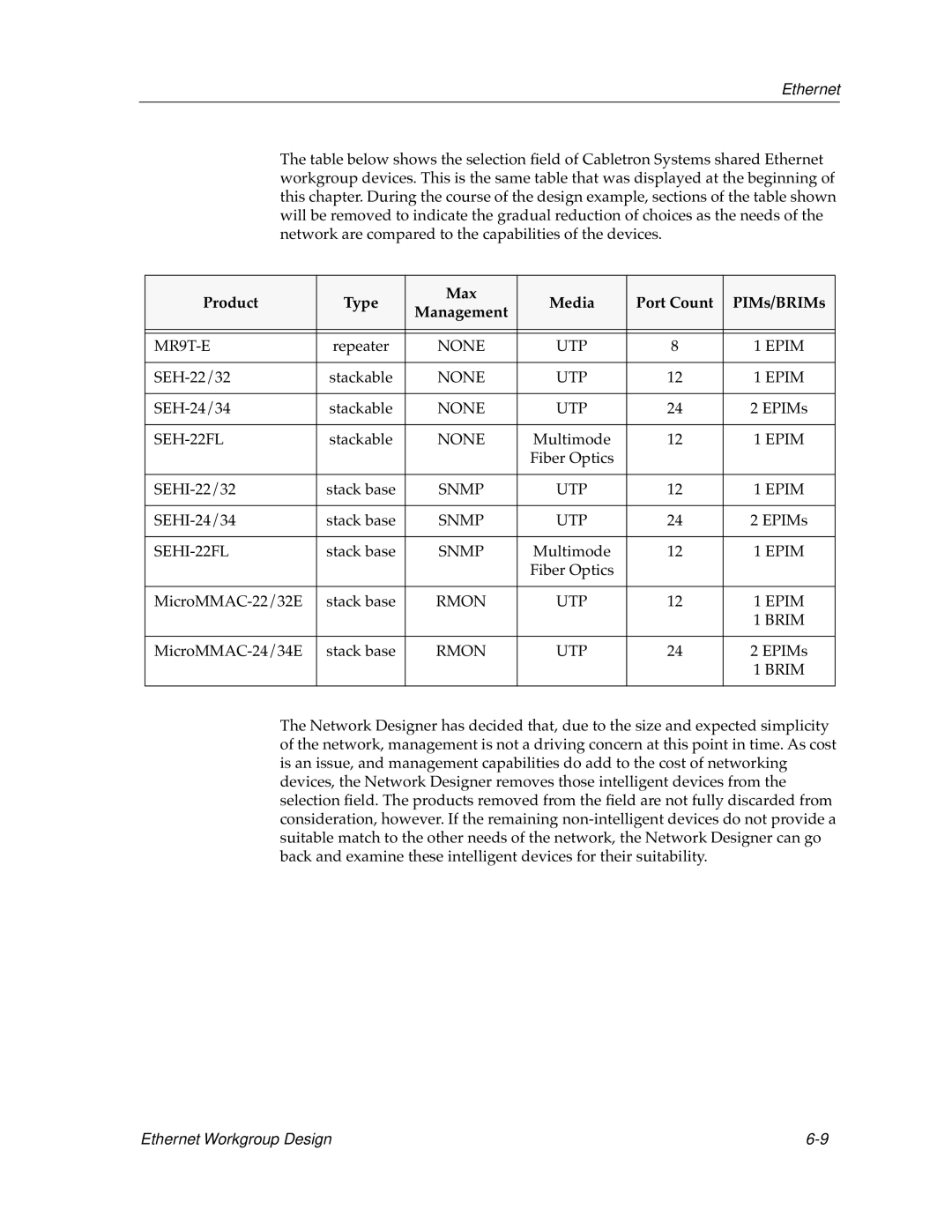Ethernet
The table below shows the selection field of Cabletron Systems shared Ethernet workgroup devices. This is the same table that was displayed at the beginning of this chapter. During the course of the design example, sections of the table shown will be removed to indicate the gradual reduction of choices as the needs of the network are compared to the capabilities of the devices.
Product | Type | Max | Media | Port Count | PIMs/BRIMs | |
Management | ||||||
|
|
|
|
| ||
|
|
|
|
|
| |
|
|
|
|
|
| |
repeater | NONE | UTP | 8 | 1 EPIM | ||
|
|
|
|
|
| |
stackable | NONE | UTP | 12 | 1 EPIM | ||
|
|
|
|
|
| |
stackable | NONE | UTP | 24 | 2 EPIMs | ||
|
|
|
|
|
| |
stackable | NONE | Multimode | 12 | 1 EPIM | ||
|
|
| Fiber Optics |
|
| |
|
|
|
|
|
| |
stack base | SNMP | UTP | 12 | 1 EPIM | ||
|
|
|
|
|
| |
stack base | SNMP | UTP | 24 | 2 EPIMs | ||
|
|
|
|
|
| |
stack base | SNMP | Multimode | 12 | 1 EPIM | ||
|
|
| Fiber Optics |
|
| |
|
|
|
|
|
| |
stack base | RMON | UTP | 12 | 1 EPIM | ||
|
|
|
|
| 1 BRIM | |
|
|
|
|
|
| |
stack base | RMON | UTP | 24 | 2 EPIMs | ||
|
|
|
|
| 1 BRIM | |
|
|
|
|
|
|
The Network Designer has decided that, due to the size and expected simplicity of the network, management is not a driving concern at this point in time. As cost is an issue, and management capabilities do add to the cost of networking devices, the Network Designer removes those intelligent devices from the selection field. The products removed from the field are not fully discarded from consideration, however. If the remaining
Ethernet Workgroup Design |