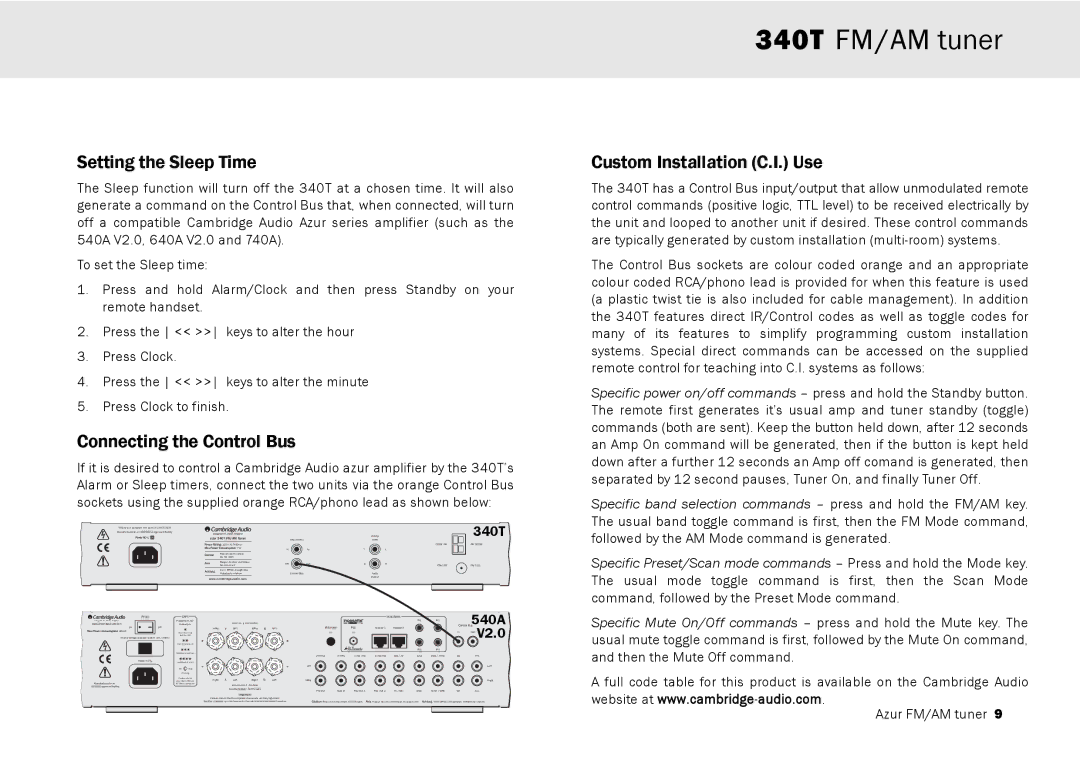340T specifications
Cambridge Audio 340T is a prominent addition to the world of audio streaming, designed to simplify and elevate your listening experience. This versatile device combines the functionality of a digital media player with advanced audio technology, making it a popular choice for both audiophiles and casual listeners alike.One of the standout features of the Cambridge Audio 340T is its seamless connectivity. The device supports a variety of streaming services, enabling users to access their favorite music platforms like Spotify, Tidal, and Deezer effortlessly. With built-in Wi-Fi and Bluetooth capabilities, you can stream high-resolution audio directly from your smartphone or tablet, providing ultimate flexibility in how you listen to your favorite tracks.
The 340T also boasts a high-quality DAC (Digital-to-Analog Converter), which is essential for delivering pristine audio. This advanced DAC ensures that your digital music files are translated into an analog signal without losing any detail, resulting in a clearer and more dynamic sound. The unit supports a wide range of audio formats, including MP3, AAC, FLAC, and WAV, allowing you to enjoy your music in the highest possible quality.
In terms of design, the Cambridge Audio 340T is sleek and minimalist, featuring an intuitive user interface that makes navigation a breeze. Its large, high-resolution display provides clear information about the track being played, including album art and metadata. The device's durable build quality ensures longevity, while also fitting seamlessly into any home audio setup.
Additionally, the 340T incorporates advanced sound-enhancing technologies such as the CAP5 (Cambridge Audio Proprietary Technology) circuitry, which minimizes distortion and ensures an accurate soundstage. This technology contributes to an immersive listening experience, allowing users to hear their favorite songs with a newfound depth and clarity.
Overall, the Cambridge Audio 340T is a well-rounded streaming device that successfully blends cutting-edge technology with user-friendly features. Its ability to deliver high-fidelity audio, coupled with a modern design and ease of use, makes it an excellent choice for those looking to upgrade their audio setup. Whether you're listening to classic rock, jazz, or the latest pop hits, the 340T ensures that every note is delivered with precision and excellence.