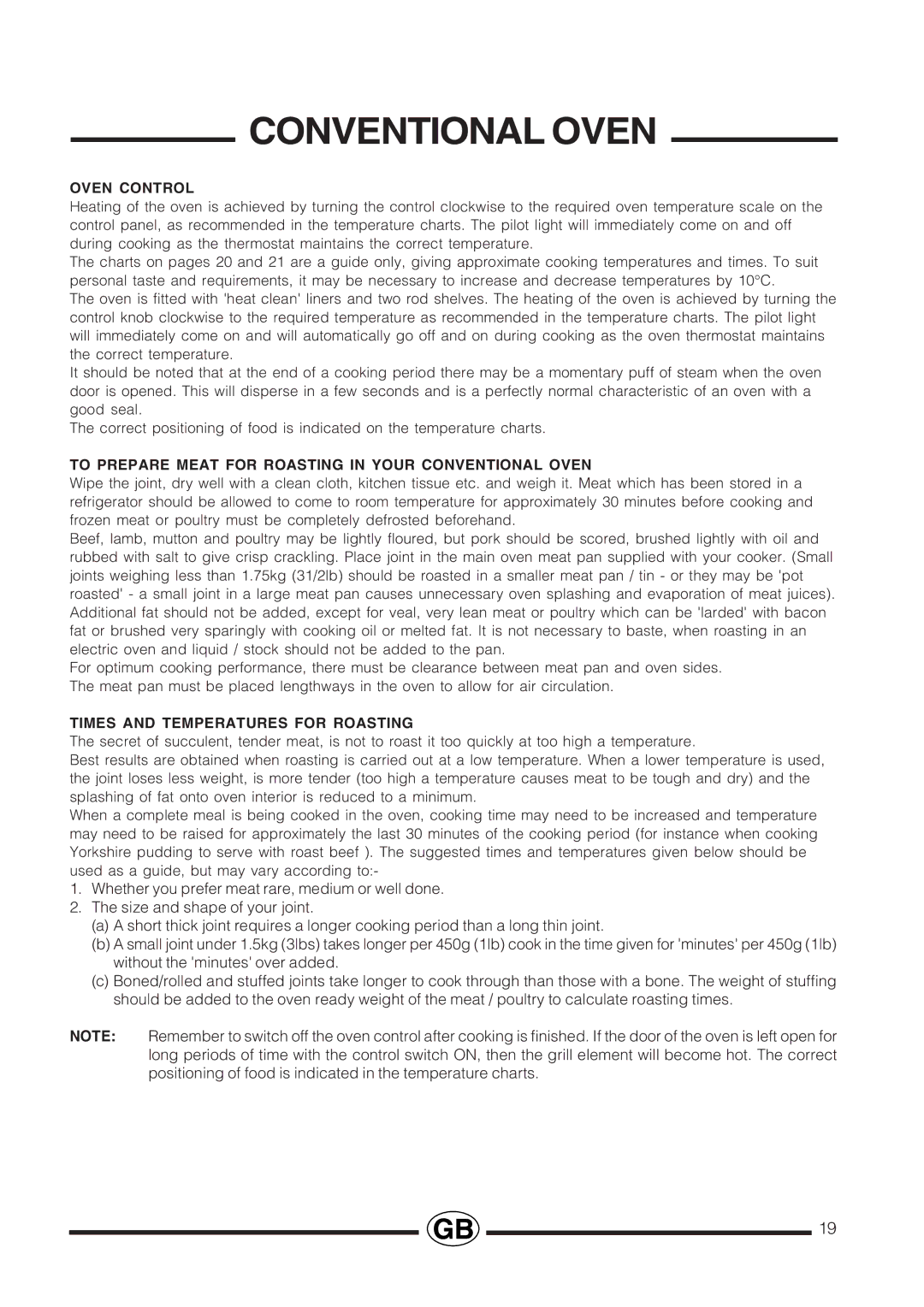PROESSIONAL1000 specifications
The Canon PROFESSIONAL1000 printer represents a significant advancement in the realm of high-quality printing, tailored specifically for professional photographers and artists. This state-of-the-art printer combines cutting-edge technology with robust features that address the demands of printmakers who require exceptional detail and vibrant color reproduction.At the core of the Canon PROFESSIONAL1000 is its advanced LUCIA PRO ink system, which consists of a 12-color pigment ink set. This includes a new Chroma Optimizer ink designed to enhance glossiness and reduce metamerism, ensuring that prints maintain their vibrancy under various lighting conditions. The combination of vivid colors and deep blacks allows for striking contrasts and a wide color gamut, making it ideal for both color and monochrome photography.
Another prominent feature of the PROFESSIONAL1000 is its large print size capabilities, accommodating media up to 17 inches wide. This enables users to create gallery-quality prints that stand out. The printer supports various media types, including fine art paper, glossy paper, and canvas, providing flexibility for artists and photographers to explore different textures and finishes.
Additionally, the Canon PROFESSIONAL1000 is equipped with a high-resolution printing engine that achieves an impressive maximum resolution of 2400 x 1200 dpi. Coupled with the printer’s precision print head technology, this ensures that every print is rendered with immaculate detail and sharpness, essential for professional-quality outputs.
Connectivity options are extensive, featuring USB, Ethernet, and Wi-Fi capabilities, enabling seamless integration into various workflows. Furthermore, the printer is compatible with popular software solutions like Canon's Professional Print & Layout application as well as third-party software, allowing for efficient editing and printing processes.
Another noteworthy aspect of the Canon PROFESSIONAL1000 is its user-friendly interface, which includes an intuitive LCD touchscreen that simplifies navigation through settings and print options. This ensures that even those relatively new to high-end printers can operate it with ease.
In summary, the Canon PROFESSIONAL1000 combines advanced ink technology, exceptional print quality, versatility in media handling, and user-friendly features to deliver a top-tier printing experience for professionals in photography and fine art. It stands as a testament to Canon's commitment to innovation in the printing industry, catering to the specific needs of creatives who demand excellence in their printed works.