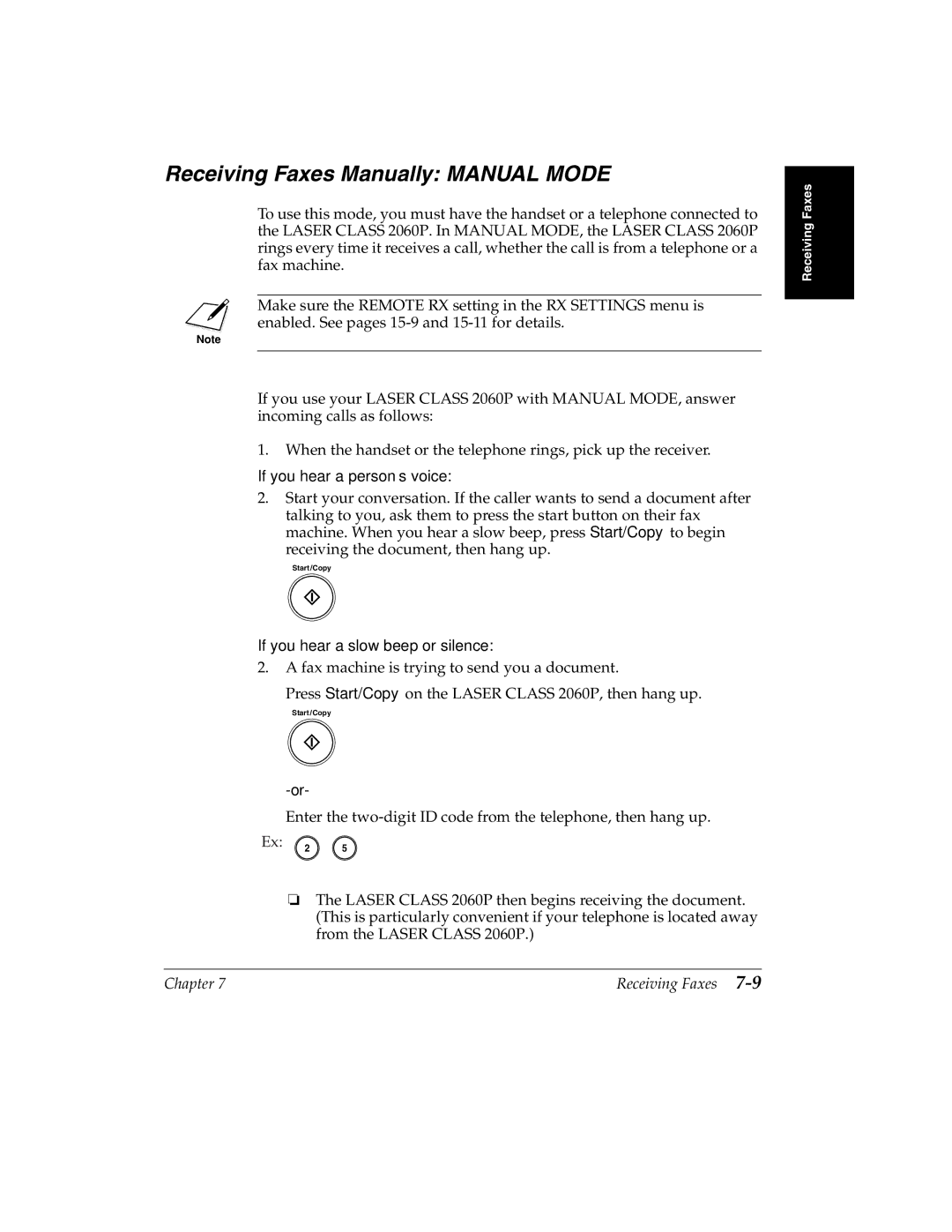Page
Copyright
Trademarks
Power Requirements
Location
Order Information
Connection of the Equipment
Preface
Vii
Users in Canada
Preface
Canon Canada INC Hours a DAY, Seven Days a Week
Safety Information
Laser Safety
Cdrh Regulations
Xii
Contents
Registering Information in the Laser Class 2060P
Xiv
Chapter
Xvi
Xvii
Xviii
Appendix
Contents
Laser Class 2060P
2Introducing the Laser Class 2060P
Welcome
Laser Class 2060P Includes the Following Features
Main Features of the Laser Class 2060P
4Introducing the Laser Class 2060P
Plain Paper Fax Features
Telephone Features
Copier Features
6Introducing the Laser Class 2060P
Distinctive Ring Pattern Detection capability Drpd
Systems Requirements
Using the Laser Class 2060P With the Printer Driver
Operating System Requirements
Hardware Requirements
Windows Me
Windows NT 4.0 with Service Pack 3 or higher
Windows
8Introducing the Laser Class 2060P
How to Use This User’s Guide
Using Your Documentation
10Introducing the Laser Class 2060P
Type Conventions Used in This User’s Guide
Customer Support
12Introducing the Laser Class 2060P
Safety Instructions
Chapter Introducing the Laser Class 2060P
14Introducing the Laser Class 2060P
Chapter Setting Up Your
2Setting Up Your Laser Class 2060P
Laser Class 2060P
Choosing a Location for Your
4Setting Up Your Laser Class 2060P
Dimensions
Do You Have Everything?
Unpacking Your Laser Class 2060P
Make sure you have the following items
6Setting Up Your Laser Class 2060P
Lifting the Laser Class 2060P
Handset
8Setting Up Your Laser Class 2060P
Ringer Volume Switch Speaker Volume Switch
Removing Shipping Materials
10Setting Up Your Laser Class 2060P
Chapter Setting Up Your Laser Class 2060P
Replaceable Parts
12Setting Up Your Laser Class 2060P
Assembling the Laser Class 2060P
Attaching Components
Attaching the Paper Loading Label
14Setting Up Your Laser Class 2060P
Attaching the Extension Tray
Straightening the Multi-Purpose Tray
Attaching the Support Trays
Attaching the Handset to Your Unit
16Setting Up Your Laser Class 2060P
Chapter Setting Up Your Laser Class 2060P
18Setting Up Your Laser Class 2060P
Making Connections
Connecting the Telephone Line
20Setting Up Your Laser Class 2060P
Connecting an Extension Phone or Answering Machine
Connecting the Laser Class 2060P to Your PC
22Setting Up Your Laser Class 2060P
Connecting the Power Cord
E a S E W a I T
24Setting Up Your Laser Class 2060P
Getting Acquainted With Your
Front View
Inside View
Rear View
26Setting Up Your Laser Class 2060P
Redial button
Operation Panel
Pause button
Document feed lever
28Setting Up Your Laser Class 2060P
5Tone button
6Hook button
Use/Memory lamp
Special Function Buttons One-Touch Speed Dial panel open
30Setting Up Your Laser Class 2060P
Clear button
Space button
Search buttons
Cursor buttons
32Setting Up Your Laser Class 2060P
Toner Cartridge
Handling and Storing Cartridges
Chapter Setting Up Your Laser Class 2060P
34Setting Up Your Laser Class 2060P
Installing/Replacing the Toner Cartridge
Handle
36Setting Up Your Laser Class 2060P
Side View Pull in this Direction TOP View
38Setting Up Your Laser Class 2060P
Chapter Setting Up Your Laser Class 2060P
Loading Recording Paper
40Setting Up Your Laser Class 2060P
Chapter Setting Up Your Laser Class 2060P
Loading Paper in the Cassette
42Setting Up Your Laser Class 2060P
Load the stack of paper into the paper cassette
44Setting Up Your Laser Class 2060P
Loading Paper in the Multi-Purpose Tray
46Setting Up Your Laser Class 2060P
Testing the Laser Class 2060P
Setting Up Your Laser Class 2060P
Chapter Registering Information
2Registering Information in the Laser Class 2060P
Guidelines for Entering Information
Entering a single letter
Entering Numbers, Letters, and Symbols
Editing Information
Entering two letters from the same group
4Registering Information in the Laser Class 2060P
Using the Special Function buttons
6Registering Information in the Laser Class 2060P
Using the Menu System
Press Data Registration
Personalizing Your Laser Class 2060P
Identifying Your Documents
8Registering Information in the Laser Class 2060P
Press Set twice
Entering the Date and Time
10Registering Information in the Laser Class 2060P
Registering Your Fax Number and Name
Press Set to save the fax/telephone number
12Registering Information in the Laser Class 2060P
Setting the Telephone Line Type
Chapter Paper Handling
Paper Cassette
Guidelines for Selecting Print Media
Multi-Purpose Tray
2Paper Handling
CUSTOM1
Plain Paper
Labels
4Paper Handling
Paper Path
6Paper Handling
Selecting Paper Delivery
8Paper Handling
Face-Down Delivery
Face-Up Delivery
10Paper Handling
Loading Paper
Paper Cassette
Multi-Purpose Tray
12Paper Handling
Chapter Paper Handling
14Paper Handling
Figure below shows inside slots bottom view
Changing the Paper Size Setting
16Paper Handling
To set a Custom-size
Paper Handling
Chapter Speed Dialing
One-Touch Speed Dialing
Speed Dialing Methods
Coded Speed Dialing
Group Dialing
Storing Numbers for One-Touch Speed Dialing
One-Touch Speed Dialing
4Speed Dialing
TX Type menu includes these items
To end the procedure and return to standby
6Speed Dialing
To perform PSWD/SUBADDRESS settings
O U C H S P D D I a L 3 4 5 6 7 8 9
To delete a number
To change the number and/or name
8Speed Dialing
N o n C a N a D a
10Speed Dialing
Using One-Touch Speed Dialing
Press Start/Copy
Coded Speed Dialing
Using Search buttons
Storing Numbers for Coded Speed Dialing
12Speed Dialing
Using Coded Dial buttons
14Speed Dialing
B a D D R E S S
16Speed Dialing
3 4 5 6 7
18Speed Dialing
L = 1 2 3 4 5
20Speed Dialing
Press Coded Dial/Directory
Using Coded Speed Dialing
22Speed Dialing
Creating Groups for Group Dialing
Group Dialing
To store a group under a One-Touch Speed Dialing button
To store a group under a Coded Speed Dialing code
24Speed Dialing
O U P D I a L
26Speed Dialing
Press Set
28Speed Dialing
Using Group Dialing
Chapter Speed Dialing
Using Directory Dialing
Press Coded Dial/Directory twice
30Speed Dialing
L = 3 4 5 6 D a M B O O K S . C a P
Speed Dialing
Chapter Sending Faxes
2Sending Faxes
When the document feed lever is set to Manual Document Feed
Preparing to Send a Fax
Document Requirements
4Sending Faxes
Problem documents
Scanning Area
6Sending Faxes
Selecting Automatic/Manual Document Feed
Loading Documents for Automatic Feed
8Sending Faxes
Trouble With Multipage Documents
10Sending Faxes
Loading Documents for Manual Feed
12Sending Faxes
Setting the Resolution and Contrast
Setting the Scanning Resolution
Press Resolution
14Sending Faxes
Setting the Scanning Contrast
You can select STANDARD, DARKER, or Lighter
Manual Sending Via the Handset
Sending Methods
Memory Sending
16Sending Faxes
Dialing Methods
Regular Dialing
Directory Dialing
Sending Documents
Manual Sending Via the Handset
18Sending Faxes
A N S M I T
20Sending Faxes
Memory Sending
Dial the other party’s fax number
22Sending Faxes
Canceling Sending
24Sending Faxes
Removing the Document From the Automatic Document Feeder ADF
Chapter Sending Faxes
Manual Redialing
Redialing
Automatic Redialing With Memory Sending
26Sending Faxes
Canceling Automatic Redialing
28Sending Faxes
Setting Up Automatic Redialing
Default setting is twice
30Sending Faxes
Sending a Document to More Than One Destination
Sequential Broadcasting
32Sending Faxes
Sending a Document Using Group Dialing
34Sending Faxes
Delayed Sending
Laser Class 2060P begins scanning the document into memory
36Sending Faxes
Chapter Receiving Faxes
Different Ways to Receive a Fax
Fax/Tel Mode
Drpd Distinctive Ring Pattern Detection
2Receiving Faxes
FAX only Mode
Setting the RX Mode
Receiving Faxes and Phone Calls Automatically Fax/Tel Mode
Setting the Receive Mode
Press Receive Mode
4Receiving Faxes
Ring Start Time
Setting Up Fax/Tel Mode
6Receiving Faxes
What Happens When Fax/Tel Mode is Selected
Press Set, then use N or M to select FAX/TEL Auto SW
8Receiving Faxes
Disconnect
Receiving Faxes Manually Manual Mode
If you hear a person’s voice
If you hear a slow beep or silence
Receiving Faxes Automatically FAX only Mode
Using an Answering Machine ANS.MACHINE Mode
10Receiving Faxes
Using the Laser Class 2060P With an Answering Machine
Messages Displayed When Documents are Received in Memory
Documents Received in Memory
12Receiving Faxes
Receiving While Registering or Copying
14Receiving Faxes
Canceling an Incoming Fax
Types of Ring Patterns
Distinctive Ring Pattern Detection Drpd Feature
16Receiving Faxes
Setting Up Drpd Mode
Press Set For this example we chose Normal Ring
18Receiving Faxes
R I N G T I M E
20Receiving Faxes
TEL
How Drpd Responds to Calls
Receiving Faxes
Using the Memory Features
2Using the Memory Features
Documents Stored in Memory
Printing a List of Documents Stored in Memory
Method
Printing Documents Stored in Memory
4Using the Memory Features
Sending Documents Stored in Memory
6Using the Memory Features
Deleting a Document Stored in Memory
8Using the Memory Features
Setting Up and Using Polling
2Setting Up and Using Polling
What’s Polling?
Before You Use Polling Receiving
Requesting Another Fax to Send a Document
Polling to Receive Faxes
4Setting Up and Using Polling
Canceling a Polling
Setting Up a Polling Box
Setting Up Polling Sending
6Setting Up and Using Polling
Before You Can Be Polled to Send
Press Set, then use N or M to select 6.POLLING BOX
OFF
8Setting Up and Using Polling
Scanning a Document into the Memory for Polling Sending
10Setting Up and Using Polling
Changing the Polling Box Setup
I L E
12Setting Up and Using Polling
Canceling a Polling Box
T a R E G I S T R a T I O N 7 . S Y S T E M S E T T I N G S
Setting Up and Using Polling
Chapter Special Features
How to Enter Pauses
Dialing Through a Switchboard
10-2Special Features
Special Dialing
Chapter Special Features
10-4Special Features
Using Tone Dialing On a Pulse Line
Chapter Making Copies
11-2Making Copies
Making Copies
P Y
11-4Making Copies
Chapter Reports and Lists
12-2
Activity Report
12-3
Transmission TX Reports
Error TX Report
Slerexe Company Limited
TX Report
PGS. Sent
Multi TX/RX Report
Reception RX Report
Memory Clear Report
12-9
Speed Dialing Lists
12-10Reports and Lists
One-Touch Speed Dial List
Not Sorted
12-12Reports and Lists
Coded Speed Dial List
Group Dial List
12-14Reports and Lists
User’s Data List
Doc Memory List
Reports and Lists
Frequently Asked Questions
If You Cannot Solve the Problem
Problem See
Problems Index
13-4
Jams in the Automatic Document Feeder ADF?
Paper Jams
13-6
Jams in the Output Slots?
Jams in the Paper Cassette?
Recording Paper Jams
Paper Cassette Area
13-9
Jams Inside the Unit?
13-10Frequently Asked Questions
Move the paper release lever toward the back of the unit
13-12Frequently Asked Questions
If the paper has jammed near the multi-purpose tray slot
13-14Frequently Asked Questions
If the top edge of the paper is in the fixing assembly
Jams in the Front Area of the Unit?
If the paper has jammed near the face-up delivery slot
13-16Frequently Asked Questions
Transfer Charging Roller Fixing Assembly
Jams in the Rear Cover of the Unit?
13-18Frequently Asked Questions
Chapter Frequently Asked Questions
After Clearing a Paper Jam
13-20Frequently Asked Questions
Problem Possible cause Solution
Problems Feeding Paper into the Laser Class 2060P
13-22Frequently Asked Questions
Printing Problems
13-24Frequently Asked Questions
Asked
13-26Frequently Asked Questions
Frequently Asked Questions
13-28Frequently Asked Questions
Print Quality Problems
Sending Faxes
Faxing Problems
13-30Frequently Asked Questions
Asked
Receiving Faxes
13-32Frequently Asked Questions
Frequently Asked Questions
Class 2060P ECM RX
13-34Frequently Asked Questions
Problem Possible cause Solution
13-36Frequently Asked Questions
Telephone Problems
Problem Cause Solution
Copying Problems
13-38Frequently Asked Questions
General Problems
If the Power Goes Out
13-40Frequently Asked Questions
Error Codes, Messages, and Solutions
Check Cover
Cause Action
13-42Frequently Asked Questions
ECM RX
Xx%
13-44Frequently Asked Questions
Frequently Questions
13-46Frequently Asked Questions
Chapter Maintaining Your
Cleaning the Laser Class 2060P Exterior
Cleaning the Laser Class 2060P
14-3
Cleaning the Inside of the Laser Class 2060P
14-4
14-5
14-6
Cleaning the Scanner Components
14-7
14-8
Replacing the Toner Cartridge
14-10Maintaining Your Laser Class 2060P
Transporting the Laser Class 2060P
Chapter Menu System
Understanding the Menu System
Accessing the User Settings Menu
User Settings
Accessing the Report Settings Menu
Report Settings
Accessing the TX Settings Menu
TX Settings
Accessing the RX Settings Menu
15-10The Menu System
RX Settings
OFF
15-12The Menu System
Accessing the FAX’S Printer SET Menu
FAX’S Printer SET
15-14The Menu System
Accessing the Polling BOX Menu
Polling BOX
15-16The Menu System
Accessing the System Settings Menu
System Settings
Menu System
Appendix Specifications
General
Plain Paper Fax
Document weight
Document sizes
Document thickness
Recording paper weight17-24 lb 64-90 g/m2
Resolution
Scanning image
Processing
Networking
Dialing
Report/reference
Toner saver
Copier
Telephone
Document Sizes
8Specifications Appendix
Printing Area
Specifications Appendix
Glossary
Bi-directional parallel interface port
Automatic redialing
Bps
Broadcasting
Dual access Multitasking
Delayed sending
Cursor
Dialing methods
FAX/TEL switching
Factory default
Extension
G3, Group 3 fax machine
Ieee
Halftone
Interface
Interface cable
Manual receiving
Jack
Manual redialing
Memory sending
Paper feed
One-Touch Speed Dialing buttons
Parallel interface
Pause
Printable area
Polling
Printer driver
Pulse
Receiving
Reduction mode
Reception
Redialing-automatic
Report
Remote reception
Rotary pulse
Scanning contrast
Sending
Tone/pulse setting
Sending speed
Sequential broadcasting
Transaction number
Toner
Transmit
UHQ Ultra High Quality
Index
14-3
15-10
15-12
Paper release 2-25, 13-11,13-20
Sample 12-10
13-39
Using 12-2, 12-9,12-14,12-15
Coded 5-2
13-36
14-1
Index
Index
Index
HT1-2172-000-V.1.0 022001NF