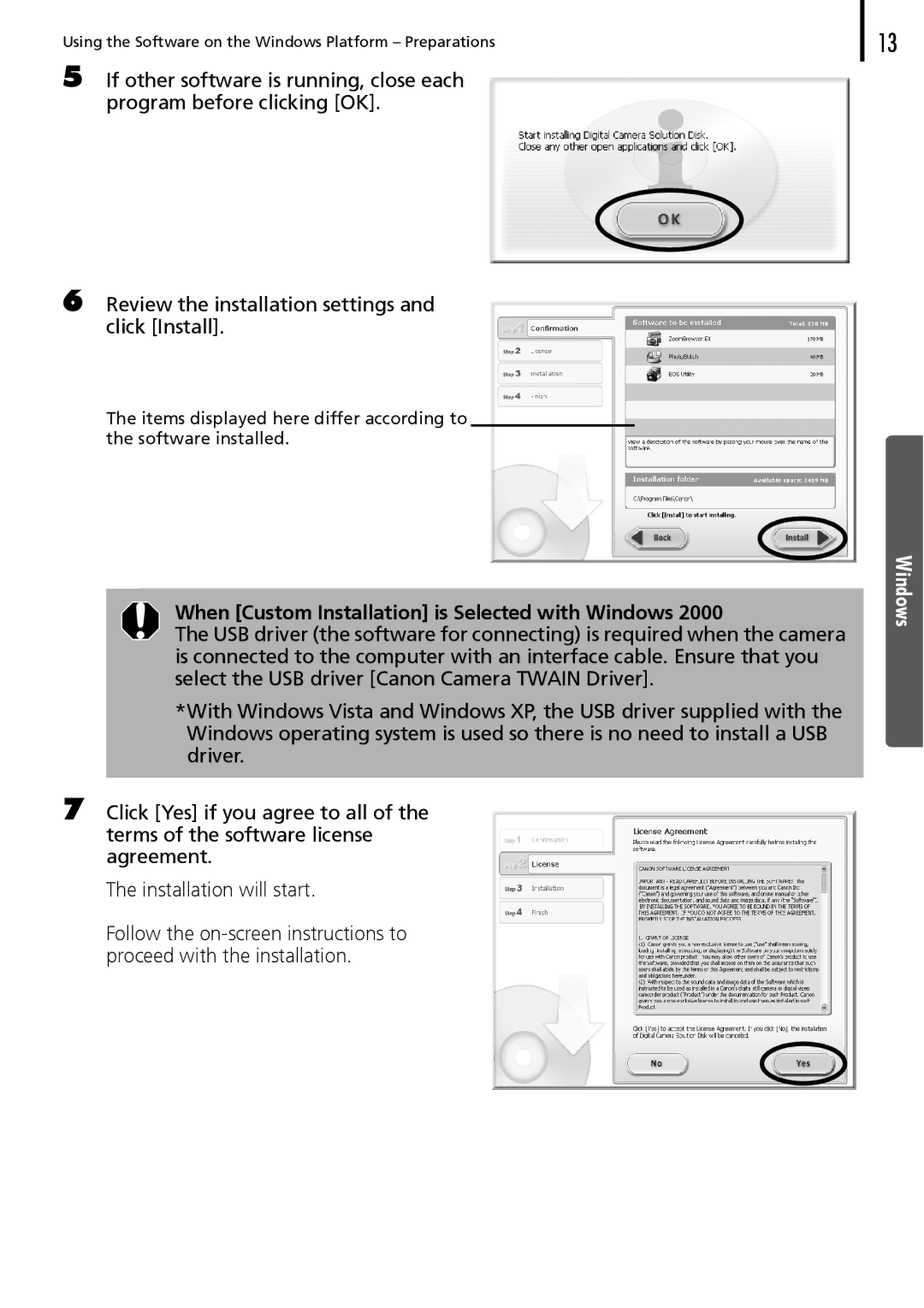Using the Software on the Windows Platform – Preparations
5 If other software is running, close each program before clicking [OK].
6 Review the installation settings and click [Install].
13
The items displayed here differ according to the software installed.
When [Custom Installation] is Selected with Windows 2000
The USB driver (the software for connecting) is required when the camera is connected to the computer with an interface cable. Ensure that you select the USB driver [Canon Camera TWAIN Driver].
*With Windows Vista and Windows XP, the USB driver supplied with the Windows operating system is used so there is no need to install a USB driver.
7 Click [Yes] if you agree to all of the terms of the software license agreement.
The installation will start.
Follow the
Windows