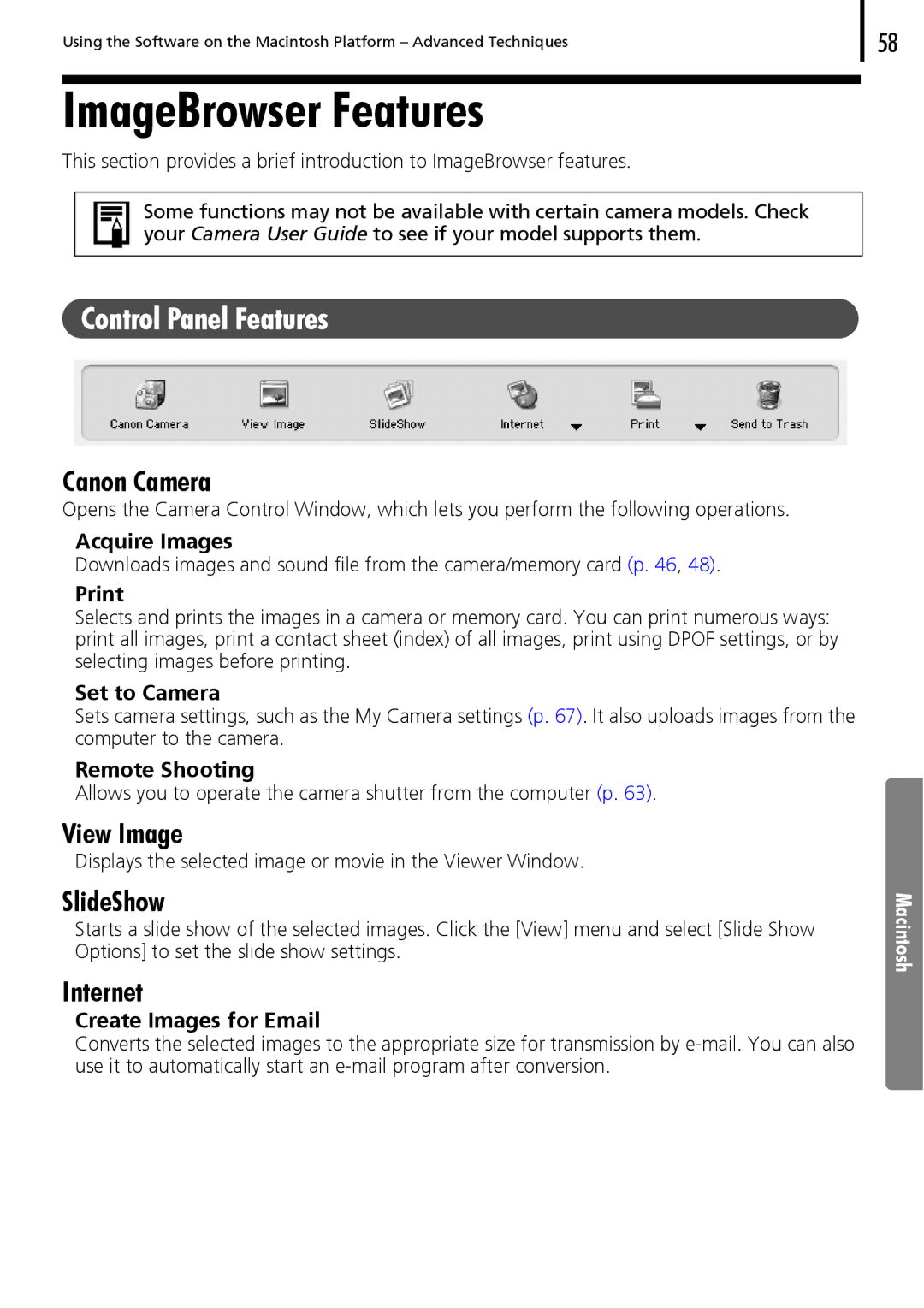Using the Software on the Macintosh Platform – Advanced Techniques
ImageBrowser Features
This section provides a brief introduction to ImageBrowser features.
Some functions may not be available with certain camera models. Check your Camera User Guide to see if your model supports them.
58
Control Panel Features
Canon Camera
Opens the Camera Control Window, which lets you perform the following operations.
Acquire Images
Downloads images and sound file from the camera/memory card (p. 46, 48).
Selects and prints the images in a camera or memory card. You can print numerous ways: print all images, print a contact sheet (index) of all images, print using DPOF settings, or by selecting images before printing.
Set to Camera
Sets camera settings, such as the My Camera settings (p. 67). It also uploads images from the computer to the camera.
Remote Shooting
Allows you to operate the camera shutter from the computer (p. 63).
View Image
Displays the selected image or movie in the Viewer Window.
SlideShow
Starts a slide show of the selected images. Click the [View] menu and select [Slide Show Options] to set the slide show settings.
Internet
Create Images for Email
Macintosh
Converts the selected images to the appropriate size for transmission by