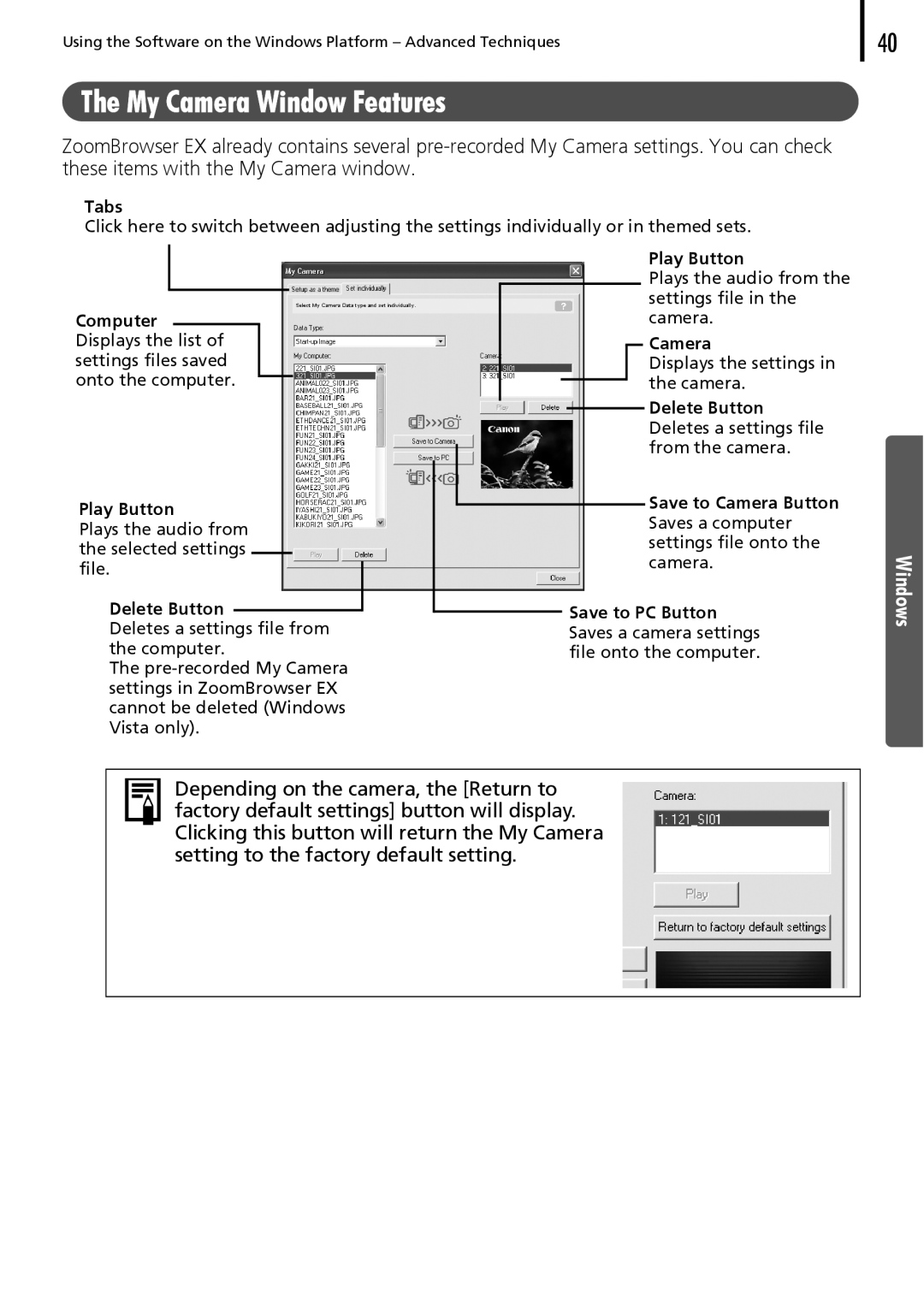Using the Software on the Windows Platform – Advanced Techniques
40
The My Camera Window Features
ZoomBrowser EX already contains several
Tabs
Click here to switch between adjusting the settings individually or in themed sets.
Computer Displays the list of settings files saved onto the computer.
Play Button
Plays the audio from the selected settings file.
Delete Button
Deletes a settings file from the computer.
The
Play Button
Plays the audio from the settings file in the camera.
Camera
Displays the settings in the camera.
Delete Button Deletes a settings file from the camera.
Save to Camera Button Saves a computer settings file onto the camera.
Save to PC Button Saves a camera settings file onto the computer.
Windows
Depending on the camera, the [Return to factory default settings] button will display. Clicking this button will return the My Camera setting to the factory default setting.