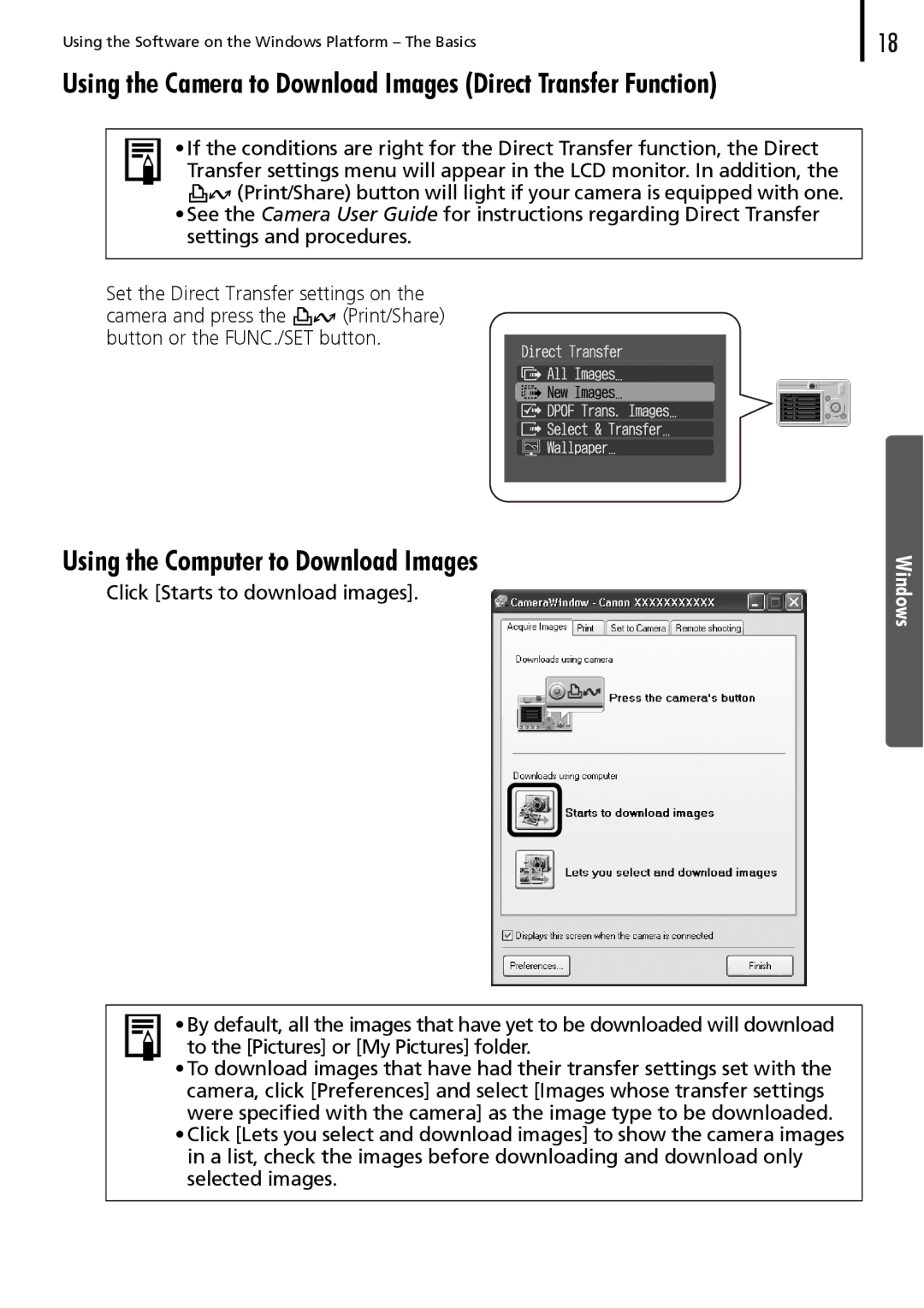Using the Software on the Windows Platform – The Basics
Using the Camera to Download Images (Direct Transfer Function)
•If the conditions are right for the Direct Transfer function, the Direct Transfer settings menu will appear in the LCD monitor. In addition, the
![]() (Print/Share) button will light if your camera is equipped with one. •See the Camera User Guide for instructions regarding Direct Transfer
(Print/Share) button will light if your camera is equipped with one. •See the Camera User Guide for instructions regarding Direct Transfer
settings and procedures.
Set the Direct Transfer settings on the
camera and press the ![]() (Print/Share) button or the FUNC./SET button.
(Print/Share) button or the FUNC./SET button.
18
Using the Computer to Download Images
Click [Starts to download images].
•By default, all the images that have yet to be downloaded will download to the [Pictures] or [My Pictures] folder.
•To download images that have had their transfer settings set with the camera, click [Preferences] and select [Images whose transfer settings were specified with the camera] as the image type to be downloaded.
•Click [Lets you select and download images] to show the camera images in a list, check the images before downloading and download only selected images.