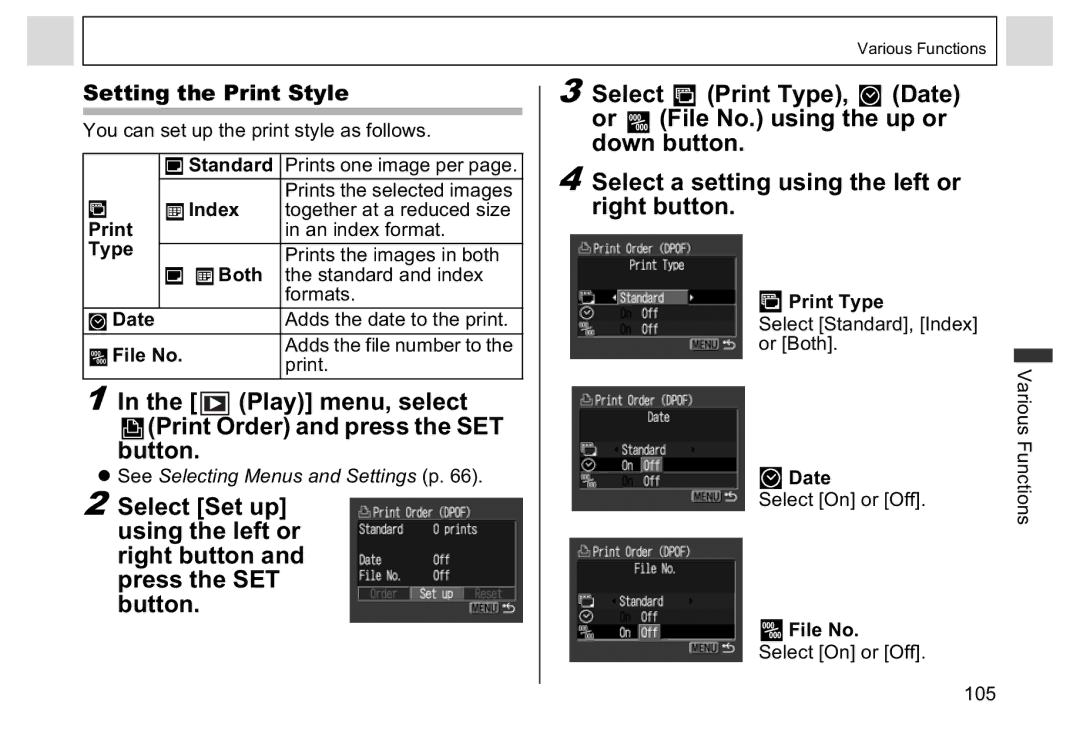Camera User Guide
Function
Procedures
Flowchart and Reference Guides
Symbols Used
Using the Flash
Table of Contents
Battery Performance 144
Saving Custom Settings Setting the Auto Rotate Function
About Printing 101 Dpof Print Settings 103
Registering My Camera Settings 121
Test Shots
Warranty Limitations
Read This First
Please Read
About the LCD Monitor
Camera Body Temperature
Language Setting
Charging the Date/Time Battery
Safety Precautions
Read This First
Read This First
Read This First
Read This First
If Condensation Forms Inside the Camera
Avoid Condensation Related Problems
Preventing Malfunctions
Avoid Strong Magnetic Fields
Direct Print Compatible Printers Sold Separately
Components Guide
AF-assist Beam p
Terminal p
Viewfinder
Indicators p
AF Frame Selector Battery Cover p Button p
Strap Mount LCD Monitor
Power Lamp
Shooting Mode Dial Indicators
Upper Indicator
Lower Indicator
Preparing the Camera
Installing the Batteries
Close the battery cover
Proper Battery Handling
Preparing the Camera
Batteries Should replace the batteries Immediately
Battery Status Indications
Never use batteries that look like this
Change
Close the CF card slot cover securely
Formatting a CF Card
About CF Cards
Press the Menu button
Press the SET button Press the Menu button
Setting the Date/Time
Setting the Language
Shortcut Operation
LCD monitor can also be positioned as below
Opening the LCD Monitor
Fold the LCD monitor back against the camera body
AF Frame set to AiAF p
Using the LCD Monitor
Shooting Mode
DISP. Button Detailed
Icons Displayed in Shooting Mode
DISP. Button
Playback Mode
DISP. Button Detailed Display
Following information may also appear with some image files
Icons Displayed in Playback Mode Detailed Display
ISO Speed Flash Macro Mode
White Balance
Dark image Balanced image Bright image
About the Histogram
Sample Histograms
Basic Functions
Turning the Power On/Off
Press the ON/OFF button until the power lamp lights green p
Press the ON/OFF button again to turn the power off
Switching between Shooting and Playback
ZOpen the LCD monitor and slide the mode switch to
Shutter button has a two-stage action
Auto Mode
Shooting The Basics
Press the shutter button halfway
Pressing Fully
Press the shutter Button all the way
Pressing Halfway
Pressing halfway automatically sets the exposure and focus
AF-assist Beam
Shooting with the Viewfinder
About the Autofocus Function
Image Seen in Viewfinder vs. Recorded Image
Displayed
Reviewing an Image Right after Shooting
Rec. menu appears
Changing the Image Display Duration
Using the Mode Dial Image Zone
Shooting Modes Always use a tripod to prevent camera shake
Portrait Mode
Landscape Mode
Night Scene Mode
Large
Changing the Resolution and Compression
Resolution
Purpose
Excluding
Resolution you Wish to set using Left or right Button
Select
Press the FUNC. button
Shoot the image
Using the Flash
Press the button to switch between Flash modes
Appears on the LCD monitor
Setting the Red-eye Reduction Function
Adjustments
Rec. menu, set Red- eye to On
Press the DISP. button to turn the LCD monitor on Button
Macro Mode
Macro mode is not available
Current setting is displayed
Self-timer
Digital Zoom
Continuous Shooting
Framing a Subject
Shooting Panoramic Images Stitch Assist
Shooting
Use the same procedures to Shoot the remaining frames
Shoot the first image
Press the SET button after the last shot
Clearly with the optimal exposure
Special Scene Mode
Turn the mode dial to Special Scene mode
Night Snapshot Kids & Pets Indoor
Foliage Snow Beach
Press the FUNC. button Shoot the image
Postcard Print Mode
Select Postcard using the left or right button
Time p
Select Off, Date or Date & Time using the left or right
Press the Menu button Shoot the image
Embedding the Date in the Image Data
Press the shutter button all Way
Movie Mode
Basics
Playback The Basics
Movie Selected Images
Canceling the Magnified Display
Viewing Images in Sets of Nine Index Playback
Images appear at once index playback
Viewing/Editing Movies
Jumping Between Images
Press the zoom lever toward While in index playback p
Change the image Selection
Editing Movies
Pausing and Resuming Play
Select the movie you wish to edit Press the SET button
Fast Forwarding/Rewinding
Select an editing
Method using Up or down Button
Or more can be edited in 1-frame units
New File
Erase function p
Erasing
Confirmation screen appears
Erasing
Shooting Advanced Functions
Selecting Menus and Settings
Selecting Settings with the FUNC. Button Shooting Mode Only
Use the up or down button to select a menu item
Settings you wish to set
Rec. Menu Play Menu Set up Menu
Use the left or right button to select
Shooting Advanced Functions
Rec. Menu
Menu Settings and Default Settings
Play Menu
Operation Vol
Set up Menu
Volume Start-up Vol
Mute
Released Volume Shutter Volume
Selftimer Vol
Language
Auto Rotate
Ft./in
Customizing the Camera My Camera Settings
Press the Menu button for longer Than 5 seconds
Resetting the Settings to Default
Turn the power on
Can be performed from Shooting or Playback mode
How to Use the Mode Dial
Using the Mode Dial Creative Zone
Differences between the and Modes
Setting the Shutter Speed
Program AE
Telephoto
Aperture
Value Seconds
Wide Angle
Aperture Value Display
Setting the Aperture
Manually Setting the Shutter Speed and Aperture
Rec. menu, select AF frame
Select the AF Frame
Setting an AF Frame Manually
Press the button
Switching between Light Metering Modes
Select a light
Metering mode
Using the left or
Select * Evaluative FUNC. menu
Select * +/- Exp. FUNC. menu
Adjusting the Exposure
Adjust the compensation using the left or Right button
Daylight
Adjusting the Tone White Balance
Select * Auto FUNC. menu
Custom
Select * Auto in the Func Menu
Setting a Custom White Balance
White balance cannot be adjusted
Mode, white balance data cannot be read
Zoom is positioned to the telephoto end setting
Shooting mode other than is selected
Set the digital zoom to Off
Select * ISO Speed FUNC. menu
Select the ISO speed using Left or right button
Changing the ISO Speed
Select * Effect Off in the Func Menu
Select the photo effect using Left or right button
Changing the Photo Effect
Select Flash Output in the FUNC. menu
Adjusting the Flash Output
Adjust the flash output using Left or right button
Shooting with AF Lock
Shooting with Focus Lock
Button until Appears
Shooting in Manual Focus Mode
Indicator Appears
Press the MF
Set the setting contents you wish To save
Focus using the left or right Button and shoot the image
Saving Custom Settings
Select OK and press the SET button Press the Menu button
Select Save Settings Rec. menu and press the SET button
Setting the Auto Rotate Function
Set up menu, select Auto Rotate
Shooting Advanced Functions
Original 270
Playback Advanced Functions
Rotating Images in the Display
Play menu, select Rotate and press the SET Button
Erasing the Sound Memos
Attaching Sound Memos to Image
Select Sound Memo in the Play menu and press SET button
Playing the Sound Memos
Stopping Auto Play
Pausing and Resuming Auto Play
Auto Play
Play menu, select Auto Play and press the SET Button
Protected Icon
Protecting Images
Play menu, select Protect and press the SET Button
About Printing
Various Functions
Direct Print Compatible Printing
Print settings
Single Images
Dpof Print Settings
Play menu, select Print Order and press the SET Button
Selecting Images for Printing
All the Images on a CF Card z Press the zoom lever
Setting the Print Style
Format specified in the Date/Time menu
Resetting the Print Settings
Selecting Images for Transferring
Image Transmission Settings Dpof Transfer Order
Play menu, select Transfer Order and press SET button
Select images for transferring
All the Images on a CF Card
Downloading Images to a Computer
Windows
Connecting the Camera to a Computer
Macintosh
Various Functions 111
Slide the cameras mode switch to
Disk first time only
USB port Interface cable DIGITALTerminal
Windows Proceed to steps 5 and 6 on the right Macintosh
Press the ON/OFF button until the power lamp lights green
Downloading Images by Direct Transfer
Select
Use the up or down button to Select , or Press Button
All Images/New Images/DPOF Trans. Images
Select & Transfer/Wallpaper
Various Functions 115
See steps 2 to 4 on
Xxx is a three-digit number from 100 to 998 p 116
Double-click the icon of the drive With the CF card
Downloading Directly from a CF card
Viewing Images on a TV Set
Set up menu, select File No. Reset
Resetting the File Number
Various Functions 119
Start-up image displays 120
Customizing the Camera My Camera Settings
Changing My Camera Settings
Registering the CF Card Images and Sounds
Registering My Camera Settings
122
Select or using the left or right button
Press the DISP. button
An image appears Start-up Image Go to a, 7a
Recording Time
File Format of My Camera Settings
ZStart-up Image
Recording Format Wave monaural Quantization Bits
List of Messages
Incompatible Wave
Unidentified Image
Cannot magnify
Cannot rotate
ZBe sure the cover is closed securely
Troubleshooting
Problem Cause Solution
Shutter button when the upper indicator lights
Lens will not
ZClose the CF card slot cover or battery cover
Until ready to use them
129
Subjects for the Autofocus p
Recorded image is Be too bright
Subject Subject too close causing flash to
Formatting a CF Card p
Appendix
Using the Power Kits Sold Separately
Charge Indicator
Remains lit
Using the AC Adapter Kit ACK600
Tele-converter TC-DC52A
Using the Lenses Sold Separately
Wide Converter WC-DC52
End
Shooting Ranges in Macro Mode
Close-Up Lens 250D 52 mm
Conversion Lens Adapter LA-DC52D
Lens
Ring
Be sure that the camera is turned off Press the ring
Release button Hold it down, Turn the ring Direction Arrow
Attaching a Lens
Appendix
Camera Care and Maintenance
PowerShot A95
Specifications
High-Speed continuous shooting Approx .0 shots/sec
Fluorescent H or custom
Pets and Night Snapshot, Stitch assist and Movie
Compatible
AA-size alkaline batteries included in the camera kit
Battery Performance
M2 Medium
CF Cards and Estimated Capacities Recordable Images
M1 Medium
Image File Size Estimated
NiMH Battery NB-2AH
CompactFlashTM Card
Battery Charger CB-4AH/CB-4AHE
Compact Power Adapter CA-PS500
Separately
Close-up Lens 250D 52 mm Sold
Conversion Lens Adapter LA-DC52D Sold Separately
Tele-converter TC-DC52A Sold Separately
Photo Tips and Information
ZTip for Using the Self-timer p
ZAdvanced Technique for the Macro Mode p
ZHow to Adjust the Exposure p
ZISO Speed p
Adjust the exposure compensation towards the + end
Underexposure
Optimal Exposure Overexposure
Erasing
Batteries
35, 71
CompactFlash card 141
Manual
Exposure
Focus
Light Metering
Playback
Movie
My Camera
Operation Sound
Appendix 155
Start-up
Transfer Order
Wave Files
156
Appendix 157
158
Functions Available in Each Shooting Mode
Frame
AF Lock Manual Focus Macro Mode Digital Zoom
Drive
Mode

 (Play)] menu, select
(Play)] menu, select![]() (Print Order) and press the SET button.
(Print Order) and press the SET button.![]() (Print Type),
(Print Type), ![]() (Date)
(Date)![]() (File No.) using the up or down button.
(File No.) using the up or down button.![]() Print Type
Print Type![]() Date
Date![]() File No.
File No.