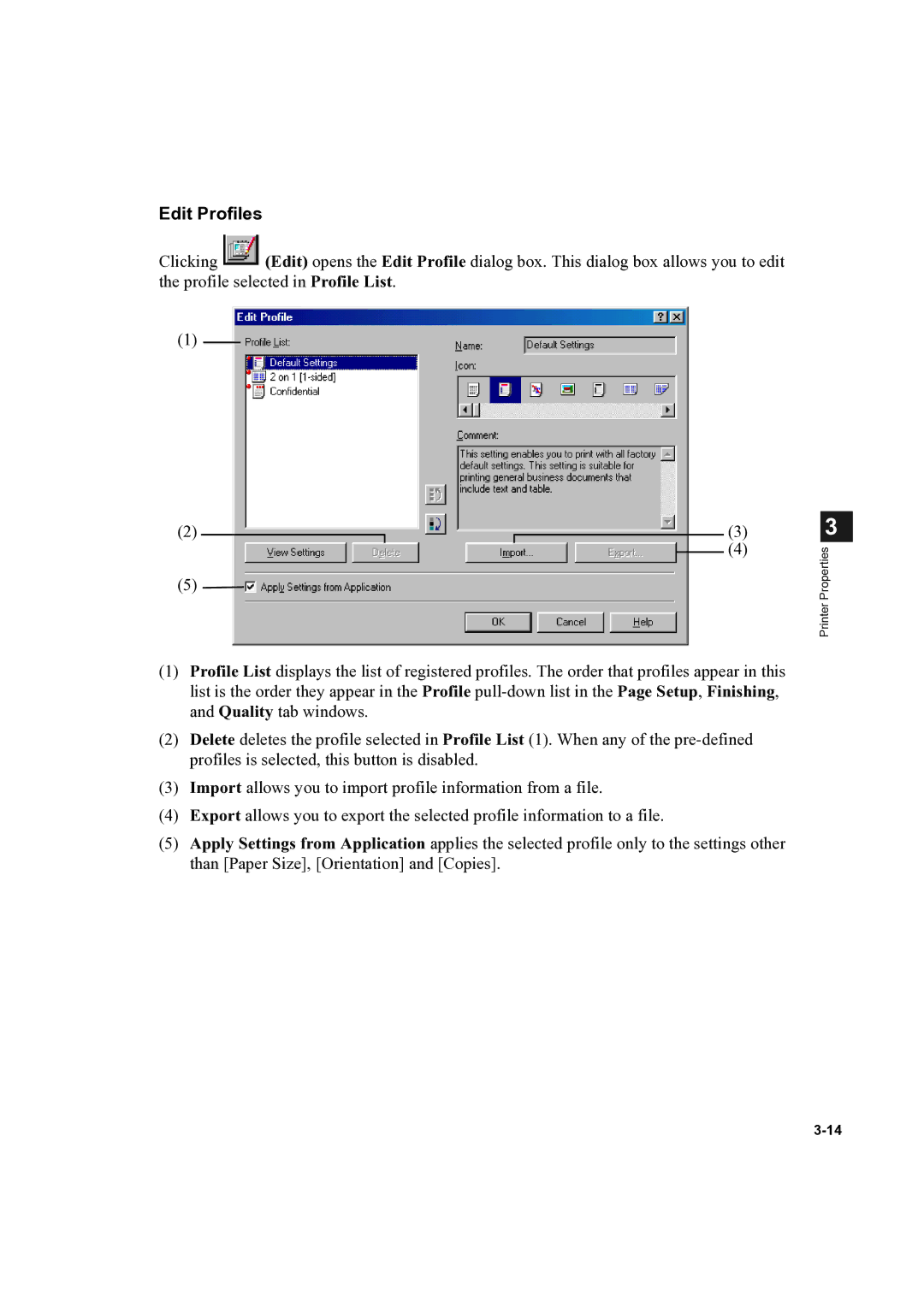Edit Profiles
Clicking ![]() (Edit) opens the Edit Profile dialog box. This dialog box allows you to edit the profile selected in Profile List.
(Edit) opens the Edit Profile dialog box. This dialog box allows you to edit the profile selected in Profile List.
(1)
(2) |
|
|
|
|
| (3) |
(5) |
|
|
|
|
| (4) |
|
| |||||
|
|
|
| |||
|
|
|
|
|
|
(1)Profile List displays the list of registered profiles. The order that profiles appear in this list is the order they appear in the Profile
(2)Delete deletes the profile selected in Profile List (1). When any of the
(3)Import allows you to import profile information from a file.
(4)Export allows you to export the selected profile information to a file.
(5)Apply Settings from Application applies the selected profile only to the settings other than [Paper Size], [Orientation] and [Copies].
3