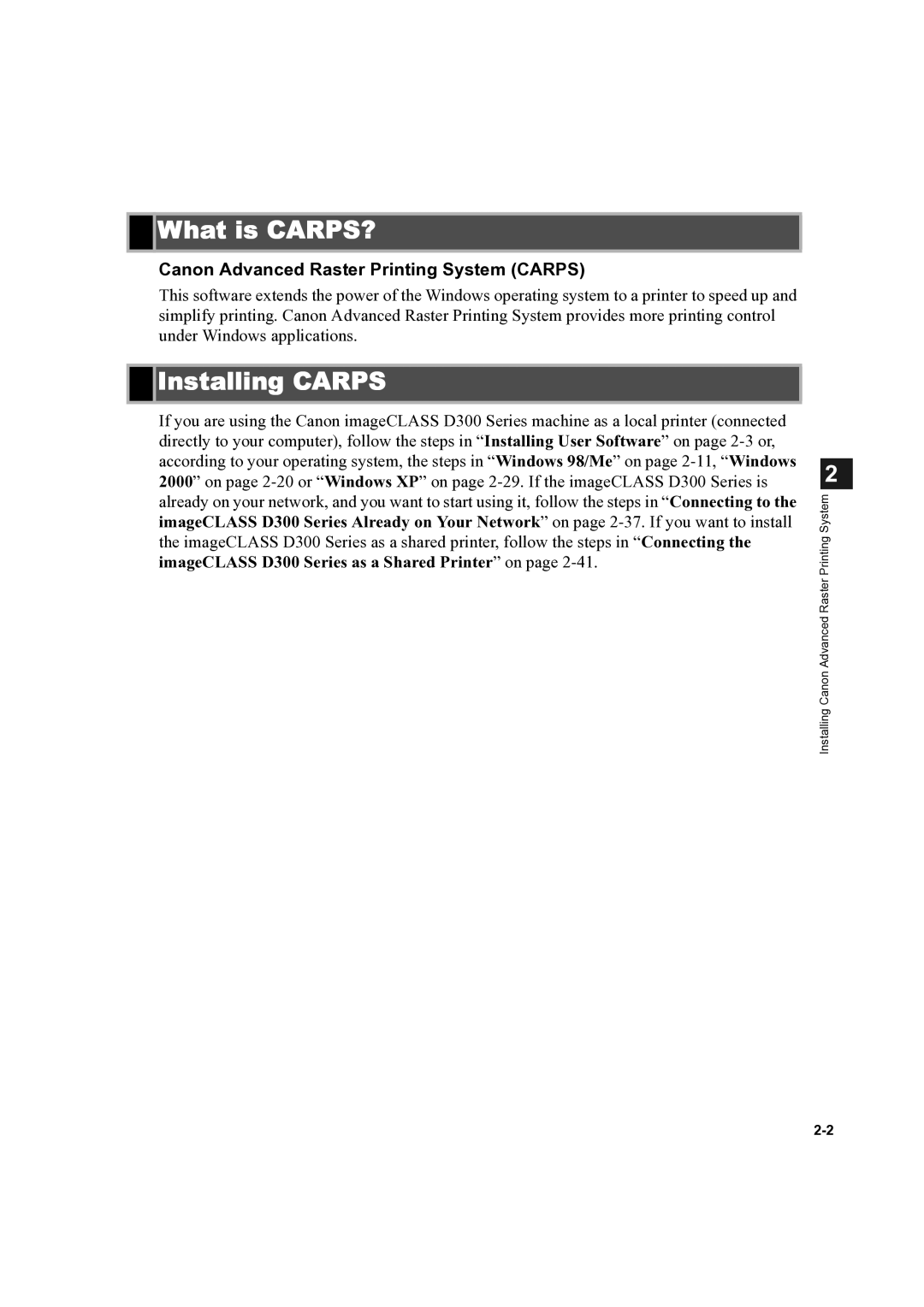What is CARPS?
What is CARPS?
Canon Advanced Raster Printing System (CARPS)
This software extends the power of the Windows operating system to a printer to speed up and simplify printing. Canon Advanced Raster Printing System provides more printing control under Windows applications.

 Installing CARPS
Installing CARPS
If you are using the Canon imageCLASS D300 Series machine as a local printer (connected directly to your computer), follow the steps in “Installing User Software” on page
2
Installing Canon Advanced Raster Printing System