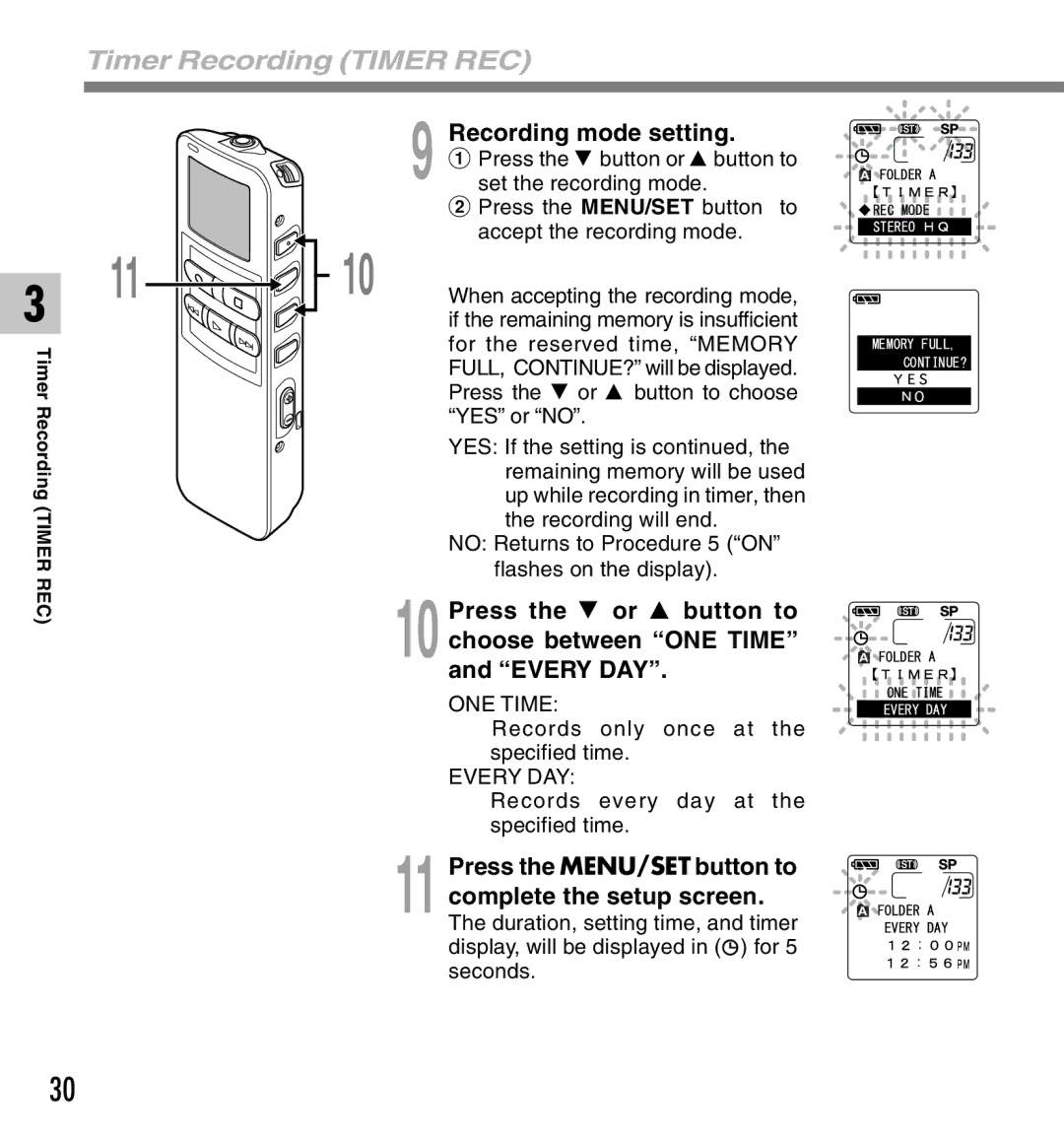3
Timer Recording (TIMER REC)
Timer Recording (TIMER REC)
| 9 | Recording mode setting. |
| 1 Press the 3 button or 2 button to | |
| set the recording mode. | |
|
| 2 Press the MENU/SET button to |
11 | 10 | accept the recording mode. |
When accepting the recording mode, | ||
|
| if the remaining memory is insufficient |
|
| for the reserved time, “MEMORY |
|
| FULL, CONTINUE?” will be displayed. |
|
| Press the 3 or 2 button to choose |
|
| “YES” or “NO”. |
|
| YES: If the setting is continued, the |
|
| remaining memory will be used |
|
| up while recording in timer, then |
|
| the recording will end. |
|
| NO: Returns to Procedure 5 (“ON” |
|
| flashes on the display). |
|
| Press the 3 or 2 button to |
| 10 choose between “ONE TIME” | |
|
| and “EVERY DAY”. |
|
| ONE TIME: |
|
| Records only once at the |
|
| specified time. |
|
| EVERY DAY: |
|
| Records every day at the |
| 11 | specified time. |
| Press the MENU/SET button to | |
| complete the setup screen. | |
| The duration, setting time, and timer | |
display, will be displayed in ( ) for 5 seconds.
30