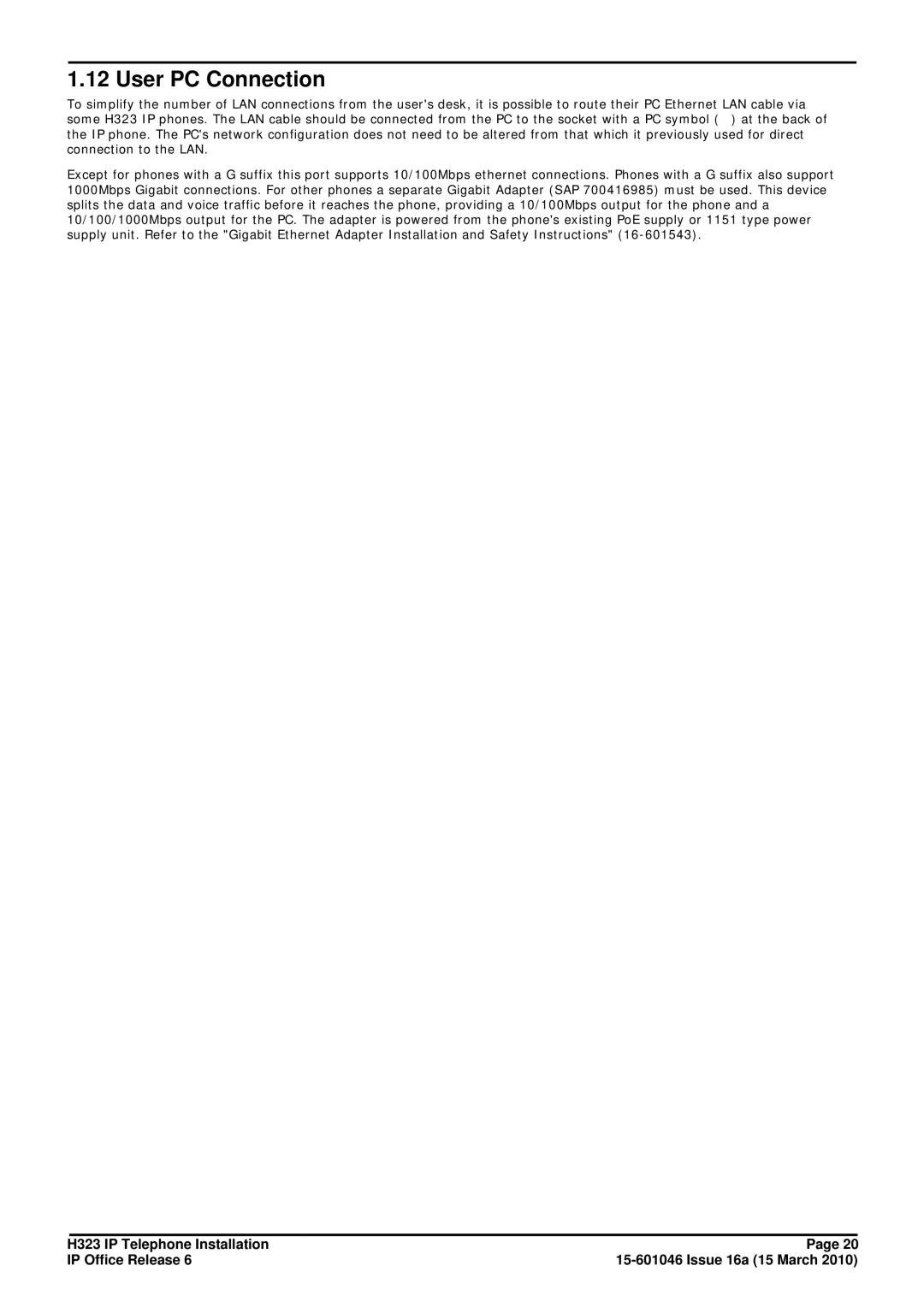1.12 User PC Connection
To simplify the number of LAN connections from the user's desk, it is possible to route their PC Ethernet LAN cable via some H323 IP phones. The LAN cable should be connected from the PC to the socket with a PC symbol (![]() ) at the back of the IP phone. The PC's network configuration does not need to be altered from that which it previously used for direct connection to the LAN.
) at the back of the IP phone. The PC's network configuration does not need to be altered from that which it previously used for direct connection to the LAN.
Except for phones with a G suffix this port supports 10/100Mbps ethernet connections. Phones with a G suffix also support 1000Mbps Gigabit connections. For other phones a separate Gigabit Adapter (SAP 700416985) must be used. This device splits the data and voice traffic before it reaches the phone, providing a 10/100Mbps output for the phone and a 10/100/1000Mbps output for the PC. The adapter is powered from the phone's existing PoE supply or 1151 type power supply unit. Refer to the "Gigabit Ethernet Adapter Installation and Safety Instructions"
H323 IP Telephone Installation | Page 20 |
IP Office Release 6 |