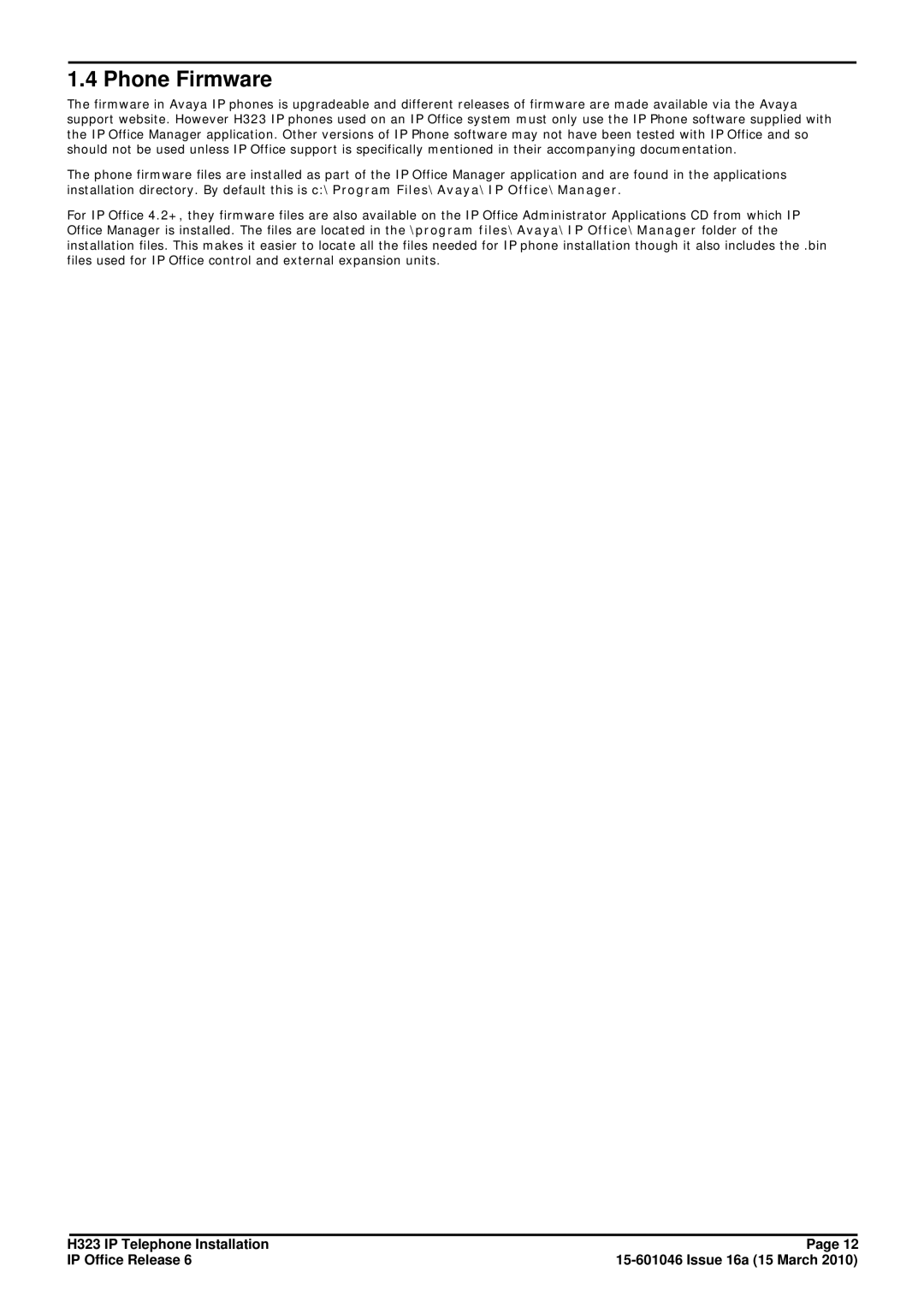1.4 Phone Firmware
The firmware in Avaya IP phones is upgradeable and different releases of firmware are made available via the Avaya support website. However H323 IP phones used on an IP Office system must only use the IP Phone software supplied with the IP Office Manager application. Other versions of IP Phone software may not have been tested with IP Office and so should not be used unless IP Office support is specifically mentioned in their accompanying documentation.
The phone firmware files are installed as part of the IP Office Manager application and are found in the applications installation directory. By default this is c:\Program Files\Avaya\IP Office\Manager.
For IP Office 4.2+, they firmware files are also available on the IP Office Administrator Applications CD from which IP Office Manager is installed. The files are located in the \program files\Avaya\IP Office\Manager folder of the installation files. This makes it easier to locate all the files needed for IP phone installation though it also includes the .bin files used for IP Office control and external expansion units.
H323 IP Telephone Installation | Page 12 |
IP Office Release 6 |